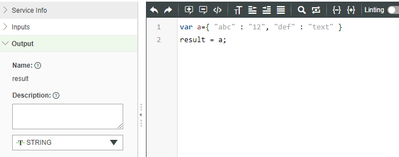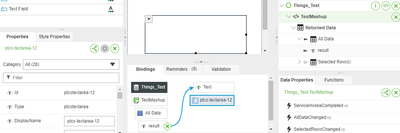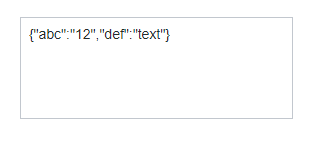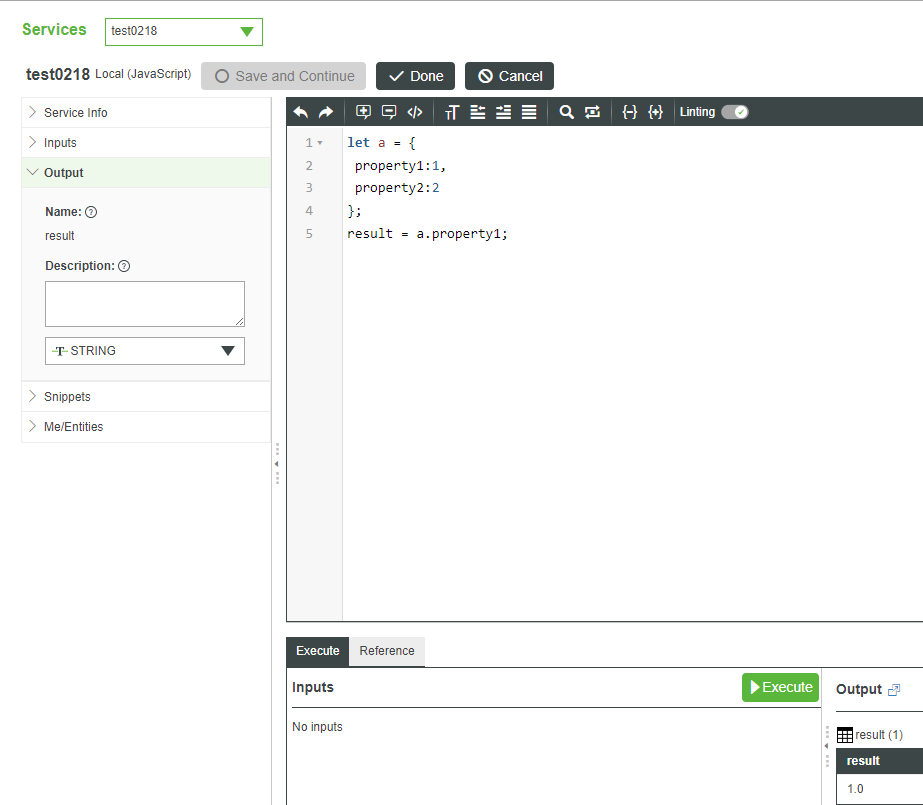Community Tip - Did you know you can set a signature that will be added to all your posts? Set it here! X
- Community
- ThingWorx
- ThingWorx Developers
- How to show json data in output UI
- Subscribe to RSS Feed
- Mark Topic as New
- Mark Topic as Read
- Float this Topic for Current User
- Bookmark
- Subscribe
- Mute
- Printer Friendly Page
How to show json data in output UI
- Mark as New
- Bookmark
- Subscribe
- Mute
- Subscribe to RSS Feed
- Permalink
- Notify Moderator
How to show json data in output UI
Hi ,
I have service through which I am getting output in Infotable format and there is a Json data in the output now I want to show that Json data in UI so for that I have used text area widget but I can't bind it so please help me here
Regards,
Lav
- Mark as New
- Bookmark
- Subscribe
- Mute
- Subscribe to RSS Feed
- Permalink
- Notify Moderator
The type of your service result will have to be changed to STRING.
- Mark as New
- Bookmark
- Subscribe
- Mute
- Subscribe to RSS Feed
- Permalink
- Notify Moderator
Hi @LY_10691079 ,
Not sure if any widget directly accepts Json as input type.
You may give the output type as 'String' in the service and use text area widget.
With regards
Yedukrishnan
- Mark as New
- Bookmark
- Subscribe
- Mute
- Subscribe to RSS Feed
- Permalink
- Notify Moderator
Thanks for your reply, I given that but the output I can't see in UI when I bind but if you can show any demo it will be good
Thanks
Lav
- Mark as New
- Bookmark
- Subscribe
- Mute
- Subscribe to RSS Feed
- Permalink
- Notify Moderator
Hi @LY_10691079 ,
Please find the example as below.
1. Service output for JSON as STRING
2. Service binding in mashup
3. Output in UI
With regards
Yedukrishnan
- Mark as New
- Bookmark
- Subscribe
- Mute
- Subscribe to RSS Feed
- Permalink
- Notify Moderator
additionaly can also be used with pretty print of the JSON object if needed. Check the docs of JSON.stringify with the additional params. E.g. to use 3 spaces for indentation could use:
JSON.stringify({abc:12,def:"text"}, undefined, 3)
- Mark as New
- Bookmark
- Subscribe
- Mute
- Subscribe to RSS Feed
- Permalink
- Notify Moderator