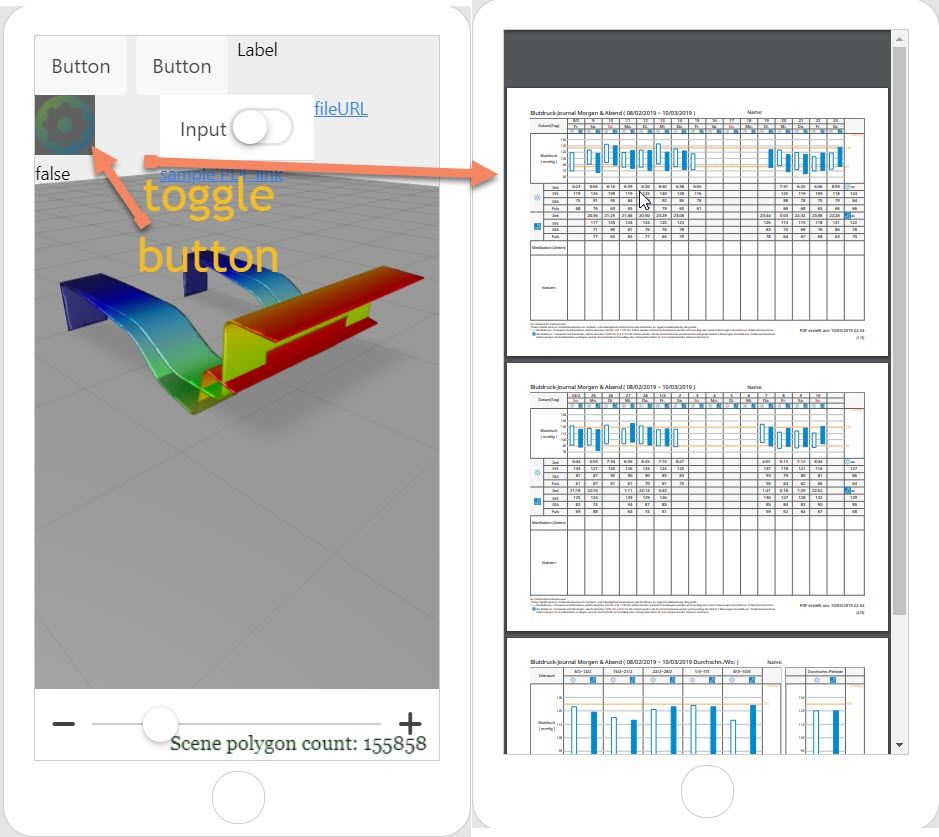Turn on suggestions
Auto-suggest helps you quickly narrow down your search results by suggesting possible matches as you type.
Showing results for
Turn on suggestions
Auto-suggest helps you quickly narrow down your search results by suggesting possible matches as you type.
Showing results for
Community Tip - New to the community? Learn how to post a question and get help from PTC and industry experts! X
- Community
- Augmented Reality
- Vuforia Studio and Chalk Tech Tips
- Opening PDF documents using toggle buttons
Options
- Subscribe to RSS Feed
- Mark as New
- Mark as Read
- Bookmark
- Subscribe
- Printer Friendly Page
- Notify Moderator
Opening PDF documents using toggle buttons
No ratings
PDFs can be linked to experiences using a few methods. Below is an example of using the toggle widget or a toggle button to open and close a PDF within your experience.
Example of JavaScript code to add to Home.js file:
$scope.toggleButton = function() {
//if the toggle is pressed
if ( $scope.view.wdg['toggleButton-1']['pressed']==true) {
window.location='app/resources/Uploaded/%5BBD-Logbuch%5D20190208-20190310.pdf'
console.log($scope.view.wdg['file-1']['url'])
}
//unpress the toggle button after 1,5 sec
$timeout(function () { $scope.view.wdg['toggleButton-1']['pressed']=false;}, 1500);
}