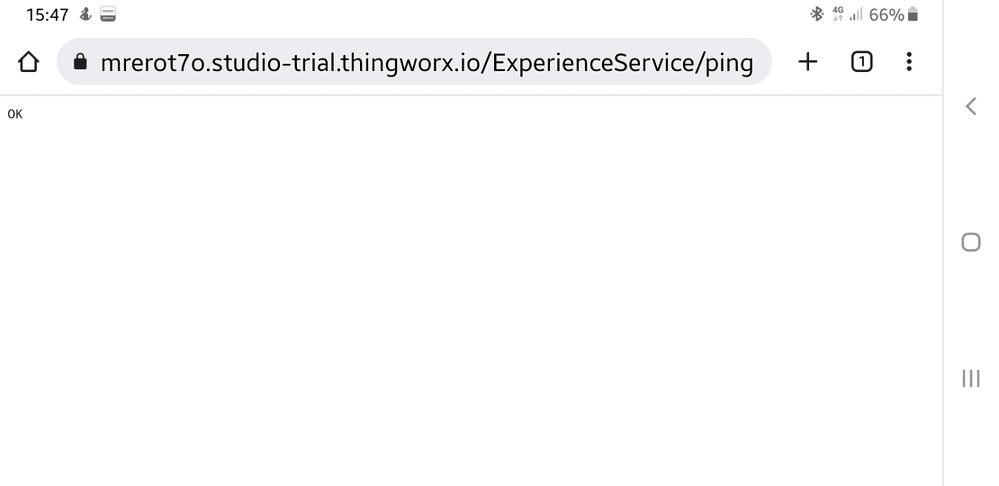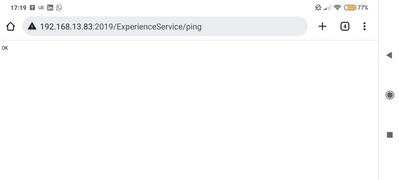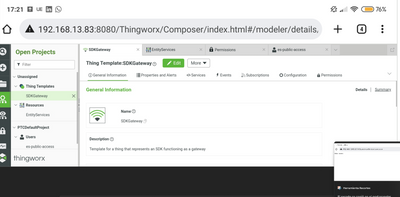Community Tip - When posting, your subject should be specific and summarize your question. Here are some additional tips on asking a great question. X
- Community
- Augmented Reality
- Vuforia Studio
- Cant see local experience service from vuforia vie...
- Subscribe to RSS Feed
- Mark Topic as New
- Mark Topic as Read
- Float this Topic for Current User
- Bookmark
- Subscribe
- Mute
- Printer Friendly Page
Cant see local experience service from vuforia view
- Mark as New
- Bookmark
- Subscribe
- Mute
- Subscribe to RSS Feed
- Permalink
- Notify Moderator
Cant see local experience service from vuforia view
I setted up the thingworx and experience service locally, everything works fine but when i want to see the experiencre through vuforia view it doesnt work.
i made a docs to show all the config and situations.
Experience Service - Windows - Documentos de Google
Please @RolandRaytchev help
Also i attached android txt log file
Thanks
Solved! Go to Solution.
- Labels:
-
Experience Service
Accepted Solutions
- Mark as New
- Bookmark
- Subscribe
- Mute
- Subscribe to RSS Feed
- Permalink
- Notify Moderator
Ok, finally i got it working with:
- Checking all permissions to es-public-access user in Thingworx
- Allowing self signed certifies in vuforia studio project (vuforia studio project -> info -> allow self signed)
- Experience service set to local ip of experience service running pc
Thank you very much for the patience, gonna check TLS also but in the future.
- Mark as New
- Bookmark
- Subscribe
- Mute
- Subscribe to RSS Feed
- Permalink
- Notify Moderator
Hi @II_9204674,
the first thing you need to check if the experience is visible for the mobile device. Possibly you can check in a browser on the mobile device
<expereinceService URL or UP>:2019/ExperienceService/ping
This should output simple OK
Also the TWX should be visible - e.g. you should be open to login there form mobile device.
Because when URLs are not visible it could not work .
When it is not visible try to connect to the same WLAN where the server is visible
When the Experience Service and TWX is visible - in this case you can check
- make you experience as public and publish ( Studio UI - INFO>access)
-set the Allow self-signed certificate if you server uses such
- on the mobile device you can set the URL to point to your ES
- and , please, check the following points (to ensure that TWX could be accessed) :
http://support.ptc.com/help/vuforia/studio/en/#page/Studio_Help_Center%2FAnonymousAccess.html%23
- Mark as New
- Bookmark
- Subscribe
- Mute
- Subscribe to RSS Feed
- Permalink
- Notify Moderator
HI i reviewed everything you said.
https://docs.google.com/document/d/e/2PACX-1vScF_rSPrZjnNE3brEyyQ7mSAz77zIEfImYiGNPoVV_JVCh0TA8ho7H7PDB1MBDionV_aJ_h0i_KXFo/pub you can check the thingworx permissions point.
twx and experience service screenshot from device attached to this reply.
- make you experience... -> yes it is public and publishes well
-set the Allow self-signed certificate ... -> where should i achieve this? this is the only missing point
- on the mobile device you can set the ... -> done but no visible changes
- and , please, check the following... -> i checked everything and updated in the docs with screenshots, can you make a list of which services/ runtime permissions do i need?
I really hope you can help me to get this working, very greatful for the help. Thanks, waiting for the answer.
- Mark as New
- Bookmark
- Subscribe
- Mute
- Subscribe to RSS Feed
- Permalink
- Notify Moderator
I did not see info about the pont
on Browser on mobile device calling a ping
<expereinceService URL or UP>:2019/ExperienceService/ping
Is there a OK returned? Example Chrom from Android:
When it is not visible all others settings does not make sense. If the server is not visible on you mobile device the most important thing is to see why it is not visible. You can try with the IP address instead of the URL - possibly the domain of your server is not resolved on the mobile device
- Mark as New
- Bookmark
- Subscribe
- Mute
- Subscribe to RSS Feed
- Permalink
- Notify Moderator
Yes i attached the screenshots in the last reply.
Btw:
Thanks for the response
- Mark as New
- Bookmark
- Subscribe
- Mute
- Subscribe to RSS Feed
- Permalink
- Notify Moderator
Ok, did overlooked it, sorry.
possibly we need to checks also the following points regarding to the self ceritficate:
- Mark as New
- Bookmark
- Subscribe
- Mute
- Subscribe to RSS Feed
- Permalink
- Notify Moderator
Thanks, gonna take it a look. But this throws me a question, the support articles points to Android client side certificates. But i also need to publish for iOs devices and Hololens 2 devices. Does local installation of experience service doesnt support that? And also, i specified to NOT use TLS in experience service installation, do i need to reinstall it?
- Mark as New
- Bookmark
- Subscribe
- Mute
- Subscribe to RSS Feed
- Permalink
- Notify Moderator
Ok, finally i got it working with:
- Checking all permissions to es-public-access user in Thingworx
- Allowing self signed certifies in vuforia studio project (vuforia studio project -> info -> allow self signed)
- Experience service set to local ip of experience service running pc
Thank you very much for the patience, gonna check TLS also but in the future.