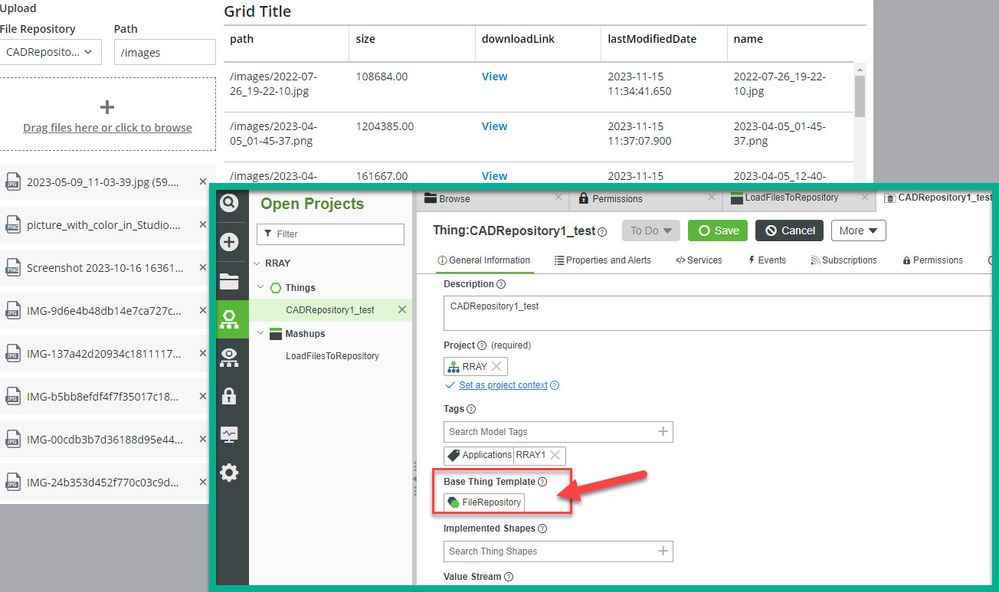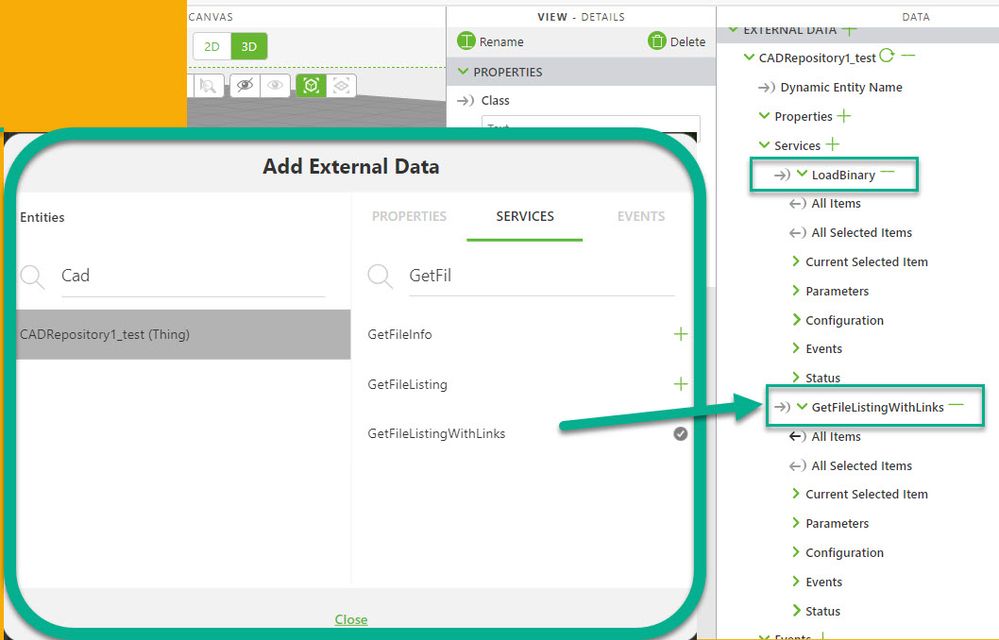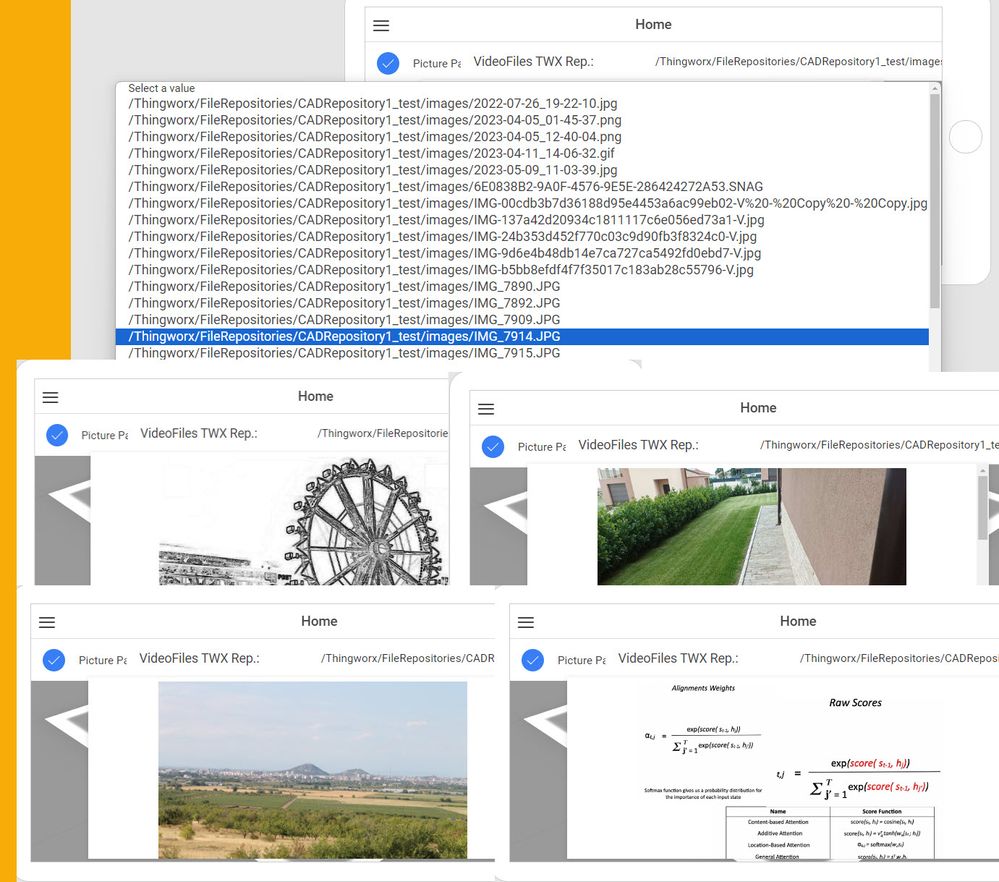Community Tip - Visit the PTCooler (the community lounge) to get to know your fellow community members and check out some of Dale's Friday Humor posts! X
- Community
- Augmented Reality
- Vuforia Studio
- Enhancement Request - Download photos from VUFORIA...
- Subscribe to RSS Feed
- Mark Topic as New
- Mark Topic as Read
- Float this Topic for Current User
- Bookmark
- Subscribe
- Mute
- Printer Friendly Page
Enhancement Request - Download photos from VUFORIA VIEW App
- Mark as New
- Bookmark
- Subscribe
- Mute
- Subscribe to RSS Feed
- Permalink
- Notify Moderator
Enhancement Request - Download photos from VUFORIA VIEW App
Download photos from VUFORIA VIEW App
I tried to implement a feature to capture and download photos using the Markup feature, but it was possible in the preview of STUDIO, but not in the VIEW App.
It is possible to utilize TingWorks, but I want to download photos even in an environment where there is no internet.
The reason seems to be that the VIEW App can't access the photo storage itself.
Is it possible to update it in the future to access the photo storage?
- Labels:
-
Coding
-
Extensions
- Mark as New
- Bookmark
- Subscribe
- Mute
- Subscribe to RSS Feed
- Permalink
- Notify Moderator
Hi @BigBear_JH ,
to implement some features like a photo gallery inside Vuforia Studio should not be a problem. So far I could remember when Vuforia Introduced the camera widget sometimes ago the picture which are taken on the mobile device were saved then to Thingworx repository- using TWX service SaveImage or SaveBinary . You can also call these images form the twx repository via loadBinary or loadImage TWXservice. For this, of course you need an internet connection to the Thingworx service.
If you have the requirement that the images should be displayed in a project when there is no internet connection- let say in offline mode then you need to save all these pictures to a project directory- so that one time you need to load the project and then you can call it in offline mode ( Allow download for offline viewing)
I think the best option when you have a internet connection is to use a Thingworx repository thing (this is a thing which use the FileRepository template) where you can upload all data (this data could be updated also dynamically to thingworx each time):
So you can use a list for the pictures where the list is filling via TWX service GetFileListingWithLinks:
Then this will looks like e.g. in preview mode:
So I tested also on mobile device and this was working fine, it takes some sometime (1-2 seconds) when I need to load large pictures and internet connections' to TWX is not so good but the performance for loading of picture's is ok. Possibly when we try to stream videos this could be a more critical point. I attached the test project here. To test it you need to create your own repository on TWX and add the services as shown on the pictures to the external data section