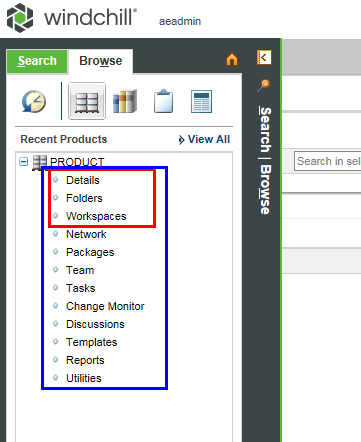Community Tip - You can Bookmark boards, posts or articles that you'd like to access again easily! X
- Community
- PLM
- Windchill Customization
- How to display navigation menu according to role?
- Subscribe to RSS Feed
- Mark Topic as New
- Mark Topic as Read
- Float this Topic for Current User
- Bookmark
- Subscribe
- Mute
- Printer Friendly Page
How to display navigation menu according to role?
- Mark as New
- Bookmark
- Subscribe
- Mute
- Subscribe to RSS Feed
- Permalink
- Notify Moderator
How to display navigation menu according to role?
Hi,
How to display navigation menu according to role?
We need depending on the role of the member, it is to limit the displayed navigator.
As an example, the product manager can see all (blue squares) navigators.
Roles except the product manager can see only to the navigator in the red square.
Please help us what chapters to look at when developing, and what files to edit in the codebase.
Thanks, Warm Regards,
SeonHo Cha,
- Labels:
-
General Customization
- Mark as New
- Bookmark
- Subscribe
- Mute
- Subscribe to RSS Feed
- Permalink
- Notify Moderator
Hi SeonHo,
Maybe someone else can chime in here, but, those navigator menu options are shown (or not shown) depending role/profile checks.
ex.
https://www.ptc.com/en/support/article/CS65267
If you check this article, for your version of Windchill,
https://www.ptc.com/en/support/article/CS297225
We have license profile matrix/spreadsheet, which shows which profiles enable which actions.
A lot of the general license profiles, do have a minimum base of actions available, ex. (showing Team page, for example).
Mike