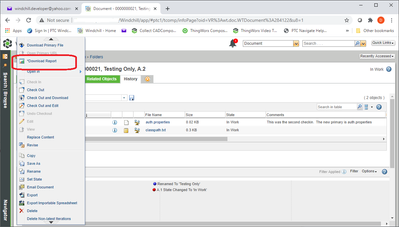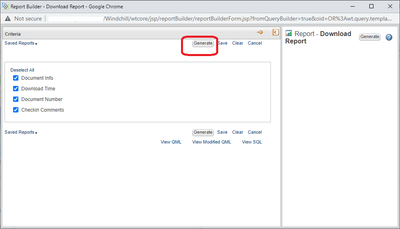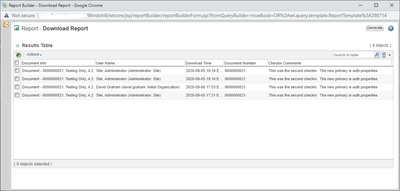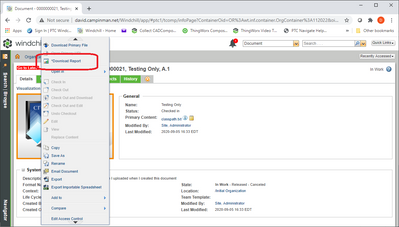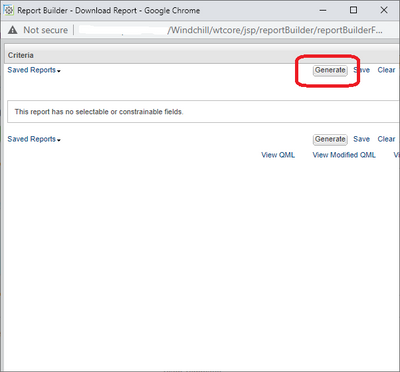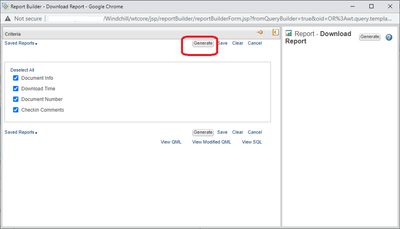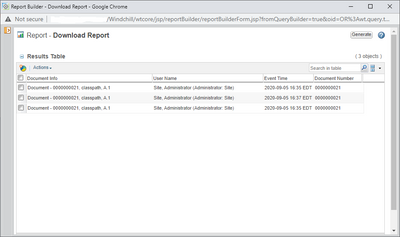Community Tip - You can change your system assigned username to something more personal in your community settings. X
- Community
- PLM
- Windchill Customization
- How to have a history of users that download a doc...
- Subscribe to RSS Feed
- Mark Topic as New
- Mark Topic as Read
- Float this Topic for Current User
- Bookmark
- Subscribe
- Mute
- Printer Friendly Page
How to have a history of users that download a document?
- Mark as New
- Bookmark
- Subscribe
- Mute
- Subscribe to RSS Feed
- Permalink
- Notify Moderator
How to have a history of users that download a document?
Hello all, I hope you are great.
Any of you know if is possible for a product manager to have a view of the users that downloaded a file?
What our product manager has in mind is a new tab in the document info where he can verify who download the document and maybe comments written by the user when the files was downloaded by the user.
Thank you in advance for any idea or suggestion?
Best regards
Luis Chavarría
Solved! Go to Solution.
- Labels:
-
General Customization
Accepted Solutions
- Mark as New
- Bookmark
- Subscribe
- Mute
- Subscribe to RSS Feed
- Permalink
- Notify Moderator
Luis,
Are you looking for something like this?
When the *Download Report button is selected a Report opens that, in the background, has been automatically edited to use the object whose page was used to open the report as the search criteria.
Results can be whatever is required. This is just to show it's doable.
Results
Thoughts?
David
- Mark as New
- Bookmark
- Subscribe
- Mute
- Subscribe to RSS Feed
- Permalink
- Notify Moderator
The OTB Security Auditing allows for this. Edit configAudit.xml to include the Download event.
Can view directly from Site, Util, Security Audit or create a qml report against the AUDITRECORD info in the dabase.
- Mark as New
- Bookmark
- Subscribe
- Mute
- Subscribe to RSS Feed
- Permalink
- Notify Moderator
Hello @MikeLockwood
Thanks for taking your time answering me. I will try what you said, it seems promising.
Thanks again.
Luis
- Mark as New
- Bookmark
- Subscribe
- Mute
- Subscribe to RSS Feed
- Permalink
- Notify Moderator
Luis,
Are you looking for something like this?
When the *Download Report button is selected a Report opens that, in the background, has been automatically edited to use the object whose page was used to open the report as the search criteria.
Results can be whatever is required. This is just to show it's doable.
Results
Thoughts?
David
- Mark as New
- Bookmark
- Subscribe
- Mute
- Subscribe to RSS Feed
- Permalink
- Notify Moderator
@d_graham Thanks a lot,
This is what I was looking for. An easy way that the user could have a report of who download the file.
Again thanks a lot.
Luis
- Mark as New
- Bookmark
- Subscribe
- Mute
- Subscribe to RSS Feed
- Permalink
- Notify Moderator
Luis,
I think I came up with a better solution.
Still uses the button below as before but now the button opens a Report.
Report opens and user selects "Generate". Note there are no inputs so the user can't go wrong.
The criteria inputs are automatically set based on the WTDocument so no need to even show them to the user.
Or display optional data to be displayed and let the user choose.
In the example below username is NOT optional so it will always be displayed.
After selecting "Generate" the user gets the report.
The nice part is you can edit the "Select" and "Order" part of the Report Template per your requirements. Just don't touch the criteria part.
Once the tools is in place you don't need to be a developer to make these edits. Any admin could do it.
Using this technique you could automatically edit and run a Report using ANY data that can be queried using (in this case) the WTDocument as a starting point to retrieve the input criteria (or any thing else in the report).
I think this has some interesting potential.
David
- Mark as New
- Bookmark
- Subscribe
- Mute
- Subscribe to RSS Feed
- Permalink
- Notify Moderator
Hello @d_graham .
I was looking in my Windchill user and I can not find the Download Report option in the Action button. Do you have any advice?
Best regards
Luis Chavarría
- Mark as New
- Bookmark
- Subscribe
- Mute
- Subscribe to RSS Feed
- Permalink
- Notify Moderator
Luis,
The Download Report action is not standard. It is a custom action that I created to demonstrate how this could be done.
If you're still interested let me know.
David
- Mark as New
- Bookmark
- Subscribe
- Mute
- Subscribe to RSS Feed
- Permalink
- Notify Moderator
Hello @d_graham hope you are doing well.
Yeah it will be great to understand how you do it.
Please tell me how is easier for you.
Best regards and thank you in advance.
Luis
- Mark as New
- Bookmark
- Subscribe
- Mute
- Subscribe to RSS Feed
- Permalink
- Notify Moderator