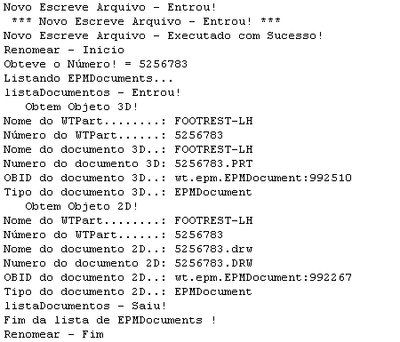Community Tip - If community subscription notifications are filling up your inbox you can set up a daily digest and get all your notifications in a single email. X
- Community
- PLM
- Windchill Customization
- Re: Read a WTPart and change his Number and WTDocu...
- Subscribe to RSS Feed
- Mark Topic as New
- Mark Topic as Read
- Float this Topic for Current User
- Bookmark
- Subscribe
- Mute
- Printer Friendly Page
Read a WTPart and change his Number and WTDocuments (with the same info code) using JAVA
- Mark as New
- Bookmark
- Subscribe
- Mute
- Subscribe to RSS Feed
- Permalink
- Notify Moderator
Read a WTPart and change his Number and WTDocuments (with the same info code) using JAVA
- Labels:
-
General Customization
- Mark as New
- Bookmark
- Subscribe
- Mute
- Subscribe to RSS Feed
- Permalink
- Notify Moderator
Confused and there is a lot to unpack here. Your title mentioned WTDocuments but then talked about EPMDocument. If you are looking at changing name and numbers, that's easy and that code can be looked up to change identity. Finding related WTDocs or EPMDocuments is also possible but might involve some business rule for your install. Generally, WTDocs are linked as DescribeBy or ReferenceBy links. EPMDocuments are accessible via the EPMBuildRule but drawings are a complicating factor since there is the "calculated link". I would rephrase with one part of your project that you are currently needed help on and break up your posts.
As an aside, I have a rename listener in place for years that propagates name changes from Part to model to drawing. Utilizes a queue task to process the changes.
- Mark as New
- Bookmark
- Subscribe
- Mute
- Subscribe to RSS Feed
- Permalink
- Notify Moderator
Hi, thank you for response.
You're right! I did a little mistake.
I need to work with EPMDocuments (the drawings). So i'll need to use a queue task, there is no other way?
Follow my litte code that rename my WTPart (working)
wt.part.WTPart part = (wt.part.WTPart) p;
wt.part.WTPartMaster partMaster = (wt.part.WTPartMaster) part.getMaster();
wt.part.WTPartMasterIdentity newIdentity = (wt.part.WTPartMasterIdentity) partMaster.getIdentificationObject();
newIdentity.setName("NewName"); // here is a sample (that i'll get from ERP endpoint (not tested yet)
newIdentity.setNumber("NewName");
wt.fc.IdentityHelper.service.changeIdentity(partMaster, newIdentity);Thank you
- Mark as New
- Bookmark
- Subscribe
- Mute
- Subscribe to RSS Feed
- Permalink
- Notify Moderator
I getting some evolution.
public boolean isAssociated(WTPart wtPart, EPMDocument epmDocument) throws WTException {
if (wtPart == null || epmDocument == null) {
return false;
}
// Obtém os IDs do WTPart e EPMDocument
String wtPartId = PersistenceHelper.getObjectIdentifier(wtPart).toString();
String epmDocumentId = PersistenceHelper.getObjectIdentifier(epmDocument).toString();
// Compara os IDs para verificar se são iguais
return wtPartId.equals(epmDocumentId);
}
// above the code tha compares if the EPMDocument is associated to my atual Part.
// And the code i'm getting the CADDocuments and his view (JPG image)
wt.epm.navigator.relationship.AssociatedCADDocs relationship = new AssociatedCADDocs();
relationship.setTypes(wt.epm.navigator.relationship.AssociatedCADDocs.Type.CALCULATED_BUILD);
wt.fc.collections.WTCollection parts = new wt.fc.collections.WTHashSet();
parts.add(wtPart);
wt.fc.collections.WTKeyedMap partToDocs = wt.epm.navigator.EPMNavigateHelper.navigate(parts, relationship, wt.epm.navigator.CollectItem.SEED_ID, wt.epm.navigator.CollectItem.OTHERSIDE).getResults(new wt.fc.collections.WTKeyedHashMap());
Iterator iterator = partToDocs.keySet().iterator();
while(iterator.hasNext()) {
Object key = iterator.next();
Object value = partToDocs.get(key);
if (isAssociated(wtPart, partToDocs)) {
System.out.println("Chave: " + key + ", Valor: " + value);
// Here i got stucked, cause i can't compare or get all data from the EPMDocument.
}
}
But still getting errors. Someone get any idea to solve this?
Thank you.
- Mark as New
- Bookmark
- Subscribe
- Mute
- Subscribe to RSS Feed
- Permalink
- Notify Moderator
Why are you returning
String wtPartId = PersistenceHelper.getObjectIdentifier(wtPart).toString();
String epmDocumentId = PersistenceHelper.getObjectIdentifier(epmDocument).toString();return wtPartId.equals(epmDocumentId);This will always return false.
Also, toString() doesn’t buy you anything.
If two objects are not equal toString() will also be not equal. Likewise if the two objects are equal toString() will also be equal.
- Mark as New
- Bookmark
- Subscribe
- Mute
- Subscribe to RSS Feed
- Permalink
- Notify Moderator
@d_graham I'm trying to compare the name's.
Simplifying, it's about a integration with a ERP.
trying verify if my 3D - CAD (Part-.prt or Assemly - .asm) exists and has the same name that WTPart .
And then i need to compare the 2D object too, if the Drawing (.drw) exists and has the same name that WTPart.
If 3D and/or the 2D has the "old" name (windchill auto-named) , i need rename all the ones (WTPart, 3D and 2D) with a code returned from ERP.
I did can rename the WTPart using a WorkFlow Template code (that i don't like it), but if i couldn't find any better, just this is working until now.
But the 3D and 2D it's more difficult. I'm trying a code that expecting a WTPart and get only a ObjectReference, and the Drawnings that i expecting a EPMDocument i'm getting a WTHashSet...
Thank you!
- Mark as New
- Bookmark
- Subscribe
- Mute
- Subscribe to RSS Feed
- Permalink
- Notify Moderator
I'm able to get 2D EPMDocuments with this code:
public static void listaDocumentos(WTPart wtPart) throws WTException, WTPropertyVetoException {
List<EPMDocument> documents = new ArrayList<EPMDocument>();
AssociatedCADDocs relationship = new AssociatedCADDocs();
relationship.setTypes(AssociatedCADDocs.Type.IMPLICIT);
List<Object[]> epmDocs = EPMNavigateHelper.navigate(wtPart, relationship, CollectItem.SEED_ID, CollectItem.OTHERSIDE).getRawResults();
if(epmDocs != null) {
for (Object[] objects : epmDocs) {
for (Object o : objects) {
if (o instanceof EPMDocument) {
documents.add((EPMDocument) o);
}
}
}
}
// Iterar sobre a lista de documentos e imprimir seus nomes e tipos
for (EPMDocument doc : documents) {
String documentName = doc.getName(); // Obtém o nome do documento
String documentType = doc.getClass().getSimpleName(); // Obtém o tipo do documento
System.out.println("Nome do documento: " + documentName);
System.out.println("Tipo do documento: " + documentType);
}
}My WTPart has three related files, two .PRT files (the original has one but i added another one to test if i can get only the need one) and one .DRW
But the code above return two files. Boths are 2D, and one it's right one, and another was associated to another WTPart. It's one of the things i'm trying to avoid with the another code comparing the names of the objects related.
And i can`t get the 3D`ones with.
There are other way? Some trick or hint?
I tryed a lot of codes differents and without sucess.
Thank you again.
- Mark as New
- Bookmark
- Subscribe
- Mute
- Subscribe to RSS Feed
- Permalink
- Notify Moderator
I’ll, assume (and I hate doing that) , that the CAD Doc is linked to the WTPart and you just want to make sure all the “names” of these linked objects are identical.
If this is the issue, it should be quite simple to check\correct this.
I was asked to develop some that if and of the objects, WTPart, Cad Model or Cad Drawing were renamed the other two objects would automatically be renamed. The idea was to automatically have the names always in sync.
- Mark as New
- Bookmark
- Subscribe
- Mute
- Subscribe to RSS Feed
- Permalink
- Notify Moderator
@d_graham Thank you for response.
Yes, some like that. I need get a code from ERP and rename :
1. The WTPart (work on workflow expression)
2. The 3D CAD (if exists)
3. The 2D Draw (if exists)
I'm tried run some codes, but getting error with wt.identity and othres.
Tried some workflow codes, but here i got stuck with a lot of problems, cause i try return a list of files (2D and 3D) - and i added a second 2D to simulate the list return, but can't read on other side.
And for now, i can't get the 3D ones.
Thanks for attention
- Mark as New
- Bookmark
- Subscribe
- Mute
- Subscribe to RSS Feed
- Permalink
- Notify Moderator
If you need help, and you say that you've got an error, you really need to share the error 😄
PetrH
- Mark as New
- Bookmark
- Subscribe
- Mute
- Subscribe to RSS Feed
- Permalink
- Notify Moderator
@HelesicPetr Thanks for reply.
I solved, changing the code and using my first approach with some differences. To get 2D EPMDocuments, i used: relationship.setTypes(AssociatedCADDocs.Type.IMPLICIT);
and to get 3D ones i used: relationship.setTypes(AssociatedCADDocs.Type.ACTIVE);
Don't know if is the unique or best solution, but i could get the EPMDocuments like needed (i posted a image yesterday).
Now, my other challeng is rename it, both, if necessary, to same name of my WTPart named before.
I'm trying this today, but i'll stay out for a 30 days vacation from tomorrow.
Thank you for advance.
- Mark as New
- Bookmark
- Subscribe
- Mute
- Subscribe to RSS Feed
- Permalink
- Notify Moderator
Here is example how to change name for WTDocument, EPMDocument and WTPart type
Same you can change a number by using setNumber
WTDocument wtDoc = null;
WTDocumentMaster wtDocMaster = (WTDocumentMaster) wtDoc.getMaster();
WTDocumentMasterIdentity docIdentity = (WTDocumentMasterIdentity) wtDocMaster.getIdentificationObject();
docIdentity.setName(newName);
IdentityHelper.service.changeIdentity(wtDocMaster, docIdentity);
PersistenceHelper.manager.refresh(wtDocMaster);
EPMDocument epmDoc = null;
EPMDocumentMaster epmDocMaster = (EPMDocumentMaster) epmDoc.getMaster();
EPMDocumentMasterIdentity epmIdentity = (EPMDocumentMasterIdentity) epmDocMaster.getIdentificationObject();
epmIdentity.setName(newName);
IdentityHelper.service.changeIdentity(epmDocMaster, epmIdentity);
PersistenceHelper.manager.refresh(epmDocMaster);
WTPart wtp = null;
WTPartMaster wtpMaster = (WTPartMaster) wtp.getMaster();
WTPartMasterIdentity wtpIdentity = (WTPartMasterIdentity) wtpMaster.getIdentificationObject();
wtpIdentity.setName(newName);
IdentityHelper.service.changeIdentity(wtpMaster, wtpIdentity);
PersistenceHelper.manager.refresh(wtpMaster);
PetrH
- Mark as New
- Bookmark
- Subscribe
- Mute
- Subscribe to RSS Feed
- Permalink
- Notify Moderator
@HelesicPetr Thank you, so much.
I'll test in few minutes! But i get a doubt, this works only on Templates side, or can i do in Java source code and compile?
I'm asking cause i tryed to do something like that in Java, but getting a message like that "wt.util.WTPropertyVetoException returned, stating 'Changes to "Number" are restricted, once the object has been persisted" are restricted, once the object has been persisted" and i still stuck here.
Again, thank you!
- Mark as New
- Bookmark
- Subscribe
- Mute
- Subscribe to RSS Feed
- Permalink
- Notify Moderator
Almost work out! After my vacation i'll resolve (expect it)
Thank you for all help
- Mark as New
- Bookmark
- Subscribe
- Mute
- Subscribe to RSS Feed
- Permalink
- Notify Moderator
News about the development. Now i'm getting both right file names, 2D and 3D.
It´s in my language (portuguese) but you can see i getting the .PRT and .DRW
My challenge is rename them! If anyone can help me, i appreciate.