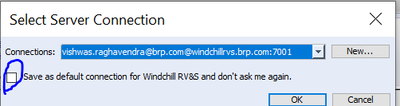Community Tip - Stay updated on what is happening on the PTC Community by subscribing to PTC Community Announcements. X
- Community
- Systems/Software Engineering
- Systems/Software Engineering
- How to switch between 2 servers in Windchill RV&S
- Subscribe to RSS Feed
- Mark Topic as New
- Mark Topic as Read
- Float this Topic for Current User
- Bookmark
- Subscribe
- Mute
- Printer Friendly Page
How to switch between 2 servers in Windchill RV&S
- Mark as New
- Bookmark
- Subscribe
- Mute
- Subscribe to RSS Feed
- Permalink
- Notify Moderator
How to switch between 2 servers in Windchill RV&S
Hello Community,
We have 3 servers, Dev, QA & Production in Winchill RV&S and the client preferences are by default set to production environment.
If a user selects save the environment as default, there are no options in RV&S to switch to a different server.
Can somebody help to understand if there is any other way?
Solved! Go to Solution.
Accepted Solutions
- Mark as New
- Bookmark
- Subscribe
- Mute
- Subscribe to RSS Feed
- Permalink
- Notify Moderator
Thanks for your response.
For me i have created different view sets like you suggested.
But for some user who have aved one server as a default server are unable to find options to switch to another server.
I have added the picture below for reference.
In this case, where can i find an option to switch to another server
- Mark as New
- Bookmark
- Subscribe
- Mute
- Subscribe to RSS Feed
- Permalink
- Notify Moderator
Go to File > Preferences and select "Prompt for Host Name and Port when connecting".
There are four places where you can do that, under the four main rubrics of the Preferences dialog. Test to see which ones you need based on usage.
Remember that each open tab in a viewset remembers its connection. So once you have your preferences set, you need to use a "Item > View Items", or "Project > View Projects" etc. to open a new tab.
Better yet, you can configure different viewsets with different tabs connected to different servers, and then never have to be prompted again. In my case, because I'm administrator of the system, I have one viewset specifically for development work.
Try different combinations and see what works for you!
- Mark as New
- Bookmark
- Subscribe
- Mute
- Subscribe to RSS Feed
- Permalink
- Notify Moderator
Thanks for your response.
For me i have created different view sets like you suggested.
But for some user who have aved one server as a default server are unable to find options to switch to another server.
I have added the picture below for reference.
In this case, where can i find an option to switch to another server
- Mark as New
- Bookmark
- Subscribe
- Mute
- Subscribe to RSS Feed
- Permalink
- Notify Moderator
Please tell them to follow the steps I explained above: They have to use File > Preferences and the Connection options to enable being prompted.
The "Save as default" in the example you showed is what unchecks the options in the dialog. You re-establish them via File > Preferences.