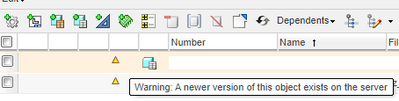- Community
- PLM
- Windchill Discussions
- How do i load a old version of a part into my work...
- Subscribe to RSS Feed
- Mark Topic as New
- Mark Topic as Read
- Float this Topic for Current User
- Bookmark
- Subscribe
- Mute
- Printer Friendly Page
How do i load a old version of a part into my workspace ? Windchill
- Mark as New
- Bookmark
- Subscribe
- Mute
- Subscribe to RSS Feed
- Permalink
- Notify Moderator
How do i load a old version of a part into my workspace ? Windchill
Hello, i have been trying to load into my workspace a old version of a part but i cant do it. I already tried to select the version of the part and selecting Add to workspace and then selecting the drop down to change the config spec. to "as stored and lastly making sure the Dependents is set to "required". but it doesnt loads the old version but the new. Any idea on how to do it?
Im using windchill release 12.0.2.5 and PTC CREO Parametric.
Solved! Go to Solution.
- Labels:
-
Announcements
-
Other
Accepted Solutions
- Mark as New
- Bookmark
- Subscribe
- Mute
- Subscribe to RSS Feed
- Permalink
- Notify Moderator
Hi @CH_10756211
Create new workspace
Go to the 3D Part detail page go to the history
Select previous iteration from the table - click on the
Click on the Actions and use Add to workspace
you should see following warning
Press OK
Then you should find older iteration in your workspace
PetrH
- Mark as New
- Bookmark
- Subscribe
- Mute
- Subscribe to RSS Feed
- Permalink
- Notify Moderator
would you try the steps , in article https://www.ptc.com/en/support/article/cs343790
- Mark as New
- Bookmark
- Subscribe
- Mute
- Subscribe to RSS Feed
- Permalink
- Notify Moderator
Hi @CH_10756211
Create new workspace
Go to the 3D Part detail page go to the history
Select previous iteration from the table - click on the
Click on the Actions and use Add to workspace
you should see following warning
Press OK
Then you should find older iteration in your workspace
PetrH
- Mark as New
- Bookmark
- Subscribe
- Mute
- Subscribe to RSS Feed
- Permalink
- Notify Moderator
You may be able to download an older iteration or version, but you probably can NOT check it out. Windchill default settings can prevent older version/iterations from being checked out.
- Mark as New
- Bookmark
- Subscribe
- Mute
- Subscribe to RSS Feed
- Permalink
- Notify Moderator
yes you right, we need to enable below preference to do so :
- Navigate to Site>Utilities>Preference Management>Create and Edit
- Set Allow checkout of non-latest iterations to Allow Checkout of non-latest iterations