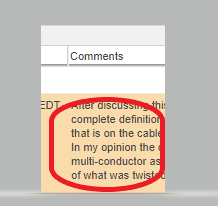Community Tip - Your Friends List is a way to easily have access to the community members that you interact with the most! X
- Community
- PLM
- Windchill Discussions
- Re: Printing in Windchill
- Subscribe to RSS Feed
- Mark Topic as New
- Mark Topic as Read
- Float this Topic for Current User
- Bookmark
- Subscribe
- Mute
- Printer Friendly Page
Printing in Windchill
- Mark as New
- Bookmark
- Subscribe
- Mute
- Subscribe to RSS Feed
- Permalink
- Notify Moderator
Printing in Windchill
Does anyone know of a good way to print information or text that's within Windchill?
More specifically our company uses the "Comments" Section quite a bit for our Change Notice Documentation.
It seems there's no good way to capture or print this information unless you screenshot it.
See attachment for reference.
- Labels:
-
Windchill Visualization
- Mark as New
- Bookmark
- Subscribe
- Mute
- Subscribe to RSS Feed
- Permalink
- Notify Moderator
Not easily. I've done reports to export comments to XLS but this is typical of display and tables in Windchill. Its not designed to be printed. I created custom reports to accomplish this very thing and also copy comments like this to the discussion forum.
- Mark as New
- Bookmark
- Subscribe
- Mute
- Subscribe to RSS Feed
- Permalink
- Notify Moderator
Some of my past griping, venting and work:
https://community.ptc.com/t5/Windchill/Quest-for-a-printable-report/m-p/111243
https://community.ptc.com/t5/Windchill/Print-the-CN-web-page/m-p/649536
https://community.ptc.com/t5/Windchill/Windchill-Printing/m-p/760184
https://community.ptc.com/t5/Windchill/Windchill-BOM-Reports/m-p/755185
- Mark as New
- Bookmark
- Subscribe
- Mute
- Subscribe to RSS Feed
- Permalink
- Notify Moderator
Actually I forgot I posted that same question a couple years ago, until I saw your links.
Sadly it seems there's still no good solution.
- Mark as New
- Bookmark
- Subscribe
- Mute
- Subscribe to RSS Feed
- Permalink
- Notify Moderator
Actually there are a couple of good solutions. None are OOTB but there are good solutions and if your company uses this a lot a simple automation is probably the way to go.
You could add a menu pick in the Change Notice actions menu to "*Print Comments". When the user selects this page is could open a page that displays all the comments and whatever else you need to go with the comments. I'm thinking you'd want more than just the comments, at least the Changeable the comments are referring to as well.
Can you post what EXACTLY you’re looking for?
And is a “Print Comments” action acceptable?
- Mark as New
- Bookmark
- Subscribe
- Mute
- Subscribe to RSS Feed
- Permalink
- Notify Moderator
Hi @CR_9888056
I usually creates own function that sorts and formats information on the page that is ready for printing or generate and download own formatted PDF.
In WIndchill 12+ you can use jasper reporting.
PetrH