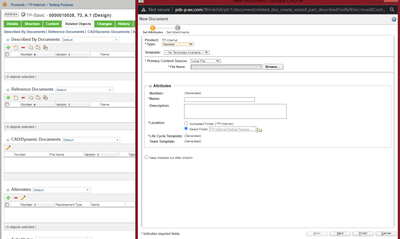- Community
- PLM
- Windchill Discussions
- WT Document - Name & Number will be same as WT Pa...
- Subscribe to RSS Feed
- Mark Topic as New
- Mark Topic as Read
- Float this Topic for Current User
- Bookmark
- Subscribe
- Mute
- Printer Friendly Page
WT Document - Name & Number will be same as WT Part
- Mark as New
- Bookmark
- Subscribe
- Mute
- Subscribe to RSS Feed
- Permalink
- Notify Moderator
WT Document - Name & Number will be same as WT Part
Hi Guys, I need your help with this.
I have one WT part and I want to add local data, such as Word, TXT, and XML files. In the related object, we have a Described by Document and Reference Document. Right there, we can use that tab to create a new document and attach it.
Here, I want the name and number that I gave in the WT part to be the same as the ones in the WT document. It's possible.
Regards,
Aj
- Labels:
-
Other
- Mark as New
- Bookmark
- Subscribe
- Mute
- Subscribe to RSS Feed
- Permalink
- Notify Moderator
Hi @Amirtharaj_K,
Do you want to see name and number of document same as part on loading of new WTDocument wizard?
or
its okay to have same name and number after creation of WTDocument?
- Mark as New
- Bookmark
- Subscribe
- Mute
- Subscribe to RSS Feed
- Permalink
- Notify Moderator
Thanks for the replay @TDT
When we create a WT part i am using Name is Test and Number is 0001 when i create new document in reference document tab or described by document tab i want a same name Test and number is 0001.
Regards,
AJ
- Mark as New
- Bookmark
- Subscribe
- Mute
- Subscribe to RSS Feed
- Permalink
- Notify Moderator
That’s a tricky one for number as there is no guarantee the WTPart’s number is not already used by a WTDocument.
If the Part’s number is already used by a WTDoc what logic would you use for the number of the new WTDoc?
- Mark as New
- Bookmark
- Subscribe
- Mute
- Subscribe to RSS Feed
- Permalink
- Notify Moderator
Hi Graham,
Significant Numbering and the stuff surrounding it !!
Definitely we have been through this, I am sure you too.
I request you to read about what is the drawback of Significant numbering and present it to your team for a discussion, you will be facing some bullets, but please have that discussion.
In summary, As per the Configuration Management principles (eg: CM2 Standards), it is a trap and dangerous to have predetermined logic driven numbering to parts or documents, simply because people will start associating documents to the parts simply because their numbers are same. Lot of confusion. PLM system solves these by having the linkage (Number is no longer a link!)
Think about it.
- Mark as New
- Bookmark
- Subscribe
- Mute
- Subscribe to RSS Feed
- Permalink
- Notify Moderator
Thanks for the replay @d_graham @Hari_Vara
I accept, but I made a mistake and will provide a different name/number. For example, I am only sharing those documents for particular departments, except for others. How can I find it? I need the name or number that is the same as the WT part.
Number - I can provide autonumbering, but at least I want the same name as the WT part name.
Because I am not creating an individual WT document and adding it to the WT Part Right. I directly create a WT document in the WT part. Even though we create it directly in the WT part, the document is saved separately. It's only a link to each other, right?
Regards,
Aj
- Mark as New
- Bookmark
- Subscribe
- Mute
- Subscribe to RSS Feed
- Permalink
- Notify Moderator
- Mark as New
- Bookmark
- Subscribe
- Mute
- Subscribe to RSS Feed
- Permalink
- Notify Moderator
Apologize for the delay in response @TDT
I have one WT part in which we can see the tab 'Described by Document/Reference Document' Right, there only i create a Document. I want the same name as the WT part name, which is my question. The other features should be the same.
Regards,
AJ
- Mark as New
- Bookmark
- Subscribe
- Mute
- Subscribe to RSS Feed
- Permalink
- Notify Moderator
If you need it only for a searching purpose then I would advice to use IndexSearch with solr.
You can put the number to the attribute of the WTDocument and you can search by this number.
btw if you want more documents for same WTPart what would you do then if the WTDocument number has to be unique?
PetrH