Community Tip - Have a PTC product question you need answered fast? Chances are someone has asked it before. Learn about the community search. X
- Subscribe to RSS Feed
- Mark Topic as New
- Mark Topic as Read
- Float this Topic for Current User
- Bookmark
- Subscribe
- Mute
- Printer Friendly Page
How to colour table header in PDF
- Mark as New
- Bookmark
- Subscribe
- Mute
- Subscribe to RSS Feed
- Permalink
- Notify Moderator
How to colour table header in PDF
Hello all,
I am looking for the way to colour the content of <thead> element.
Custom table might work but I want to skip it this time as it is not a custom table.
Therefore, I tried some source editting with "backgroundColor" attribute of "fTable" which also did not work.
I am not familiar with Javascript so it is very difficult to figure out.
Does anyone know how to colour it? or is it even possible?
Thank you.
Solved! Go to Solution.
- Labels:
-
Content Authoring
-
Publishing
Accepted Solutions
- Mark as New
- Bookmark
- Subscribe
- Mute
- Subscribe to RSS Feed
- Permalink
- Notify Moderator
Hello Tomomi,
it's possible
1. Create a property set and add following line at the end of the "OnEnter" section:
formatting.currentTableCell.backgroundColor = "#D6D6D8";
2. Create a context for entry: "anywhere in thead" and add the property set to that context
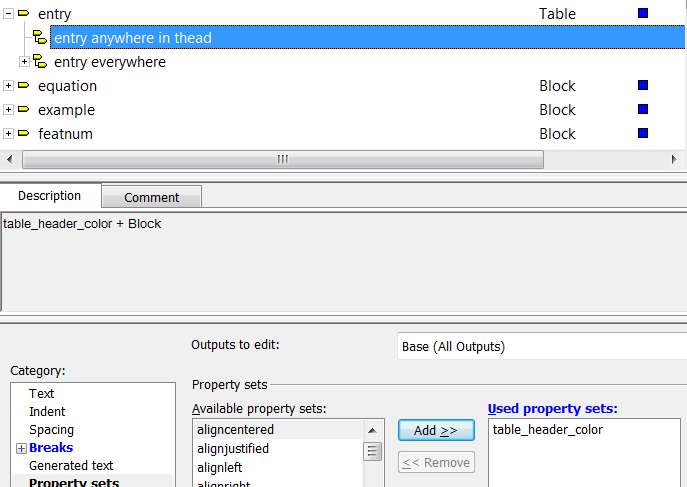
Best regards
Joachim
- Mark as New
- Bookmark
- Subscribe
- Mute
- Subscribe to RSS Feed
- Permalink
- Notify Moderator
Hello Tomomi,
it's possible
1. Create a property set and add following line at the end of the "OnEnter" section:
formatting.currentTableCell.backgroundColor = "#D6D6D8";
2. Create a context for entry: "anywhere in thead" and add the property set to that context
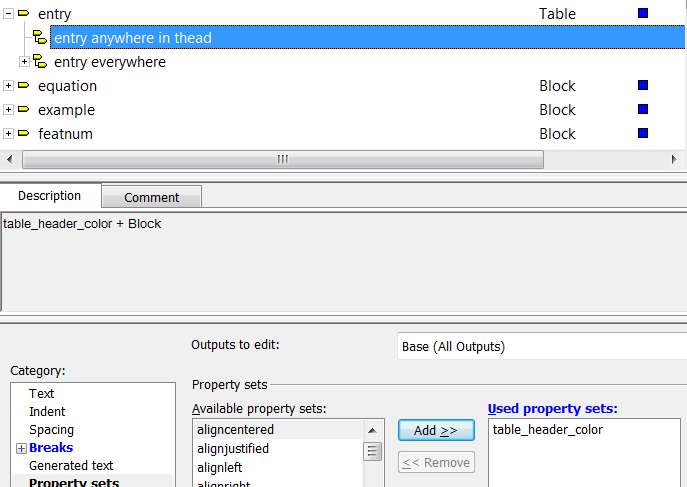
Best regards
Joachim
- Mark as New
- Bookmark
- Subscribe
- Mute
- Subscribe to RSS Feed
- Permalink
- Notify Moderator
Hello Joachim,
Thank you very much for your guidance.
It totally worked! It is amazing ![]()
Kind regards,
Tomomi





