Community Tip - Learn all about the Community Ranking System, a fun gamification element of the PTC Community. X
- Community
- PLM
- Windchill Discussions
- Re: Run .bat Using Workflow
- Subscribe to RSS Feed
- Mark Topic as New
- Mark Topic as Read
- Float this Topic for Current User
- Bookmark
- Subscribe
- Mute
- Printer Friendly Page
Run .bat Using Workflow
- Mark as New
- Bookmark
- Subscribe
- Mute
- Subscribe to RSS Feed
- Permalink
- Notify Moderator
Run .bat Using Workflow
Hi Everyone,
Is there a way for me to run a batch file (.bat) stored on the Windchill server using Workflows?
I found the following PTC support document:
https://support.ptc.com/appserver/cs/view/solution.jsp?n=CS165653&lang=en&source=snippet
But I've not been able to get it to work as of yet. Does the above article seem correct, or is there another method that can be used?
Thanks in advance for your help!
Solved! Go to Solution.
- Labels:
-
Document Mgmt
Accepted Solutions
- Mark as New
- Bookmark
- Subscribe
- Mute
- Subscribe to RSS Feed
- Permalink
- Notify Moderator
Hi jmccormick-4,
I had done similar kind of testing long back. I am sharing steps for your reference. I hope it will help you.
- Create two String variables at the “Process level” namely: Context and Folder with blank default value
- Use a Expression robot to initialize these variables.
- Suppose you are running a workflow on the WTPart (which is in this case your PBO). The expression robot will contain a code something like the one below:
- System.out.println("\n\n\t\t******I'm Going In*****************");
String pbo=primaryBusinessObject.toString();
- wt.fc.ObjectIdentifier oid =wt.fc.ObjectIdentifier.newObjectIdentifier(pbo);
- wt.part.WTPart part=(wt.part.WTPart) wt.fc.PersistenceHelper.manager.refresh(oid);
//get the Context
Context = part.getContainerName();
//get the Folder
Folder = part. getFolderPath();
- System.out.println("\n\n\t\t Context is ->"+ Context +"\n\t\t Folder is ->"+ Folder);
- Now, define the Application Robot which will look like the one below:
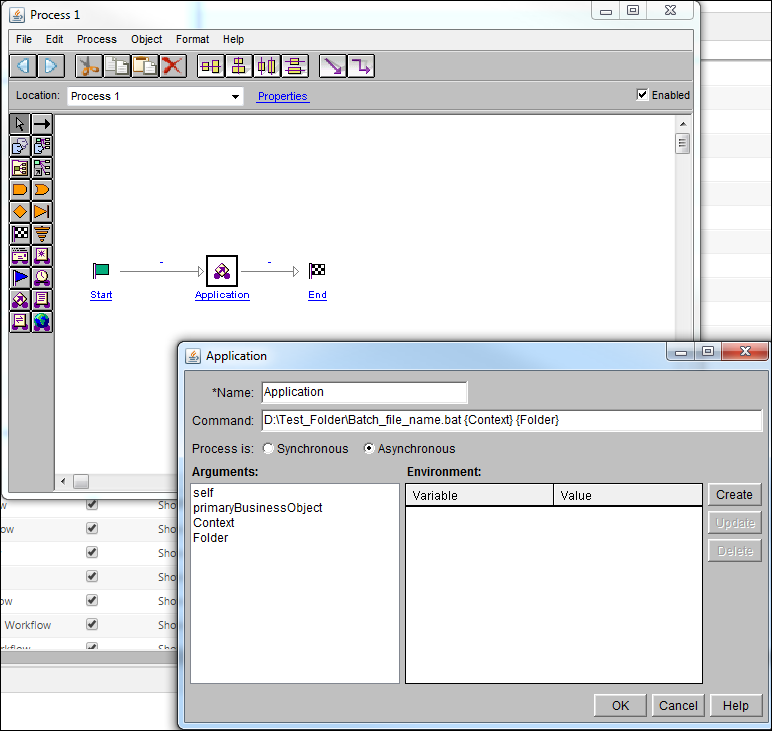
- Create a sample batch file at D:\Test_Folder\Batch_file_Name.bat
- The batch file should listen for the arguments passed using “%argumentnumber” (for example %1, %2, and so on) sign as shown below: (Passing arguments to Batch files concept)
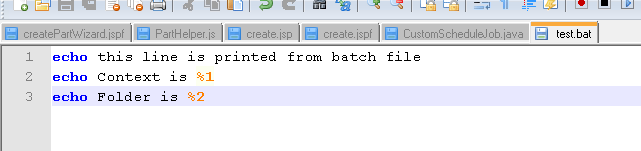
Thanks,
Shirish
- Mark as New
- Bookmark
- Subscribe
- Mute
- Subscribe to RSS Feed
- Permalink
- Notify Moderator
Hi jmccormick-4,
I had done similar kind of testing long back. I am sharing steps for your reference. I hope it will help you.
- Create two String variables at the “Process level” namely: Context and Folder with blank default value
- Use a Expression robot to initialize these variables.
- Suppose you are running a workflow on the WTPart (which is in this case your PBO). The expression robot will contain a code something like the one below:
- System.out.println("\n\n\t\t******I'm Going In*****************");
String pbo=primaryBusinessObject.toString();
- wt.fc.ObjectIdentifier oid =wt.fc.ObjectIdentifier.newObjectIdentifier(pbo);
- wt.part.WTPart part=(wt.part.WTPart) wt.fc.PersistenceHelper.manager.refresh(oid);
//get the Context
Context = part.getContainerName();
//get the Folder
Folder = part. getFolderPath();
- System.out.println("\n\n\t\t Context is ->"+ Context +"\n\t\t Folder is ->"+ Folder);
- Now, define the Application Robot which will look like the one below:
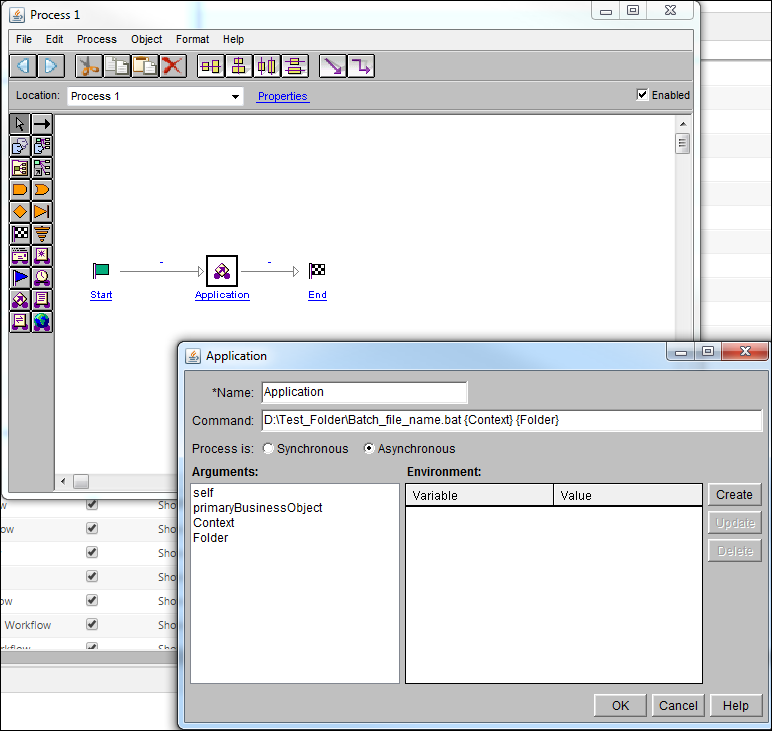
- Create a sample batch file at D:\Test_Folder\Batch_file_Name.bat
- The batch file should listen for the arguments passed using “%argumentnumber” (for example %1, %2, and so on) sign as shown below: (Passing arguments to Batch files concept)
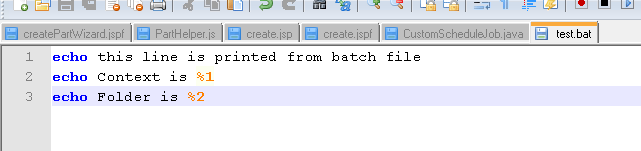
Thanks,
Shirish
- Mark as New
- Bookmark
- Subscribe
- Mute
- Subscribe to RSS Feed
- Permalink
- Notify Moderator
Hi Shirish,
That's great that's exactly what I was looking for thanks for your help!
I was wondering if you could point me in the direction of somewhere were I can learn more about these expressions within Windchill:
- System.out.println("\n\n\t\t******I'm Going In*****************");
- String pbo=primaryBusinessObject.toString();
- wt.fc.ObjectIdentifier oid =wt.fc.ObjectIdentifier.newObjectIdentifier(pbo);
- wt.part.WTPart part=(wt.part.WTPart) wt.fc.PersistenceHelper.manager.refresh(oid);
- //get the Context
- Context = part.getContainerName();
- //get the Folder
- Folder = part. getFolde
- rPath();
- System.out.println("\n\n\t\t Context is ->"+ Context +"\n\t\t Folder is ->"+ Folder);
System.out.println("\n\n\t\t******I'm Going In*****************"); String pbo=primaryBusinessObject.toString(); wt.fc.ObjectIdentifier oid =wt.fc.ObjectIdentifier.newObjectIdentifier(pbo); wt.part.WTPart part=(wt.part.WTPart) wt.fc.PersistenceHelper.manager.refresh(oid); //get the Context Context = part.getContainerName(); //get the Folder Folder = part. getFolderPath(); System.out.println("\n\n\t\t Context is ->"+ Context +"\n\t\t Folder is ->"+ Folder);
I want to use either the WT Part or EPM Document going through the robot (they will both go through this process). And I just want to extract the part number from the file, but I'm not sure what the equivalent of getContainerName would be for the part number.
Any help is greatly appreciated!
Many thanks,
- Mark as New
- Bookmark
- Subscribe
- Mute
- Subscribe to RSS Feed
- Permalink
- Notify Moderator
Hi jmccormick-4,
You can learn more about Expression Robot from here:
http://support.ptc.com/cs/help/windchill_hc/wc102_hc/index.jspx?id=WFRobotsAbout&action=show
To extract the part number, you can use getNumber() API call.
I hope this help you!
Regards,
Shirish





