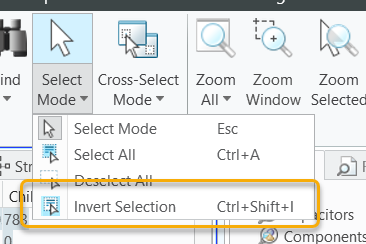Add Invert Selection ability in assembly model tree and other area
- Mark as New
- Bookmark
- Subscribe
- Mute
- Subscribe to RSS Feed
- Permalink
- Notify Moderator
Add Invert Selection ability in assembly model tree and other area
Invert Selection can Improve work efficiency
- Labels:
-
Creo Direct
- Tags:
- creo view
- Mark as New
- Bookmark
- Subscribe
- Mute
- Subscribe to RSS Feed
- Permalink
- Notify Moderator
I agree 150%!!!!! ![]()
PTC/ProE need to start adding basic functionality like this. There are many common functions in Windows apps that we've all gotten used to and are very helpful. PTC/ProE really need to adopt them.
- Mark as New
- Bookmark
- Subscribe
- Mute
- Subscribe to RSS Feed
- Permalink
- Notify Moderator
https://www.ptc.com/appserver/cs/view/solution.jsp?n=CS162100
Hide All except Selected functionality is available in Creo Direct 3.0, but not in Creo Parametric 3.0
- Mark as New
- Bookmark
- Subscribe
- Mute
- Subscribe to RSS Feed
- Permalink
- Notify Moderator
I do agree with you all, but untill that time what you could do, is select the components you want to isolate and then RM > set rep to Master. It hides all other components. To get back to the default you unfortunately have to double click the master again in the view manager, but I made a mapkey for that.
- Mark as New
- Bookmark
- Subscribe
- Mute
- Subscribe to RSS Feed
- Permalink
- Notify Moderator
- Mark as New
- Bookmark
- Subscribe
- Mute
- Subscribe to RSS Feed
- Permalink
- Notify Moderator
I little confused here whether ask is For Creo View or Creo Direct (CEDM)?
If ask for having inverse selection option for Creo View, then it already do have Inverse selection option (as shown below):