Community Tip - You can change your system assigned username to something more personal in your community settings. X
- Subscribe to RSS Feed
- Mark Topic as New
- Mark Topic as Read
- Float this Topic for Current User
- Bookmark
- Subscribe
- Mute
- Printer Friendly Page
Arbortext Editor: How to show processing instruction in cals-table?
- Mark as New
- Bookmark
- Subscribe
- Mute
- Subscribe to RSS Feed
- Permalink
- Notify Moderator
Arbortext Editor: How to show processing instruction in cals-table?
Hi,
in one of our xml-workflow we must insert a processing instructions before the <row>-Element within a cals-table.
If we do this, unfortunately we cannot see this pi in the Arbortext Editor table-view:

As you can see the processing instruction is hidden. Only if we activate the markup view in tables, we can see the pi, but unfortunately in a non user-friendly view of the cals-table with markups:
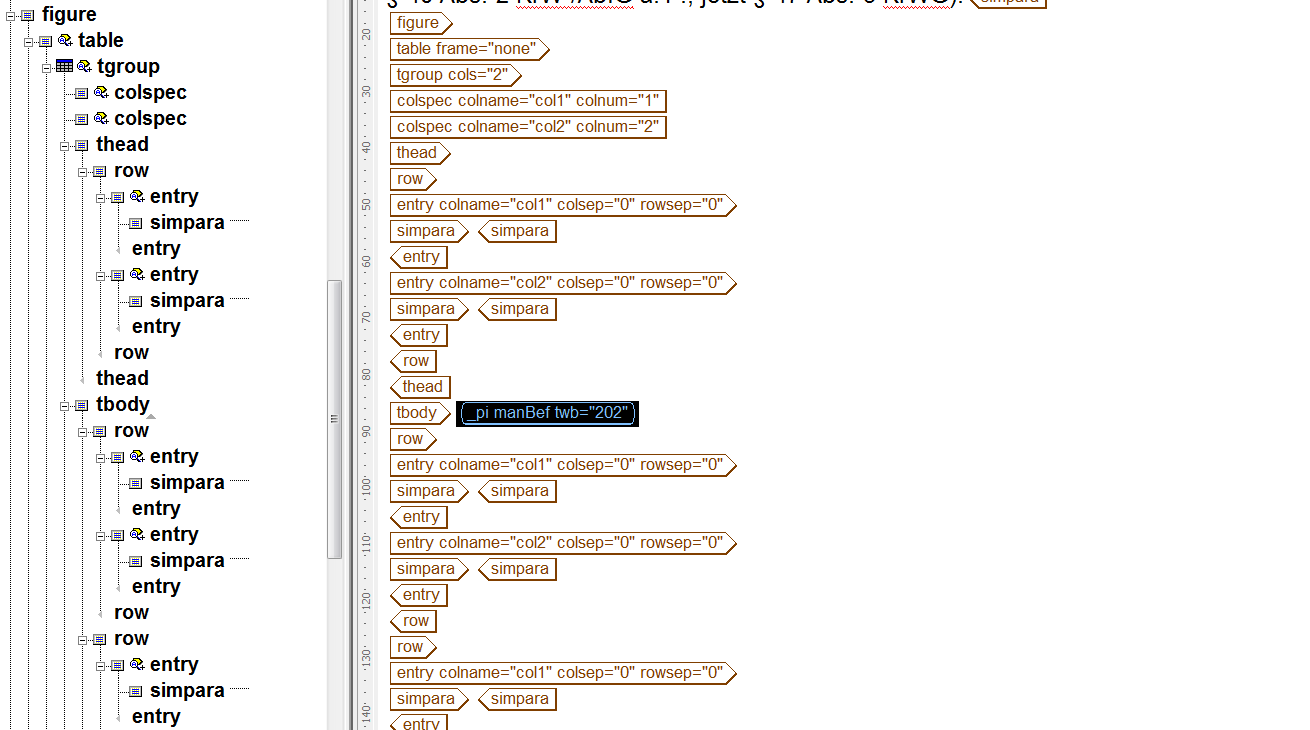
Does anybody has an idea how we can visualize the inserted pi for the users?
We tried to do this with styler but without success. We use Arbortext Editor 6.1.M060.
Thank you in advance for your help.
Greetings from Nördlingen (Germany)
Solved! Go to Solution.
Accepted Solutions
- Mark as New
- Bookmark
- Subscribe
- Mute
- Subscribe to RSS Feed
- Permalink
- Notify Moderator
Hi Hubert--
Everything will be the same except the contents of the generated text. Instead of just literal text "[SPECIAL ROW]", you would use Insert->XPath String, with the following expression:
ancestor::row/preceding-sibling::node()[1]/self::processing-instruction('manBef')
So the entire condition would look something like this:
<Condition>
<Tests>
<XPathTest
expression="not(preceding-sibling::entry) and ancestor::row/preceding-sibling::node()[1]/self::processing-instruction('manBef')"/>
</Tests>
<BaseProperties>
<GeneratedText>
<AddBefore><_sfe:BeforeOrAfterText><_gte:Translate translate="on"
id="A26d4021f-be12-489d-b01a-e6cfb9dfae92"><_gte:Target lang="en"
>[SPECIAL ROW <_gte:XPathString
expr="ancestor::row/preceding-sibling::node()[1]/self::processing-instruction('manBef')"
/>]</_gte:Target></_gte:Translate></_sfe:BeforeOrAfterText></AddBefore>
</GeneratedText>
</BaseProperties>
</Condition>
--Clay
- Mark as New
- Bookmark
- Subscribe
- Mute
- Subscribe to RSS Feed
- Permalink
- Notify Moderator
Hi Hubert--
You can do this in Styler by modifying the "entry" element to check for the PI using XPath. You would add a condition to the entry element with the XPath condition to test for the preceding sibling PI node, something like this:
<Condition>
<Tests>
<XPathTest
expression="not(preceding-sibling::entry) and ancestor::row/preceding-sibling::node()[1]/self::processing-instruction('SpecialRow')"/>
</Tests>
<BaseProperties>
<GeneratedText>
<AddBefore><_sfe:BeforeOrAfterText><_gte:Translate translate="on"
id="A26d4021f-be12-489d-b01a-e6cfb9dfae92"><_gte:Target lang="en"
>[SPECIAL ROW]</_gte:Target></_gte:Translate></_sfe:BeforeOrAfterText
></AddBefore>
</GeneratedText>
</BaseProperties>
</Condition>
(This is the entire condition copied from Styler.)
This will add generated text to the first cell of the row if the row has a <?SpecialRow?> PI directly preceding it. (You would need to replace "SpecialRow" in the XPath with "manBef" or whatever other name your row PI's might have.)
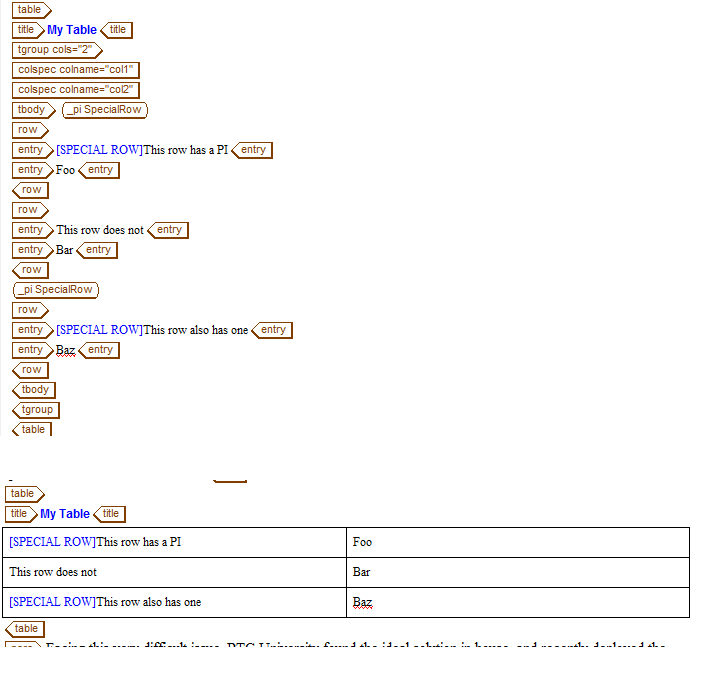
If you need to make the pseudo-attribute in the PI visible, you could add that to the gentext in the first cell via an XPath string.
--Clay
- Mark as New
- Bookmark
- Subscribe
- Mute
- Subscribe to RSS Feed
- Permalink
- Notify Moderator
Hi Clay,
delicious ![]()
thank you for your prompt help. Now we only need the attribute and value of the PI.
Our PI is like: <?manBef tpt_row_below="2mm"?>
We think it would be helpful if as generated text there is the attribute with attribute value. We tried this with adding "attribute content" as xpath but after many tries without success. Maybe you can help us again?
- Mark as New
- Bookmark
- Subscribe
- Mute
- Subscribe to RSS Feed
- Permalink
- Notify Moderator
Hi Hubert--
Everything will be the same except the contents of the generated text. Instead of just literal text "[SPECIAL ROW]", you would use Insert->XPath String, with the following expression:
ancestor::row/preceding-sibling::node()[1]/self::processing-instruction('manBef')
So the entire condition would look something like this:
<Condition>
<Tests>
<XPathTest
expression="not(preceding-sibling::entry) and ancestor::row/preceding-sibling::node()[1]/self::processing-instruction('manBef')"/>
</Tests>
<BaseProperties>
<GeneratedText>
<AddBefore><_sfe:BeforeOrAfterText><_gte:Translate translate="on"
id="A26d4021f-be12-489d-b01a-e6cfb9dfae92"><_gte:Target lang="en"
>[SPECIAL ROW <_gte:XPathString
expr="ancestor::row/preceding-sibling::node()[1]/self::processing-instruction('manBef')"
/>]</_gte:Target></_gte:Translate></_sfe:BeforeOrAfterText></AddBefore>
</GeneratedText>
</BaseProperties>
</Condition>
--Clay
- Mark as New
- Bookmark
- Subscribe
- Mute
- Subscribe to RSS Feed
- Permalink
- Notify Moderator
Hi Clay,
perfect! That was absolutely what we want.
Thank you for your help.
- Mark as New
- Bookmark
- Subscribe
- Mute
- Subscribe to RSS Feed
- Permalink
- Notify Moderator
Hi Hubert--
You're welcome, glad it worked for you.
--Clay





