Community Tip - You can Bookmark boards, posts or articles that you'd like to access again easily! X
- Subscribe to RSS Feed
- Mark Topic as New
- Mark Topic as Read
- Float this Topic for Current User
- Bookmark
- Subscribe
- Mute
- Printer Friendly Page
Epic Editor 4.3 displaying plain xml, no document map
- Mark as New
- Bookmark
- Subscribe
- Mute
- Subscribe to RSS Feed
- Permalink
- Notify Moderator
Epic Editor 4.3 displaying plain xml, no document map
The Editor does not give the option to edit the document map, and only displays straight XML.
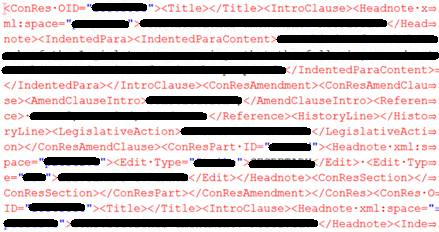
How do I get the document map to show up again?
Solved! Go to Solution.
- Labels:
-
Content Authoring
Accepted Solutions
- Mark as New
- Bookmark
- Subscribe
- Mute
- Subscribe to RSS Feed
- Permalink
- Notify Moderator
Thank you very much.
We figured it out. One of our developers tried to virtualize the mapped drive which contained the dtd files, and the Epic Editor could not find the new file location. Once we restored the mapped drive to it's pervious state everything began functioning properly.
Zach
- Mark as New
- Bookmark
- Subscribe
- Mute
- Subscribe to RSS Feed
- Permalink
- Notify Moderator
Hi Zachary,
This looks like maybe the document isn't referencing the DTD correctly, and just showing as text.
If you open up the Help -> About Editor -> Session dialog, and then navigate to the 'Document' tab, does it show all the expected information (dtd being used, etc)?
- Mark as New
- Bookmark
- Subscribe
- Mute
- Subscribe to RSS Feed
- Permalink
- Notify Moderator
Thank you very much.
We figured it out. One of our developers tried to virtualize the mapped drive which contained the dtd files, and the Epic Editor could not find the new file location. Once we restored the mapped drive to it's pervious state everything began functioning properly.
Zach





