Turn on suggestions
Auto-suggest helps you quickly narrow down your search results by suggesting possible matches as you type.
Showing results for
Please log in to access translation
Turn on suggestions
Auto-suggest helps you quickly narrow down your search results by suggesting possible matches as you type.
Showing results for
Community Tip - You can Bookmark boards, posts or articles that you'd like to access again easily! X
- Community
- Creo (Previous to May 2018)
- Creo Modeling Questions
- Align Midpoints
Translate the entire conversation x
Please log in to access translation
Options
- Subscribe to RSS Feed
- Mark Topic as New
- Mark Topic as Read
- Float this Topic for Current User
- Bookmark
- Subscribe
- Mute
- Printer Friendly Page
Align Midpoints
Jun 02, 2011
11:50 AM
- Mark as New
- Bookmark
- Subscribe
- Mute
- Subscribe to RSS Feed
- Permalink
- Notify Moderator
Please log in to access translation
Jun 02, 2011
11:50 AM
Align Midpoints
So I just downloaded creo direct and was playing around with it. This is a super simple question but can't figure out how to do it. Want I have is two parts, each a cube and I want to align the midpoints like this
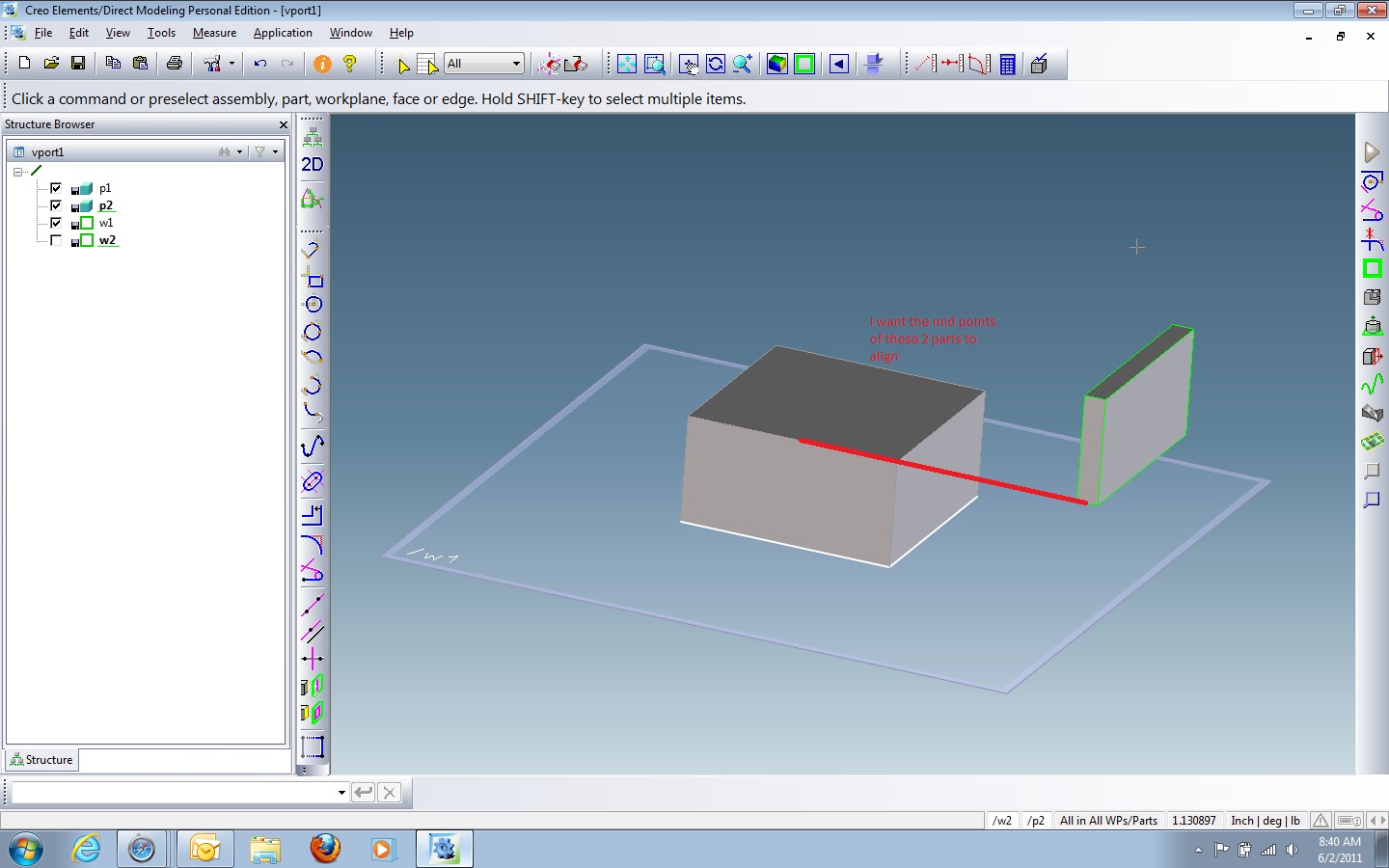
So I tried using the position by two points tool, but the cursor doesn't seem to recognize the mid points of either edge. Any thoughts Thanks
Dennis
2 REPLIES 2
Jun 02, 2011
01:52 PM
- Mark as New
- Bookmark
- Subscribe
- Mute
- Subscribe to RSS Feed
- Permalink
- Notify Moderator
Please log in to access translation
Jun 02, 2011
01:52 PM
Hi Dennis !
For catching the middle points of a line or a circle you must press CTRL + SHIFT together.
Best wishes !
Matthias
---------------------
SolidDesigner-20.5 + PE8 + PhoenixPDM + Solidworks + Blender
SolidDesigner-20.5 + PE8 + PhoenixPDM + Solidworks + Blender
Jun 02, 2011
03:08 PM
- Mark as New
- Bookmark
- Subscribe
- Mute
- Subscribe to RSS Feed
- Permalink
- Notify Moderator
Please log in to access translation
Jun 02, 2011
03:08 PM
Again thanks.

