Community Tip - Have a PTC product question you need answered fast? Chances are someone has asked it before. Learn about the community search. X
- Community
- Creo (Previous to May 2018)
- Creo Modeling Questions
- Import Material Properties from Excel Sheet to Cre...
- Subscribe to RSS Feed
- Mark Topic as New
- Mark Topic as Read
- Float this Topic for Current User
- Bookmark
- Subscribe
- Mute
- Printer Friendly Page
Import Material Properties from Excel Sheet to Creo Library
- Mark as New
- Bookmark
- Subscribe
- Mute
- Subscribe to RSS Feed
- Permalink
- Notify Moderator
Import Material Properties from Excel Sheet to Creo Library
Can we Import Material Properties from Excel Sheet to Creo Library?
Message was edited by: Sajjan Kumar Gupta
- Labels:
-
Parametric
- Mark as New
- Bookmark
- Subscribe
- Mute
- Subscribe to RSS Feed
- Permalink
- Notify Moderator
Sajjan,
you can go to <Creo 2.0>\Common Files\Mxxx\creo_standards\material_database directory and open any of *.mtl files to see the format of material definition file. If you have material definition written in Excel then you have to transform it into Creo format.
Martin Hanak
Martin Hanák
- Mark as New
- Bookmark
- Subscribe
- Mute
- Subscribe to RSS Feed
- Permalink
- Notify Moderator
Hello Martin,
Thanks for your reply.
I have tried the way you suggest. I opened the .mtl file in excel to check the format for material properties arrangement. It will be quite difficult to arrange material properties as the same.
Is there any other way???
Attached herewith snapshots of format of .mtl file in excel.
Sajjan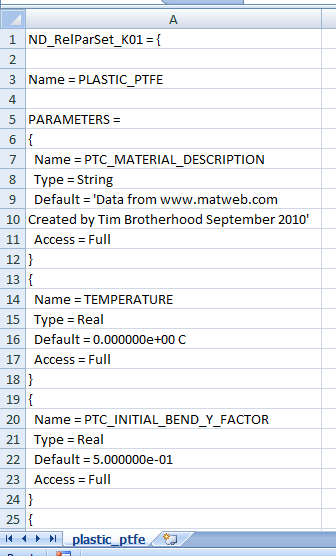
- Mark as New
- Bookmark
- Subscribe
- Mute
- Subscribe to RSS Feed
- Permalink
- Notify Moderator
Sajjan,
do not open Creo material definition file in Excel. mtl-file is a text file, you can edit it using Notepad++ or Wordpad.
Martin Hanak
Martin Hanák

