Community Tip - Stay updated on what is happening on the PTC Community by subscribing to PTC Community Announcements. X
- Community
- Creo (Previous to May 2018)
- Creo Modeling Questions
- Problem with dxf imported
- Subscribe to RSS Feed
- Mark Topic as New
- Mark Topic as Read
- Float this Topic for Current User
- Bookmark
- Subscribe
- Mute
- Printer Friendly Page
Problem with dxf imported
- Mark as New
- Bookmark
- Subscribe
- Mute
- Subscribe to RSS Feed
- Permalink
- Notify Moderator
Problem with dxf imported
Hello ,
I'm a new ptc Créo user. I want to import a dxf file and work on as a sketch. When I import my dxf file , ptc créo tell me this : " You tested too many entities in the draft. When the manager of intentions is active, the treatmentof so much of entities is likely to take much time.You can click on selecting to open under windowand to select the entities to be imported"
but I need everything in my dxf. Do you know a method to avoid this problem? ( I already change my DXF into DWG just for see and same problem !)
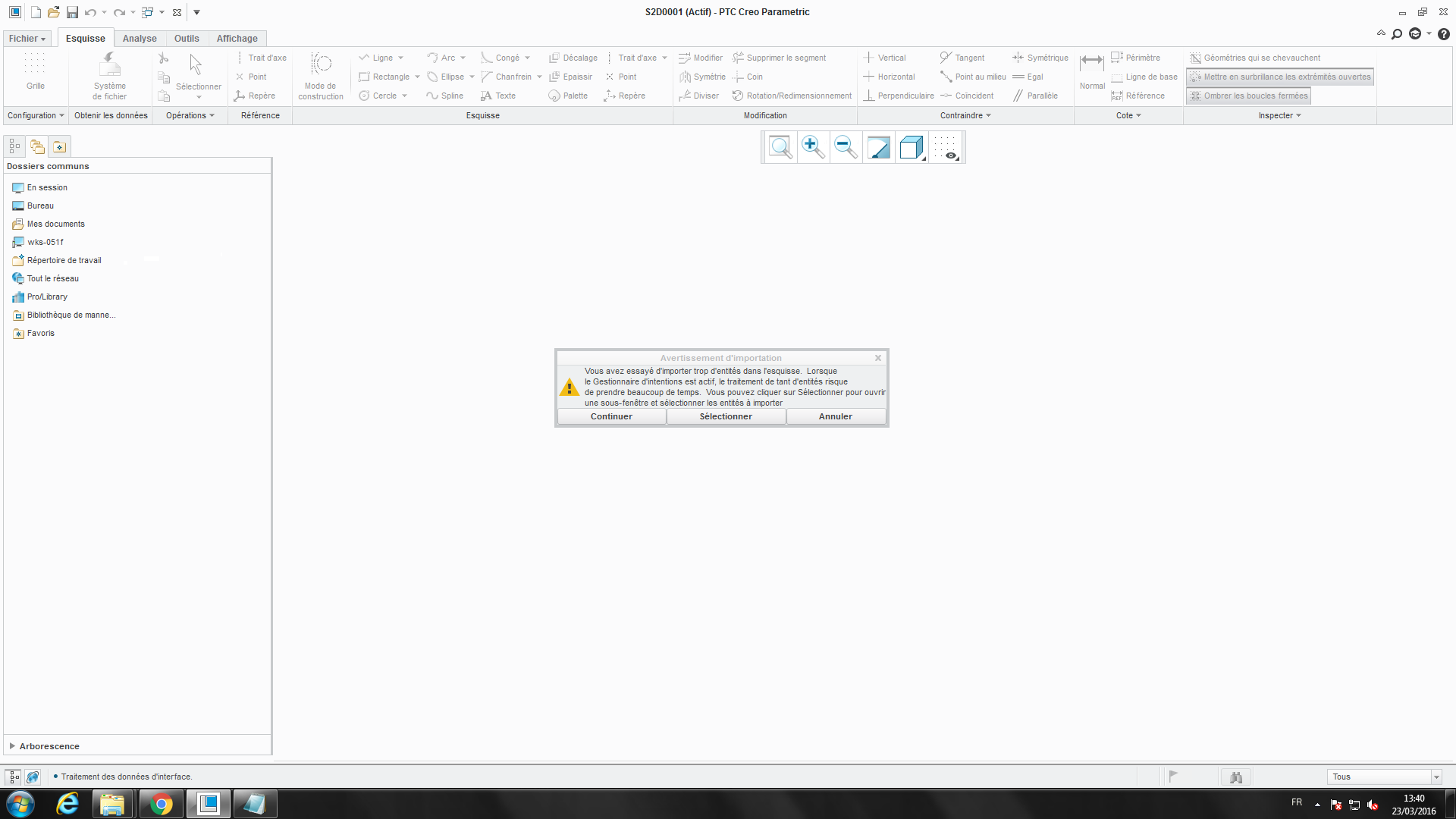
ps : sorry , my bad english
Solved! Go to Solution.
Accepted Solutions
- Mark as New
- Bookmark
- Subscribe
- Mute
- Subscribe to RSS Feed
- Permalink
- Notify Moderator
Can you break your DXF into several smaller files? Have you tried importing it directly into the part instead of sketcher? That will create a curve that you can then reference for later features. I've never had issues with importing large numbers of DXF entities directly into a part file.
- Mark as New
- Bookmark
- Subscribe
- Mute
- Subscribe to RSS Feed
- Permalink
- Notify Moderator
Can you break your DXF into several smaller files? Have you tried importing it directly into the part instead of sketcher? That will create a curve that you can then reference for later features. I've never had issues with importing large numbers of DXF entities directly into a part file.
- Mark as New
- Bookmark
- Subscribe
- Mute
- Subscribe to RSS Feed
- Permalink
- Notify Moderator
I just import my dxf twice , first by selecting the internal entities , the second selecting external entities and then I can work this sketch . If I import directly the .dxf in .prt , PTC CREO opens a new window so the whole design contained in the DXF but impossible to operate on it.
- Mark as New
- Bookmark
- Subscribe
- Mute
- Subscribe to RSS Feed
- Permalink
- Notify Moderator
ok I just find the button to import directly into "part" . A thousand thanks !
- Mark as New
- Bookmark
- Subscribe
- Mute
- Subscribe to RSS Feed
- Permalink
- Notify Moderator
I agree with Doug. Import your DXF in to the part. you won't have to deal with the intent manager wanting to change DXF geometry and you won't have entity limitations.
- Mark as New
- Bookmark
- Subscribe
- Mute
- Subscribe to RSS Feed
- Permalink
- Notify Moderator
ok I just find the button to import directly into "part" . A thousand thanks !
- Mark as New
- Bookmark
- Subscribe
- Mute
- Subscribe to RSS Feed
- Permalink
- Notify Moderator
I have the same issue sir.
I want to use the dxf file as geometric reference to create a new part file. when i am trying to import the dxf into part file, it scales to higher value. how can i solve this?
thanks in advance.

