- Community
- Creo (Previous to May 2018)
- Creo Modeling Questions
- Question about the Designate method in the pfcUICo...
- Subscribe to RSS Feed
- Mark Topic as New
- Mark Topic as Read
- Float this Topic for Current User
- Bookmark
- Subscribe
- Mute
- Printer Friendly Page
Question about the Designate method in the pfcUICommand class
- Mark as New
- Bookmark
- Subscribe
- Mute
- Subscribe to RSS Feed
- Permalink
- Notify Moderator
Question about the Designate method in the pfcUICommand class
What is the purpose of the MessageFile in the Designate method? And why when I change the xrstring Label in the OTKInstallTest Application, it throws me the pfcXToolkitMsgNotFound exception?

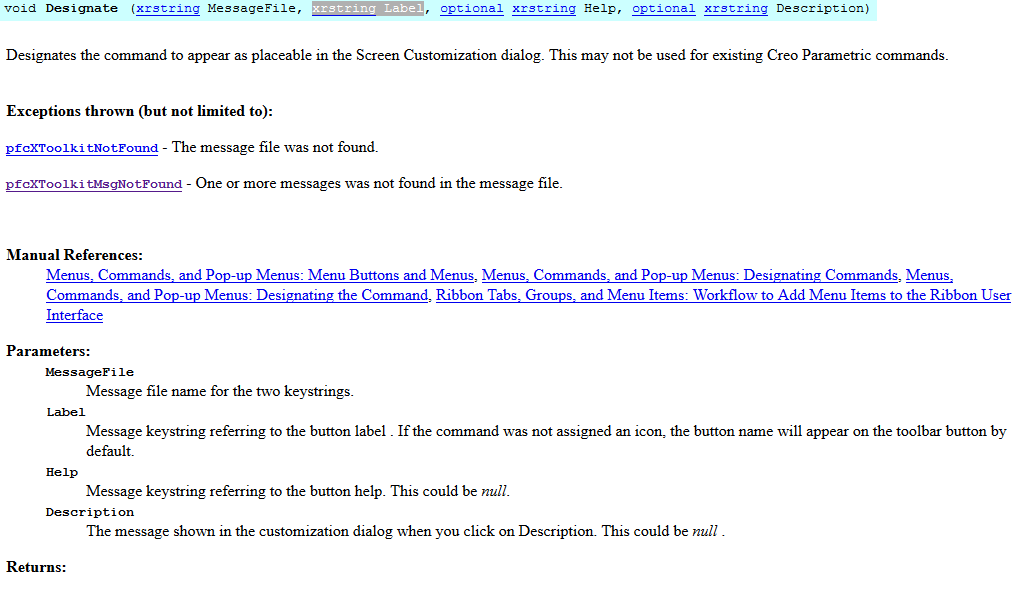
Solved! Go to Solution.
- Tags:
- c++
- otk
- protoolkit:
Accepted Solutions
- Mark as New
- Bookmark
- Subscribe
- Mute
- Subscribe to RSS Feed
- Permalink
- Notify Moderator
mwang-2 wrote:
What is the purpose of the MessageFile in the Designate method?
Message files allow you to write one OTK application for end-users who speak multiple languages. If you use them effectively, you should be able to send the same DLL to customers who speak a different language simply by creating a new variation of your message file. If you and your end-users all speak the same language, then message files have far less value to you. ![]() .
.
And why when I change the xrstring Label in the OTKInstallTest Application, it throws me the pfcXToolkitMsgNotFound exception?
My guess is that you changed to value to something that isn't an identifier in your message file. If your tool worked, and you wanted to change the UI label, then you should change the displayed value in the message file.
The OTK User Guide has a section called The Text Message File that explains this. For Creo 3.0 M070, that section begins on p. 70 of the user guide PDF file.
|+| M a r k |+|
- Mark as New
- Bookmark
- Subscribe
- Mute
- Subscribe to RSS Feed
- Permalink
- Notify Moderator
mwang-2 wrote:
What is the purpose of the MessageFile in the Designate method?
Message files allow you to write one OTK application for end-users who speak multiple languages. If you use them effectively, you should be able to send the same DLL to customers who speak a different language simply by creating a new variation of your message file. If you and your end-users all speak the same language, then message files have far less value to you. ![]() .
.
And why when I change the xrstring Label in the OTKInstallTest Application, it throws me the pfcXToolkitMsgNotFound exception?
My guess is that you changed to value to something that isn't an identifier in your message file. If your tool worked, and you wanted to change the UI label, then you should change the displayed value in the message file.
The OTK User Guide has a section called The Text Message File that explains this. For Creo 3.0 M070, that section begins on p. 70 of the user guide PDF file.
|+| M a r k |+|

