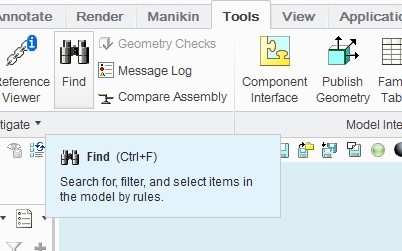Community Tip - Did you get called away in the middle of writing a post? Don't worry you can find your unfinished post later in the Drafts section of your profile page. X
- Community
- Creo (Previous to May 2018)
- Creo Modeling Questions
- Re: Selection Tricks/Workarounds?
- Subscribe to RSS Feed
- Mark Topic as New
- Mark Topic as Read
- Float this Topic for Current User
- Bookmark
- Subscribe
- Mute
- Printer Friendly Page
Selection Tricks/Workarounds?
- Mark as New
- Bookmark
- Subscribe
- Mute
- Subscribe to RSS Feed
- Permalink
- Notify Moderator
Selection Tricks/Workarounds?
Does anyone have any ideas on how to workaround Creo not having a "Inverse Selection"?
Or any other selection workarounds/tricks?
Thanks.
Solved! Go to Solution.
Accepted Solutions
- Mark as New
- Bookmark
- Subscribe
- Mute
- Subscribe to RSS Feed
- Permalink
- Notify Moderator
- Mark as New
- Bookmark
- Subscribe
- Mute
- Subscribe to RSS Feed
- Permalink
- Notify Moderator
Filters... if you know how to use them. I think you can even inverse filters using a .not. argument.
I -rarely- use filters because the UI drives me nuts.
You do have the Pro/Workaround® extention loaded, right? ![]()
- Mark as New
- Bookmark
- Subscribe
- Mute
- Subscribe to RSS Feed
- Permalink
- Notify Moderator
- Mark as New
- Bookmark
- Subscribe
- Mute
- Subscribe to RSS Feed
- Permalink
- Notify Moderator
i started using filters in drawings, that worked out really well.
One area of Creo that I'm pretty impressed with is the Find tool.
What is lacking is, or maybe it's possible, a quick way to select some components in an assy in the window and isolate them.
- Mark as New
- Bookmark
- Subscribe
- Mute
- Subscribe to RSS Feed
- Permalink
- Notify Moderator
For isolating components, you can:
1 - Select Components (Graphic area, tree, find tool, etc.)
2 - RMB->Set Representation To->Master.
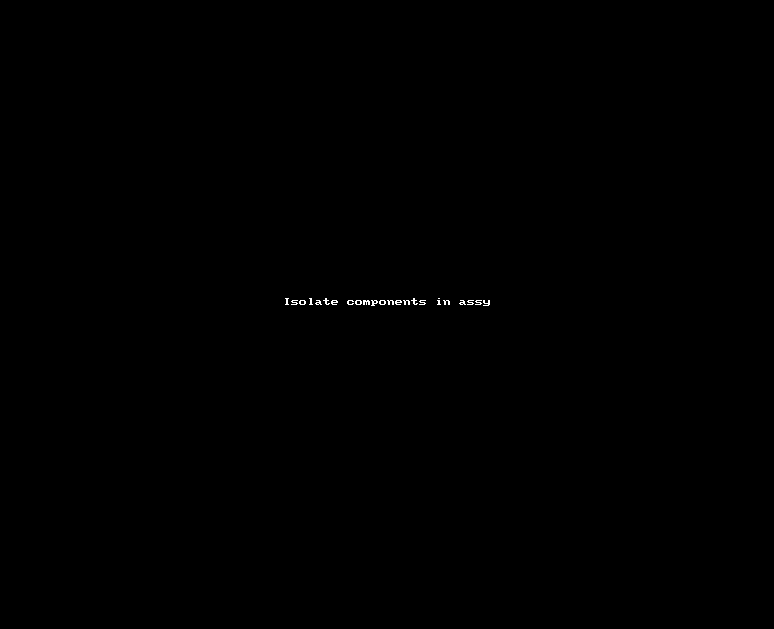
It only works if the simplified rep is unchanged, but is the fastest way I know.
- Mark as New
- Bookmark
- Subscribe
- Mute
- Subscribe to RSS Feed
- Permalink
- Notify Moderator
- Mark as New
- Bookmark
- Subscribe
- Mute
- Subscribe to RSS Feed
- Permalink
- Notify Moderator
ahh, now i see what you meant by the find tool.
there were two workarounds in that video, the inverse select and getting the name of a component to copy/paste. That was another I've been wondering about!
Thank you!
- Mark as New
- Bookmark
- Subscribe
- Mute
- Subscribe to RSS Feed
- Permalink
- Notify Moderator
If you often use find tool,there are different options/combination. you can get so many joys by find tool.![]()