Community Tip - Have a PTC product question you need answered fast? Chances are someone has asked it before. Learn about the community search. X
- Community
- Creo (Previous to May 2018)
- Creo Modeling Questions
- Re: background color
- Subscribe to RSS Feed
- Mark Topic as New
- Mark Topic as Read
- Float this Topic for Current User
- Bookmark
- Subscribe
- Mute
- Printer Friendly Page
background color
- Mark as New
- Bookmark
- Subscribe
- Mute
- Subscribe to RSS Feed
- Permalink
- Notify Moderator
background color
how can i change the background to white color.. the black color is annoying.. i tried in FILE->OPTIONS->CUSTOM. but it is not working
- Labels:
-
Parametric
- Mark as New
- Bookmark
- Subscribe
- Mute
- Subscribe to RSS Feed
- Permalink
- Notify Moderator
Be sure you disable the gradient background otr set b oth sides of the gradient to white.
- Mark as New
- Bookmark
- Subscribe
- Mute
- Subscribe to RSS Feed
- Permalink
- Notify Moderator
I am at home and only have Creo Parametric 2.0 and 3.0 Acedemic versions available to me. I can change from my usual "gradient" as shown below in screen shot 1 to black on white by selecting:
File \ options \ system colors \ Color scheme
Then pick (my choice):
Default
Dark background
Black on white
Custom
Screen shot 2 is the config change, screen shot 3 is the sketcher screen and screen shot 4 is the graphics area.
Good luck...
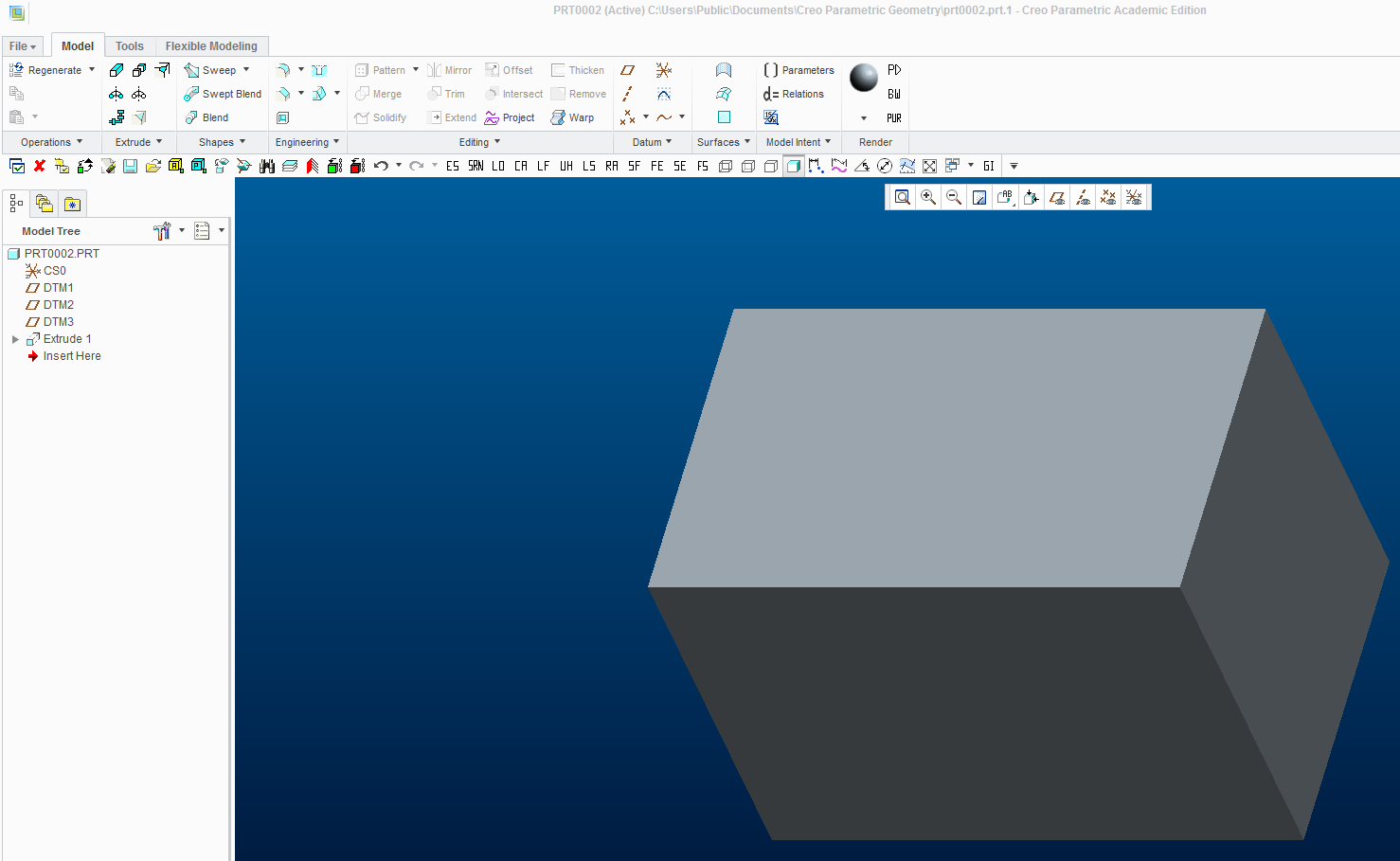
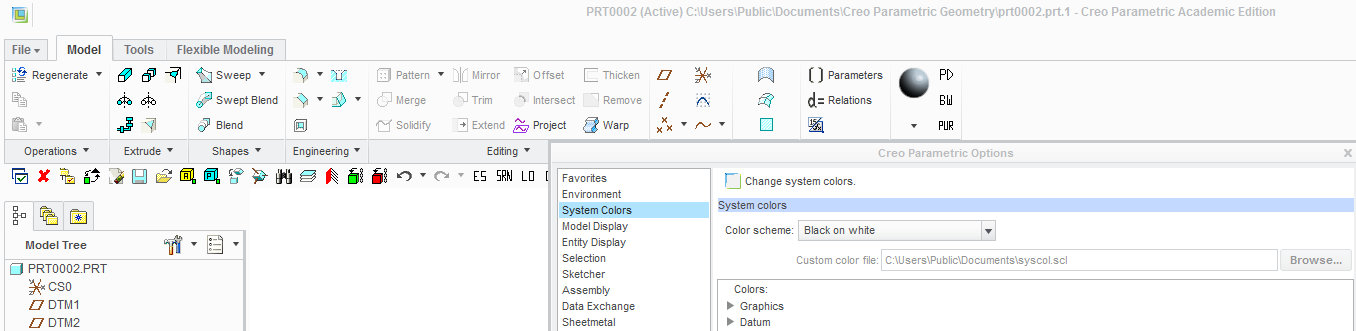
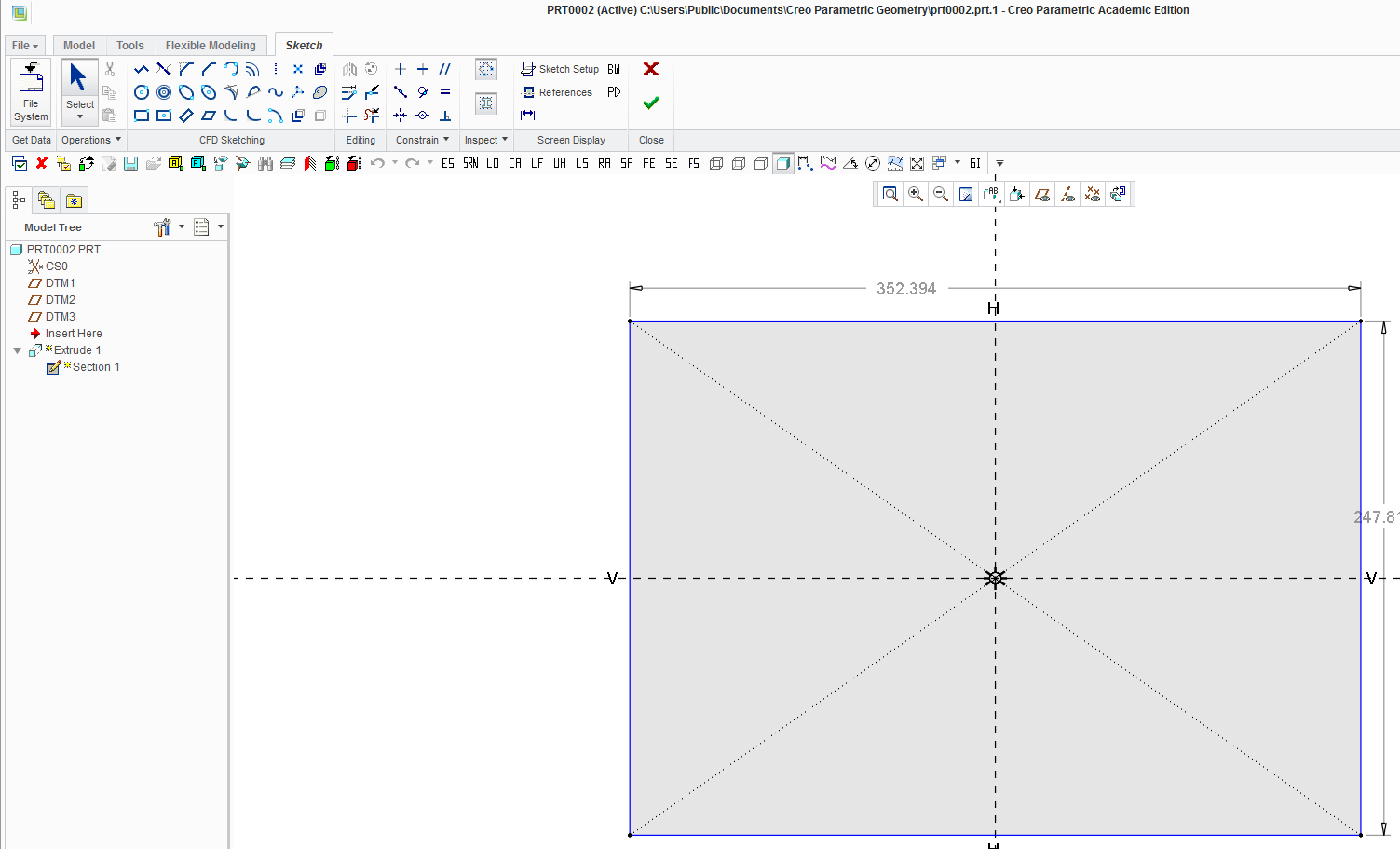
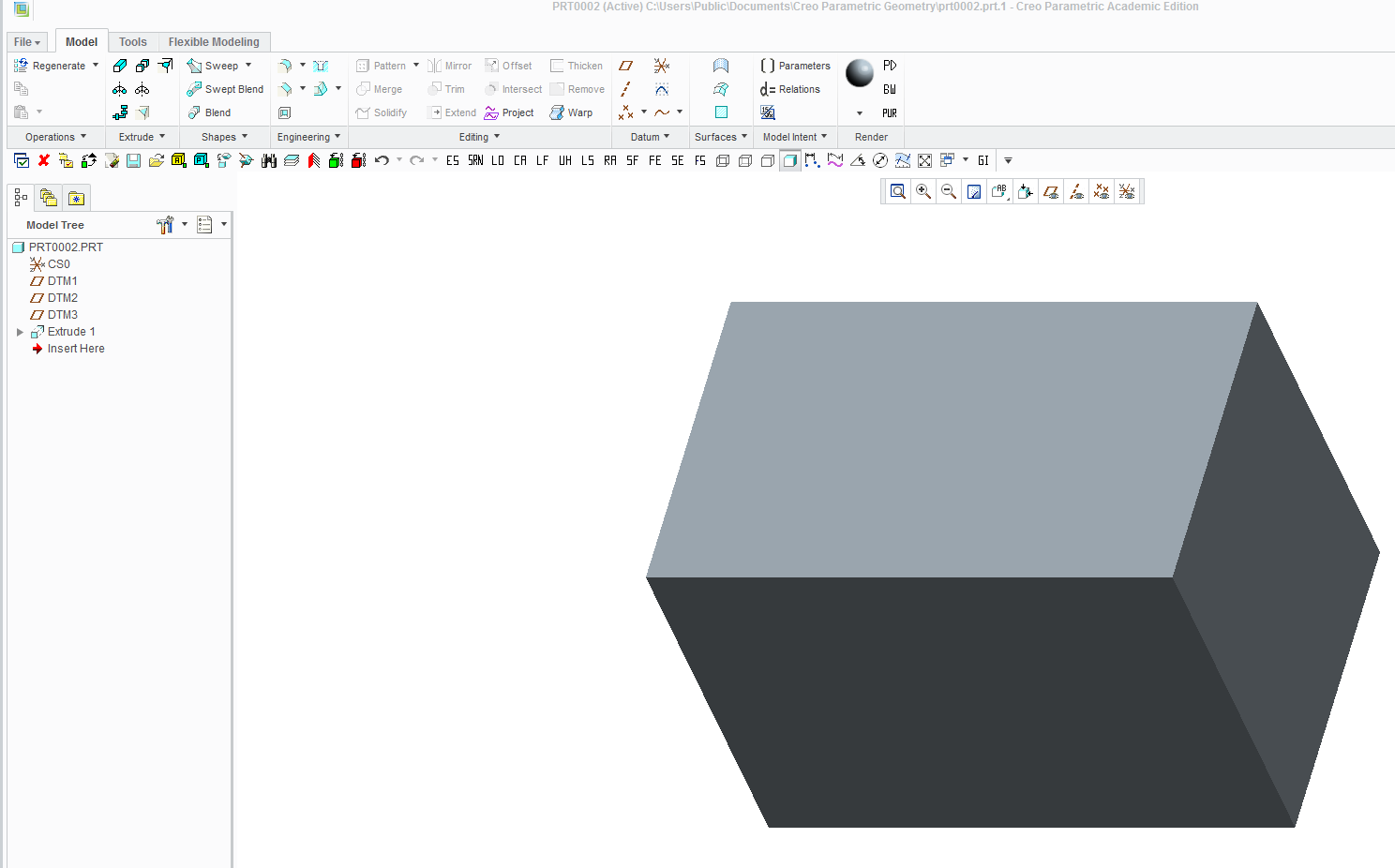
- Mark as New
- Bookmark
- Subscribe
- Mute
- Subscribe to RSS Feed
- Permalink
- Notify Moderator
Click file--option--system colour --colour configuration ,then it is ok

