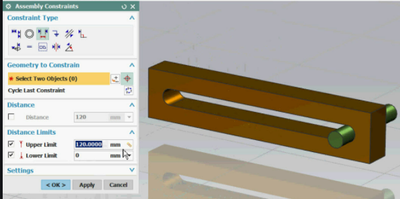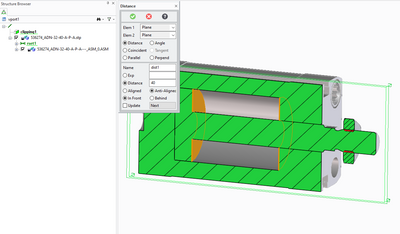Community Tip - You can subscribe to a forum, label or individual post and receive email notifications when someone posts a new topic or reply. Learn more! X
- Community
- Creo Elements Direct
- Modeling
- Limiting distance in advanced design.
- Subscribe to RSS Feed
- Mark Topic as New
- Mark Topic as Read
- Float this Topic for Current User
- Bookmark
- Subscribe
- Mute
- Printer Friendly Page
Limiting distance in advanced design.
- Mark as New
- Bookmark
- Subscribe
- Mute
- Subscribe to RSS Feed
- Permalink
- Notify Moderator
Limiting distance in advanced design.
When we work machine elements like cylinder and piston. We need limiting the distance of two bodies.
Is there a way to limiting the distance in adv. design?
- Labels:
-
General
- Mark as New
- Bookmark
- Subscribe
- Mute
- Subscribe to RSS Feed
- Permalink
- Notify Moderator
One possibility may be to create an variable expression to set a maximum distance.
- Mark as New
- Bookmark
- Subscribe
- Mute
- Subscribe to RSS Feed
- Permalink
- Notify Moderator
I have no idea how to write a variable expression. Do you have a sample solution like this? There is not any sample in the help menu.
- Mark as New
- Bookmark
- Subscribe
- Mute
- Subscribe to RSS Feed
- Permalink
- Notify Moderator
Attached is the doc for writing expressions on Elements Direct Modeling and an example expression using IF ELSE
- Mark as New
- Bookmark
- Subscribe
- Mute
- Subscribe to RSS Feed
- Permalink
- Notify Moderator
Thank you very much for this superior sample. It looks great. I need to study too much in this topic.
- Mark as New
- Bookmark
- Subscribe
- Mute
- Subscribe to RSS Feed
- Permalink
- Notify Moderator
I need help limiting piston stroke between 0-40mm. File is attached. I tried to much from the help menu but I could not get it properly.
Thank you very much
- Mark as New
- Bookmark
- Subscribe
- Mute
- Subscribe to RSS Feed
- Permalink
- Notify Moderator
I am not sure about the specifics of the case you presented so the modification I made are more intended to show the use of the IF THEN ELSE & Variable Check in Advanced Assembly. Variable A is the distance the piston moves. Vchk1 check to see if A is within the range of 0 to 40 otherwise it generates an error.
- Mark as New
- Bookmark
- Subscribe
- Mute
- Subscribe to RSS Feed
- Permalink
- Notify Moderator
Thank you for attention but I just want to limit the stroke when I use position command.
Sample video is below. NX has solved this years ago nicely.
https://www.youtube.com/watch?v=
QJ60SHLgNyI
- Mark as New
- Bookmark
- Subscribe
- Mute
- Subscribe to RSS Feed
- Permalink
- Notify Moderator
You can try something: When using "Position" in Adv Assembly there must be a check box for "Stop at clash" and a check box called "Physical". Try to tick one of them (and maybe "Update Relations") and see what happens.