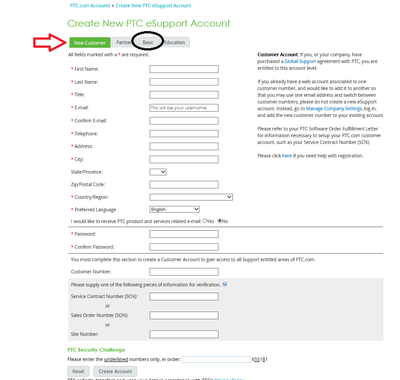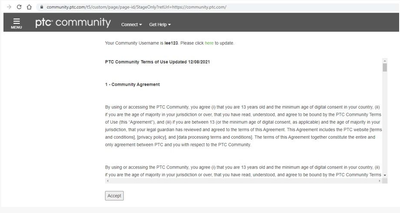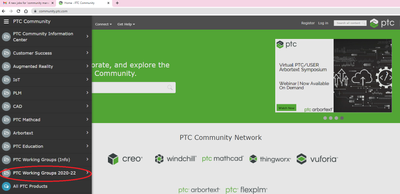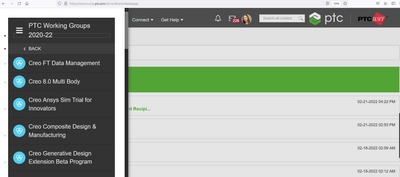Community Tip - You can change your system assigned username to something more personal in your community settings. X
- Community
- PTC Working Groups (Info)
- PTC "Working Group" Info
- How to participate in a PTC- PTC/USER Working Grou...
- Subscribe to RSS Feed
- Mark Topic as New
- Mark Topic as Read
- Float this Topic for Current User
- Bookmark
- Subscribe
- Mute
- Printer Friendly Page
How to participate in a PTC- PTC/USER Working Group
- Mark as New
- Bookmark
- Subscribe
- Mute
- Subscribe to RSS Feed
- Permalink
- Notify Moderator
How to participate in a PTC- PTC/USER Working Group
The PTC Product Management team and PTC/USER is excited to share with small groups of PTC Community members the opportunity to discuss enhancements to PTC products with the formation and participation of a PTC Working Group.
How to Participate in a Working Group:
In order, to post on the PTC community you must first have an active PTC eSupport account. If you do have PTC Customer Credentials, please sign up for eSupport using "Create a New Customer Account" link at: http://support.ptc.com. If you are not yet a PTC Customer or do not have access to your customer license credentials, you can also register for eSupport as a “Basic User.”
https://support.ptc.com/appserver/common/account/createAccount.jsp
Once your eSupport registration is complete, you need to access http://community.ptc.com , agree to the PTC Community Terms of Service, and select a community username.
Then, you can access the any of the working groups via link provided by the Working Group Administrator (i.e. Group Owner) or finding a working group via the navigation menu.
https://community.ptc.com/t5/PTC-Working-Group-Info/bd-p/workinggroupdetails
Be sure to always check to see the latest list of Working Groups and help innovate with PTC and your fellow community members! If you do not see your topic, please Suggest A Working Group