Community Tip - Did you get called away in the middle of writing a post? Don't worry you can find your unfinished post later in the Drafts section of your profile page. X
- Community
- Systems/Software Engineering
- Systems/Software Engineering
- Custom action - Open in windows explorer
- Subscribe to RSS Feed
- Mark Topic as New
- Mark Topic as Read
- Float this Topic for Current User
- Bookmark
- Subscribe
- Mute
- Printer Friendly Page
Custom action - Open in windows explorer
- Mark as New
- Bookmark
- Subscribe
- Mute
- Subscribe to RSS Feed
- Permalink
- Notify Moderator
Custom action - Open in windows explorer
I'm fairly new to PTC Integrity, but I was trying to create a custom user action that would allow us to select a member and open it in Windows explorer via right-click popup menu (or toolbar button). I've gotten as far as Viewset > Customize > Actions > Custom > Edit... so it looks like the following. Windows explorer will take a string parameter of "/select, " followed by a filepath. Is there a "variable" name that I can use here so it opens to the directory that the selected member is located? Or is this functionality already built in somewhere?? We are using Integrity 10. Any suggestions or help will be greatly appreciated.
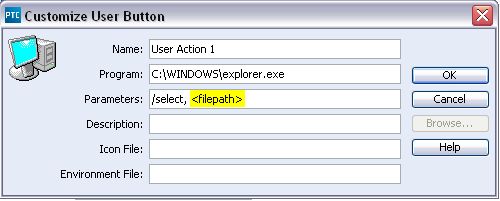
- Mark as New
- Bookmark
- Subscribe
- Mute
- Subscribe to RSS Feed
- Permalink
- Notify Moderator
Hi Dustin
as far as I now, unfortunately the feature open in Windows Explorer (like so many others like a "get" or Copy2Clip feature) is not implemented in Integrity.
You can implement this using a batch file for example.
To know which variables are available in which Integrity View (this is an undocumented feature and depends on which view you are working) you can debug with a "set & pause" or "set MKSSI & pause" to view them.
Hope to help.
Thierry
- Mark as New
- Bookmark
- Subscribe
- Mute
- Subscribe to RSS Feed
- Permalink
- Notify Moderator
This solution from Jens works fine within a batch file: OpenFileLocation
Bye, Péter





