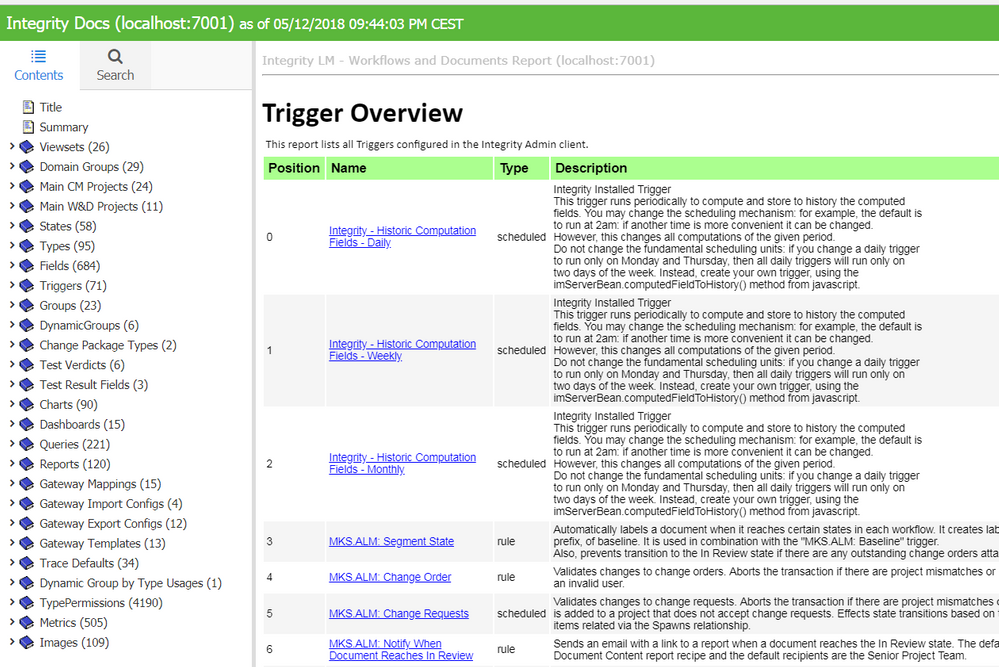Community Tip - Learn all about PTC Community Badges. Engage with PTC and see how many you can earn! X
- Community
- Systems/Software Engineering
- Systems/Software Engineering Tips
- IntegrityDocs - Configuration Reporting for Integr...
- Subscribe to RSS Feed
- Mark as New
- Mark as Read
- Bookmark
- Subscribe
- Printer Friendly Page
- Notify Moderator
IntegrityDocs - Configuration Reporting for Integrity Lifecycle Manager
IntegrityDocs
Creates a set of HTML pages documenting the PTC Integrity Lifecycle Manager configuration.
Version
12.2: Created for Integrity 10.9/11.x/12.x and with full support of latest Firefox / Chrome / IE
Purpose
IntegrityDocs exports the current Integrity Server configuration from W&D, and creates HTML pages. Each section under Workflows&Documents will become one node within the report tree. Each section starts with an "Overview" page, and then each element can be reviewed in more detail by drilling down.
Use Cases
- Document the current Integrity LM configuration status
- Validate and compare the Integrity LM configuration status
- Present the Integrity LM configuration status without the need to have direct Integrity access
Install
In IntegrityClient folder
-
Put the "IntegrityDocs.jar" into your <IntegrityClient>/lib folder
-
Put the "IntegrityDocs.bat" directly into your <IntegrityClient> folder
-
Check and update the IntegrityDocs.bat file with the correct Integrity Client installation location, for example:
SET IC_HOME=C:\Program Files\ILMClient11
- In case of any performance issue based on too many data in Integrity, you can also disable certain object types from beeing scanned, such as
--noIMProjects: disable Workflows & Documents Main Projects scan and output
--noSIProjects: disable Config Management Main Projects scan and output
--noTypes: disable Types scan and output
--noQueries: disable Queries scan and output
--noTriggers: disable Triggers scan and output
--noCharts: disable Charts scan and output
--noViewsets: disable Viewsets scan and output
--noGroups: disable Groups scan and output
--noDynGroups: disable DynGroups scan and output
--noStates: disable States scan and output
--noReports: disable Reports scan and output
--noFields: disable Fields scan and output
--noTestVerdicts: disable TestVerdict scan and output
--noTestResultFields: disable TestResultFields scan and output
- You can add these parameters to the bat command itself or put them directly into IntegrityDocs.bat,
... ityDocs.jar" com.ptc.services.utilities.docgen.IntegrityDocs --noFields --noGroups
- It's also possible to generate the output just for one or specific types, then the command will look like this
... ityDocs.jar" com.ptc.services.utilities.docgen.IntegrityDocs Defect Project
How to run
- execute the IntegrityDocs.bat in your IntegrityClient folder
- connect to the Integrity environment you like to scan
- then review the outcome
Version Info
- 11.0.0: Added 12 additional object types to the existing Types and Triggers, complete code review
- 11.0.1: You can sort the Overview tables by clicking at the light green headings
- 11.0.2: Added Main Project for W&D
- 11.0.2: Reports now previewable and downloadable
- 11.0.3: Edit-In-Word Templates download now possible (links provided in the Type form)
- 11.0.3: Added Main Project for CM
- 12.1: Minor compatibility changes only
- 12.2: Minor Compatibility changes only
Development Environment
- PTC Integrity LM 11.0 to 12.2 (also 10.9 is still fine)
- Netbeans 8
- Java 1.8
Known Limitations
- the search does not work yet
- none of the SI or MKS Domain object is exported (primarily because of the expected high data volume)
- the "deploy" reporting is no more supported since 10.5 or so
Related Tools