Community Tip - You can Bookmark boards, posts or articles that you'd like to access again easily! X
- Community
- Systems/Software Engineering
- Systems/Software Engineering
- Sandbox browse dialog missing the up/new/list/deta...
- Subscribe to RSS Feed
- Mark Topic as New
- Mark Topic as Read
- Float this Topic for Current User
- Bookmark
- Subscribe
- Mute
- Printer Friendly Page
Sandbox browse dialog missing the up/new/list/details icons
- Mark as New
- Bookmark
- Subscribe
- Mute
- Subscribe to RSS Feed
- Permalink
- Notify Moderator
Sandbox browse dialog missing the up/new/list/details icons
When I create a sandbox, the browse dialog box is missing the up/new/list/details icons in the upper right corner. I think it might be related to comdlg32. Anyone know how to get these icons back?
MKS Integrity Client 2009
Build 4.10.0.9049
Service Pack: 006-01
![]()
Thanks
/jeff
Solved! Go to Solution.
Accepted Solutions
- Mark as New
- Bookmark
- Subscribe
- Mute
- Subscribe to RSS Feed
- Permalink
- Notify Moderator
Hi Jeff,
This was a problem with JFileChooser in Java 6 (the version shipped with the Integrity 2009 releases) and Windows versions with the Aero theme (Vista and later). This was fixed in later versions when we updated the JRE shipped with Integrity 10.5 to Java 7. Until you upgrade, you will see this with the file chooser dialogs but the buttons themselves still work - you just can't see the icons.
For convenience, here is a screenshot of the icons in their order:
Up One Level, New Folder, View Menu
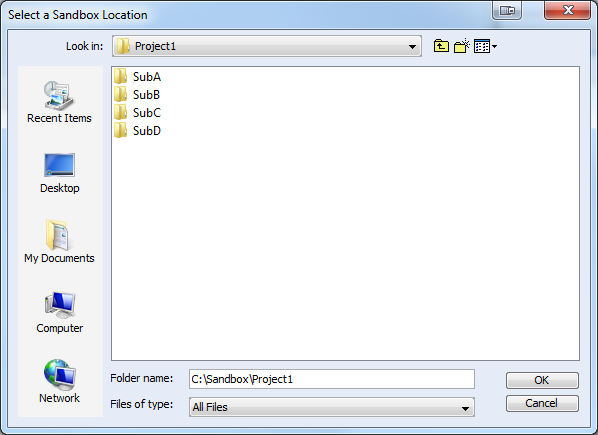
- Mark as New
- Bookmark
- Subscribe
- Mute
- Subscribe to RSS Feed
- Permalink
- Notify Moderator
Hi Jeff,
This was a problem with JFileChooser in Java 6 (the version shipped with the Integrity 2009 releases) and Windows versions with the Aero theme (Vista and later). This was fixed in later versions when we updated the JRE shipped with Integrity 10.5 to Java 7. Until you upgrade, you will see this with the file chooser dialogs but the buttons themselves still work - you just can't see the icons.
For convenience, here is a screenshot of the icons in their order:
Up One Level, New Folder, View Menu
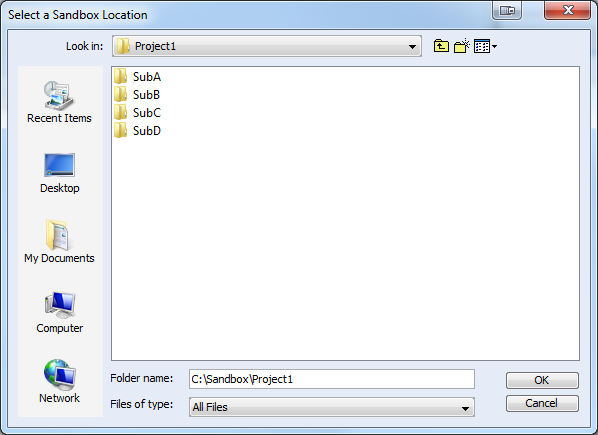
- Mark as New
- Bookmark
- Subscribe
- Mute
- Subscribe to RSS Feed
- Permalink
- Notify Moderator
Found via a search engine:
Bug ID: JDK-6840086 JFileChooser lacks icons on top right when running on Windows 7
Thanks





