Community Tip - You can subscribe to a forum, label or individual post and receive email notifications when someone posts a new topic or reply. Learn more! X
- Community
- Systems/Software Engineering
- Systems/Software Engineering
- Re: Searching for TortoiseSVN similar functions
- Subscribe to RSS Feed
- Mark Topic as New
- Mark Topic as Read
- Float this Topic for Current User
- Bookmark
- Subscribe
- Mute
- Printer Friendly Page
Searching for TortoiseSVN similar functions
- Mark as New
- Bookmark
- Subscribe
- Mute
- Subscribe to RSS Feed
- Permalink
- Notify Moderator
Searching for TortoiseSVN similar functions
Hey,
I am new to PTC and needed to work with PTC since 2 month.
I have 2 years of experience with TortoiseSVN and now i have to get in the new PTC Environment.
I wonder where the very simple basic functions which TortoiseSVN comes up with are in PTC.
In TortoiseSVN i can simply see in the WindowsExplorer in which Folder is a Change in a file.
I can right click the Folder in the Explorer and will get instantly the Option to see all differences in the Folder lokally compared to the repository .
I will only see the effected Folder and below them the files. Everything else is hidden, because its not interesting.
Then i can also right click in the Explorer on a Folder and see the Log.
I will then see all changes since the Sourcecode got introduced as a new Project in SVN.
I can see each check-In, or in PTC-Language: Change-packages.
I can see a comment to the check-In and i also can see which files changed.
I also can simply see, what Revision i got and what the current Revision is.
Ok in PTC, first of all, i can not see it in the Windows Explorer, which is not very neatly, but ok
i gotta deal with it. Next i want to see my lokal changes. but PTC does not give me the Option or i am just to stupid.
I can filter for lokal modifactions in the sandbox-view, but it will still Show up every Folder, no matter if there is a Change in it or not.
Ok i can expand all, then the whole sandbox-Folder-structure get expanded and i can see the modified files, ¿but i have the whole folderstructure opend ?
I only wanted a tiny overview about my lokal changes, i dont care about the folderstructure at this Point.
Pretty similar case if i have a older file-Version and want to see which files are actually newer.
Ok, i can deal with the pretty complicated Views which PTC is providing. I mean i have no choice ![]()
But what i really really missing is a overview about the whole Project-Source-Code-History.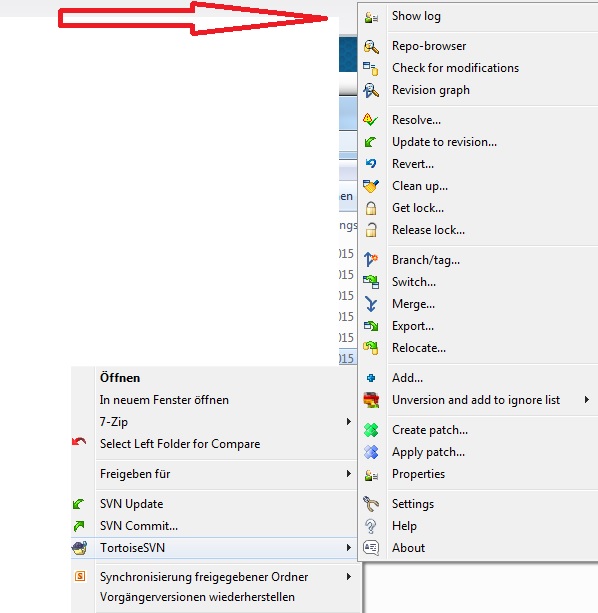
In Tortoise you just right-click the Folder and then press the Button "Log" and will see the whole SourceCodeHistory.
In PTC i can only see a Single-File-History or a Project-History.
- The FileHistory is not very interessting usually. Because why would you check each file for a History.
You rather looking for a overview about all files at a specific Point.
- In the Project-History i only see the specific Time-Stamps where Lables where created. Which is useless for me.
UseCase: There is a Team working on a Project.
I use the Project-Result for my own work.
Sometimes the Team get a Bug in the current Project so that the resulting Tool doesn´t work.
But i was in Holidays, bevor Holidays, it worked, after it doesn´t.
But i need the Tool for my work, so i go and want to get a older Project-Version.
Now i could just get the Version bevor my Holidays. But there was maybe a necessary Change after that Moment i dont want to miss.
So i want the last working Version.
But PTC does not Show me every changes in the whole Project over the last couple weeks, so i would be able to pick it myself. Tortoise does that.
Or am i wrong? Is there a way to get a similar function?
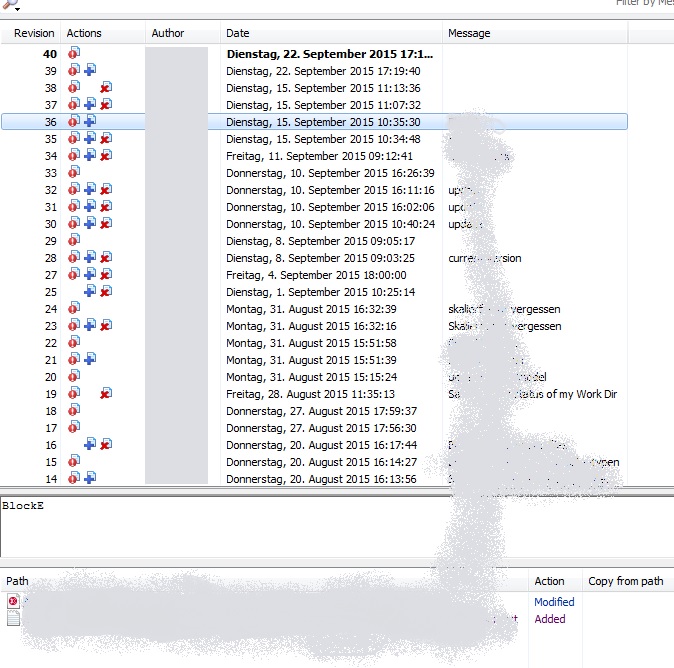
I might just Need some Training, which i possibly won´t get, so please excuse my less knowledge about PTC ![]()
Any Help?
Solved! Go to Solution.
Accepted Solutions
- Mark as New
- Bookmark
- Subscribe
- Mute
- Subscribe to RSS Feed
- Permalink
- Notify Moderator
Hi Andre,
There are a number of different Tortoise products, each geared towards specific version control systems, (TortoiseSVN, TortoiseGit, TortoiseCVS, TortoiseHg...). These products are generally developed by different groups of developers than those who actually authored the core version control system, and they provide a GUI for a product that would otherwise be CLI only. In some cases, like TortoiseSI, the project was started by the company that offers the core version control software (PTC, for PTC Integrity Lifecycle Manager). In this case, Integrity already had a GUI, but TortoiseSI is meant to provide quicker access to the most commonly used functions.
We decided to make this an open source project because it provides very similar functionality to several existing pieces of open source software. Because of this, we were able to leverage the existing source code to get the product ready for our customers much quicker than we might otherwise have been able to. The nice thing about it being open source is that it also provides a possible reference implementation for our customers if they are interested in developing their own integrations - plus, you (any user) can contribute if you're interested!
We're very close to being able to announce the first official release of this product. Keep an eye on the TortoiseSI user community group for an announcement. We'll be broadcasting it elsewhere as well, but that's probably the easiest place tor you to find it.
Let me know if you have any other questions, or feel free to sign up to GitHub and post feature requests or comment on any open issues. Further questions are probably best directed to the TortoiseSI User community group.
Thanks!
Kristina Taylor
- Mark as New
- Bookmark
- Subscribe
- Mute
- Subscribe to RSS Feed
- Permalink
- Notify Moderator
My first tipp would be to play around with the Filter and the Checkbox "Hide Empty Sandboxes".
As far I know Project History only display Project Ckeckpoints (like Snapshots) which are usually created manually
and can be provided with a label.
You can compare two checkpoints with "View Project Differences" if you select them in the project history view
or if you select only one you can compare the checkpoint to the current state of the project.
The project differences view may be a good tool for you to find out what happened
resp. where you can find some fuctionality you are missing.
- Mark as New
- Bookmark
- Subscribe
- Mute
- Subscribe to RSS Feed
- Permalink
- Notify Moderator
Klaus Thierer schrieb:
My first tipp would be to play around with the Filter and the Checkbox "Hide Empty Sandboxes".
As far I know Project History only display Project Ckeckpoints (like Snapshots) which are usually created manually
and can be provided with a label. [...]
Hey,
So, my Problem is, that the Checkpoints are to old for me. i am basicly somewhere between the last checkpoint and the current developement Status.
And because there is no Checkpoint of the very last day of development, there is nothing to compare too ... or is there?
- Mark as New
- Bookmark
- Subscribe
- Mute
- Subscribe to RSS Feed
- Permalink
- Notify Moderator
Hello Andre,
Andre Richter wrote:
Hey,
I am new to PTC and needed to work with PTC since 2 month.
I have 2 years of experience with TortoiseSVN and now i have to get in the new PTC Environment.
I wonder where the very simple basic functions which TortoiseSVN comes up with are in PTC.
...
Ok, i can deal with the pretty complicated Views which PTC is providing. I mean i have no choice
But what i really really missing is a overview about the whole Project-Source-Code-History.
In Tortoise you just right-click the Folder and then press the Button "Log" and will see the whole SourceCodeHistory.
In PTC i can only see a Single-File-History or a Project-History.
- The FileHistory is not very interessting usually. Because why would you check each file for a History.
You rather looking for a overview about all files at a specific Point.
- In the Project-History i only see the specific Time-Stamps where Lables where created. Which is useless for me.
...
Any Help?
I'm here to let you know you have a choice! ![]()
![]()
If you are interested in this, and are not averse to using software currently in development, you can get alpha versions of TortoiseSI here. The announcement for it is here, and the TortoiseSI PTC Community group for it is here.
I hope that helps.
Regards,
Kael
Kind Regards,
Kael Lizak
Senior Technical Support Engineer
PTC Integrity Lifecycle Manager
- Mark as New
- Bookmark
- Subscribe
- Mute
- Subscribe to RSS Feed
- Permalink
- Notify Moderator
Kael Lizak schrieb:
Hello Andre,
I'm here to let you know you have a choice!
If you are interested in this, and are not averse to using software currently in development, you can get alpha versions of TortoiseSI here. The announcement for it is here, and the TortoiseSI PTC Community group for it is here.
I hope that helps.
Regards,
Kael
Hey, 🙂 Wow thats pretty cool. i am looking Forward to use it as soon as possible. Unfortunately, i guess my Company won't allow me to use a Alpha-Version. But i will ask, as soon as i got an Impression of the current state. May i ask, why it is necessary to create a separat Tortoise for PTC? I mean, why is there a functional gap in PTC which gives a separate tool room to fill this gap?
- Mark as New
- Bookmark
- Subscribe
- Mute
- Subscribe to RSS Feed
- Permalink
- Notify Moderator
Hi Andre,
There are a number of different Tortoise products, each geared towards specific version control systems, (TortoiseSVN, TortoiseGit, TortoiseCVS, TortoiseHg...). These products are generally developed by different groups of developers than those who actually authored the core version control system, and they provide a GUI for a product that would otherwise be CLI only. In some cases, like TortoiseSI, the project was started by the company that offers the core version control software (PTC, for PTC Integrity Lifecycle Manager). In this case, Integrity already had a GUI, but TortoiseSI is meant to provide quicker access to the most commonly used functions.
We decided to make this an open source project because it provides very similar functionality to several existing pieces of open source software. Because of this, we were able to leverage the existing source code to get the product ready for our customers much quicker than we might otherwise have been able to. The nice thing about it being open source is that it also provides a possible reference implementation for our customers if they are interested in developing their own integrations - plus, you (any user) can contribute if you're interested!
We're very close to being able to announce the first official release of this product. Keep an eye on the TortoiseSI user community group for an announcement. We'll be broadcasting it elsewhere as well, but that's probably the easiest place tor you to find it.
Let me know if you have any other questions, or feel free to sign up to GitHub and post feature requests or comment on any open issues. Further questions are probably best directed to the TortoiseSI User community group.
Thanks!
Kristina Taylor





