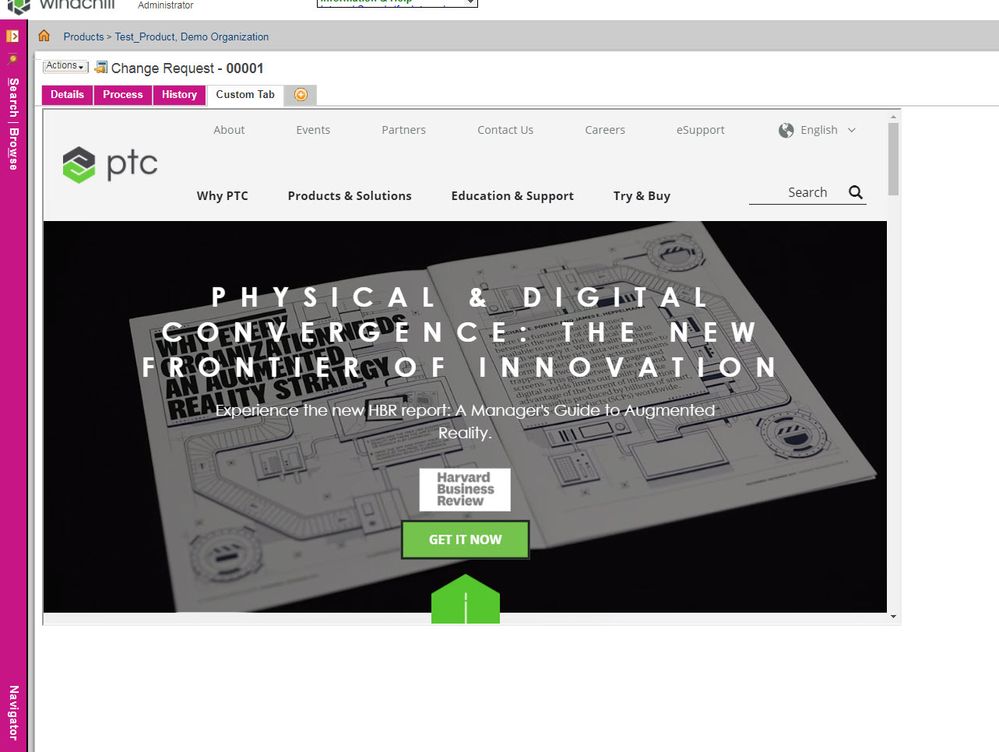- Community
- PLM
- Windchill Customization
- Customization: Introducing a new Tab with custom c...
- Subscribe to RSS Feed
- Mark Topic as New
- Mark Topic as Read
- Float this Topic for Current User
- Bookmark
- Subscribe
- Mute
- Printer Friendly Page
Customization: Introducing a new Tab with custom content
- Mark as New
- Bookmark
- Subscribe
- Mute
- Subscribe to RSS Feed
- Permalink
- Notify Moderator
Customization: Introducing a new Tab with custom content
Goal:
We want an custom interface showing data from a separate tool within a custom Tab for given record.
For Example:
Windchill user navigates and open a Change Request 00006#. the View interface shows "Details:,"Process" and "History" tab by default. We want another custom Tab in-place which will appear for all Change Request records and opening the Tab will show data from third party tool linked to the parent record 00006#
Questions?
1. How can one add custom tab using(Java/ JS) in Windchill for a given Artifacts like :"Change Request"?
2. how should on embed a custom Iframe with an external Url?
Solved! Go to Solution.
- Labels:
-
General Customization
Accepted Solutions
- Mark as New
- Bookmark
- Subscribe
- Mute
- Subscribe to RSS Feed
- Permalink
- Notify Moderator
Hi @jbhatt,
First of all to add custom tab to Change Request, you can add below snippets to respective files.
1. Below should go to "<WT_HOME>\codebase\config\actions\custom-actionModels.xml" file
<!-- Tabs for Change Request Info Page --> <model name="changeRequestInfoPageTabSet" > <submodel name="changeRequestDetailsTab"/> <submodel name="changeRequestProcessTab"/> <submodel name="changeObjectsHistoryTab"/> <action name="sysnavTab" type="sysnav"/> <action name="customTab" type="community"/> </model>
2. Below should be in <WT_HOME>\codebase\config\actions\custom-actions.xml" file
<objecttype name="community" class="wt.change2.WTChangeRequest2" resourceBundle="" > <action name="customTab"> <description>Custom Tab</description> <title>Custom Tab</title> <label>Custom Tab</label> <command class="" method="" windowType="popup" url="netmarkets/jsp/custom/community/customTab.jsp" /> </action> </objecttype>
Note: Please pay close attention to highlighted text above. As they have certain meanings while rendering custom tab.
3. Create a customTab.jsp under "WT_HOME/codebase/netmarkets/jsp/custom/community" folder
Note: If the folder hierarchy is not present, you may need to create it.
4. Add below to custom.jsp file.
<iframe src="https://www.ptc.com" height="600" width="1000"></iframe>
5. Stop Windchill Method Server
6. Clear Tomcat, Info*Engine cache
7. Restart Windchill Method Server
8. If required, you may also have to clear browser cache, to flush out cached pages.
Access Change Request page and you will see new tab added to CR displaying non Windchill page (third party).
I hope it will solve your purpose.
Regards,
Shirish
- Mark as New
- Bookmark
- Subscribe
- Mute
- Subscribe to RSS Feed
- Permalink
- Notify Moderator
Hi @jbhatt,
First of all to add custom tab to Change Request, you can add below snippets to respective files.
1. Below should go to "<WT_HOME>\codebase\config\actions\custom-actionModels.xml" file
<!-- Tabs for Change Request Info Page --> <model name="changeRequestInfoPageTabSet" > <submodel name="changeRequestDetailsTab"/> <submodel name="changeRequestProcessTab"/> <submodel name="changeObjectsHistoryTab"/> <action name="sysnavTab" type="sysnav"/> <action name="customTab" type="community"/> </model>
2. Below should be in <WT_HOME>\codebase\config\actions\custom-actions.xml" file
<objecttype name="community" class="wt.change2.WTChangeRequest2" resourceBundle="" > <action name="customTab"> <description>Custom Tab</description> <title>Custom Tab</title> <label>Custom Tab</label> <command class="" method="" windowType="popup" url="netmarkets/jsp/custom/community/customTab.jsp" /> </action> </objecttype>
Note: Please pay close attention to highlighted text above. As they have certain meanings while rendering custom tab.
3. Create a customTab.jsp under "WT_HOME/codebase/netmarkets/jsp/custom/community" folder
Note: If the folder hierarchy is not present, you may need to create it.
4. Add below to custom.jsp file.
<iframe src="https://www.ptc.com" height="600" width="1000"></iframe>
5. Stop Windchill Method Server
6. Clear Tomcat, Info*Engine cache
7. Restart Windchill Method Server
8. If required, you may also have to clear browser cache, to flush out cached pages.
Access Change Request page and you will see new tab added to CR displaying non Windchill page (third party).
I hope it will solve your purpose.
Regards,
Shirish
- Mark as New
- Bookmark
- Subscribe
- Mute
- Subscribe to RSS Feed
- Permalink
- Notify Moderator
Thanks a lot. Yes it will solve my problem
- Mark as New
- Bookmark
- Subscribe
- Mute
- Subscribe to RSS Feed
- Permalink
- Notify Moderator
If I want to add an existing table to my new tab, like a version history, what can I do?
- Mark as New
- Bookmark
- Subscribe
- Mute
- Subscribe to RSS Feed
- Permalink
- Notify Moderator
good one