Community Tip - Stay updated on what is happening on the PTC Community by subscribing to PTC Community Announcements. X
- Community
- Systems/Software Engineering
- Systems/Software Engineering
- Re: How do I change the editor/viewer?
- Subscribe to RSS Feed
- Mark Topic as New
- Mark Topic as Read
- Float this Topic for Current User
- Bookmark
- Subscribe
- Mute
- Printer Friendly Page
How do I change the editor/viewer?
- Mark as New
- Bookmark
- Subscribe
- Mute
- Subscribe to RSS Feed
- Permalink
- Notify Moderator
How do I change the editor/viewer?
When I double-clock to view/edit a source file (ex: .cs) in PTC Integrity, it launches notepad.
Notepad does not show line numbers; so, I would like to change this,
I have not been able to find wher to change this.
Thanks,
Mark
Solved! Go to Solution.
Accepted Solutions
- Mark as New
- Bookmark
- Subscribe
- Mute
- Subscribe to RSS Feed
- Permalink
- Notify Moderator
In my experience, setting up an actual editor preference in Integrity is not a viable solution because then it becomes the editor for all file types. Try opening a MS Office document with that!
But I've found a trick to ensure that the Integrity client uses the same associations as Windows 7's double-click: For Integrity Preferences, do not use "Use System Editor". This would be the logical choice but doesn't work because of the confusion between Open and Edit in Windows 7.
Instead, specify an "Editor" but use "explorer.exe" for the program name. Now Integrity will launch Windows Explorer which will use its association the way you expect.
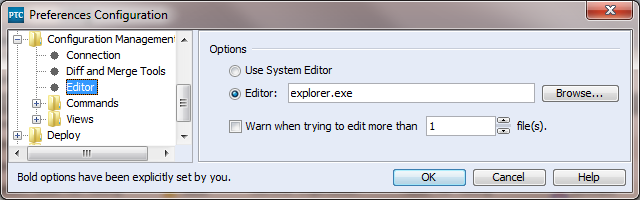
- Mark as New
- Bookmark
- Subscribe
- Mute
- Subscribe to RSS Feed
- Permalink
- Notify Moderator
Hello Mark,
This setting is controlled by Windows - the file opens in whatever program you have associated with its extension. See Article 159278 for instructions to change this.
- Mark as New
- Bookmark
- Subscribe
- Mute
- Subscribe to RSS Feed
- Permalink
- Notify Moderator
Your web account does not hold the following required privileges to access this application:
- Customer Service Access
- Mark as New
- Bookmark
- Subscribe
- Mute
- Subscribe to RSS Feed
- Permalink
- Notify Moderator
Hi Mark,
To close the loop on this for future reference: In most environments*, a user should be able to obtain their SCN by going to their server's home page and looking for their contract number, in the left column just above the copyright notice.
*In some environments, administrators have disabled the home page. We generally recommend against doing that, because there is useful information there for various particular non-usage situations.
Kind Regards,
Kael Lizak
Senior Technical Support Engineer
PTC Integrity Lifecycle Manager
- Mark as New
- Bookmark
- Subscribe
- Mute
- Subscribe to RSS Feed
- Permalink
- Notify Moderator
Files I am interested in are source (.cs) files.
If I double-click on the same file in file manager it will laurch Visual Studio but if I do it from PTC Integrity it will launch notepad. I am running Windows 7.
- Mark as New
- Bookmark
- Subscribe
- Mute
- Subscribe to RSS Feed
- Permalink
- Notify Moderator
Hi Mark,
I think there might be an issue with your access to the article because of license entitlement. Is your company current on maintenance payments?
The content of the article explains that Windows has 2 registry entries with interacting with files (Open and Edit). When you double-click on a file, Windows uses the program defined in the "Open" registry key whereas Integrity uses the "Edit" registry key.
Setting default programe or editor to open source member:
- Mark as New
- Bookmark
- Subscribe
- Mute
- Subscribe to RSS Feed
- Permalink
- Notify Moderator
The association between application and file extension+action was A LOT easier to figure out before Windows 7.
The only place (other than the registry) I know to adjust this on Windows 7 is Control Panel\All Control Panel Items\Default Programs\Set Associations and that does not allow you to associate the action type ( Open vs Edit). Going the registry route is also way more complicated.
Regarding the option,Integrity Client > File > Preferences > Configuration Management > Editor I did that once before and it messes up everything else (like Word documents, etc.)
Regarding the maintenance payments, I have no clue. We are the North America branch of a German company (Biotronik) and the German side are the ones that host PTC for us. We are a very large company, I can't imagine we are behind. It may just be that my account is just not correctly associated. How do you establish the association between my account and the maintenance/support account?
- Mark as New
- Bookmark
- Subscribe
- Mute
- Subscribe to RSS Feed
- Permalink
- Notify Moderator
In my experience, setting up an actual editor preference in Integrity is not a viable solution because then it becomes the editor for all file types. Try opening a MS Office document with that!
But I've found a trick to ensure that the Integrity client uses the same associations as Windows 7's double-click: For Integrity Preferences, do not use "Use System Editor". This would be the logical choice but doesn't work because of the confusion between Open and Edit in Windows 7.
Instead, specify an "Editor" but use "explorer.exe" for the program name. Now Integrity will launch Windows Explorer which will use its association the way you expect.
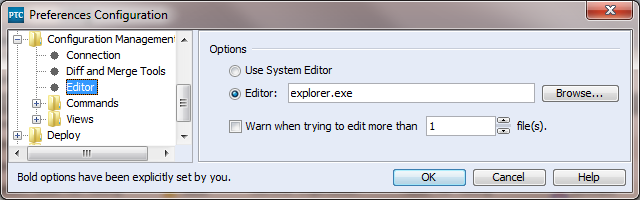
- Mark as New
- Bookmark
- Subscribe
- Mute
- Subscribe to RSS Feed
- Permalink
- Notify Moderator
Thanks Laurent, I've updated the article to include your great alternative!
- Mark as New
- Bookmark
- Subscribe
- Mute
- Subscribe to RSS Feed
- Permalink
- Notify Moderator
Hello Mark, Laurent,
If this issue irks you (or anyone else reading this thread), this RFC could be helpful if implemented: RFC 730778 covers the case of Integrity not opening a file with the program executed with that file's extension.
Please contact PTC Integrity Support to be associated with this defect.
Regards,
Kael
Kind Regards,
Kael Lizak
Senior Technical Support Engineer
PTC Integrity Lifecycle Manager
- Mark as New
- Bookmark
- Subscribe
- Mute
- Subscribe to RSS Feed
- Permalink
- Notify Moderator
Laurent,
Very creative solution, I am going to remember that trick!
Thanks,
Mark





