Community Tip - Did you know you can set a signature that will be added to all your posts? Set it here! X
- Community
- PLM
- Windchill Discussions
- Another Tidbit from Windchill Enterprise Top Down ...
- Subscribe to RSS Feed
- Mark Topic as New
- Mark Topic as Read
- Float this Topic for Current User
- Bookmark
- Subscribe
- Mute
- Printer Friendly Page
Another Tidbit from Windchill Enterprise Top Down Design
- Mark as New
- Bookmark
- Subscribe
- Mute
- Subscribe to RSS Feed
- Permalink
- Notify Moderator
Another Tidbit from Windchill Enterprise Top Down Design
Perhaps not obvious in my original posting related to Windchill 10 eTDD is the ability to create a related CAD document simultaneously during the New Part creation action (1). The New Part UI provides a checkbox to create a CAD document, when checked a second step is added to the New Part wizard (2). In this second step the new CAD document dialog is presented (3). Here a user can specify authoring application, and document type to be created (multiple type support for CAD documents is also new for 10.0). The image below illustrates this workflow.
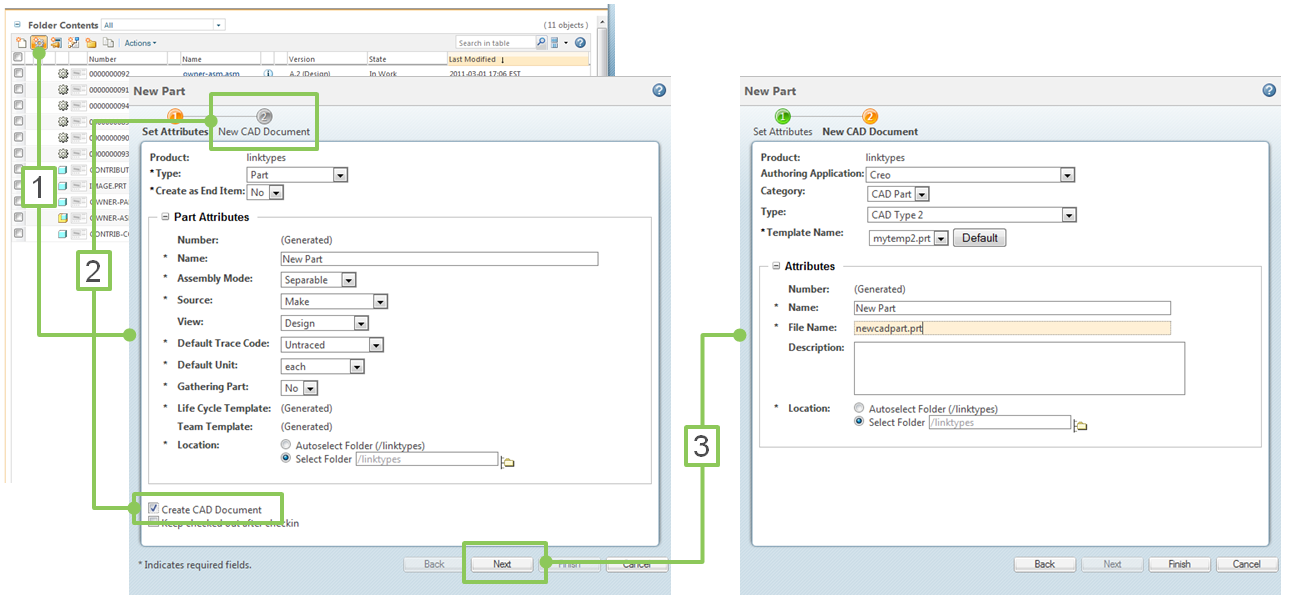
When the part and document combination is created an owner association between the two is automatically established. The same functionality is also available during ‘bottom –up’ creation, meaning when creating a new CAD document from the workspace a user can specify to create an associated Part at the same time, using a similar workflow.
- Labels:
-
Other
- Tags:
- etdd
- windchill_10.0





