Community Tip - You can Bookmark boards, posts or articles that you'd like to access again easily! X
- Community
- PLM
- Windchill Discussions
- Re: Check Boxes not selectable in Windchill
- Subscribe to RSS Feed
- Mark Topic as New
- Mark Topic as Read
- Float this Topic for Current User
- Bookmark
- Subscribe
- Mute
- Printer Friendly Page
Check Boxes not selectable in Windchill
- Mark as New
- Bookmark
- Subscribe
- Mute
- Subscribe to RSS Feed
- Permalink
- Notify Moderator
Check Boxes not selectable in Windchill
Has anyone experienced issues with selecting the check boxes while using Windchill?
We are seeing common yet sporadic reports where the Windchill user cannot place a Check mark in a box for objects list in a WorkSpace or in the Cabinets location. The workaround so far is to Refresh the page then the functionality usually works, but may return at any time. This occurs in the Embedded browser and with a standalone Internet Explorer 11 browser.
Shown is an example.
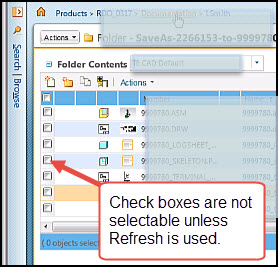
We are using Windchill 10.2 M030 and Creo 3.0 M050
Thank you for reviewing this question.
- Labels:
-
Other
- Mark as New
- Bookmark
- Subscribe
- Mute
- Subscribe to RSS Feed
- Permalink
- Notify Moderator
Yes, we are having the same problem. The only resolution I know of is first time it happens, press F5 - then it dosn't happen Again in the session.
- Mark as New
- Bookmark
- Subscribe
- Mute
- Subscribe to RSS Feed
- Permalink
- Notify Moderator
Hello Larry
This might be the comparability issue between Windows browser and the windchill
Just try the windows Browser type to Mozilla_based_browser . in congig.pro and see how it goes
@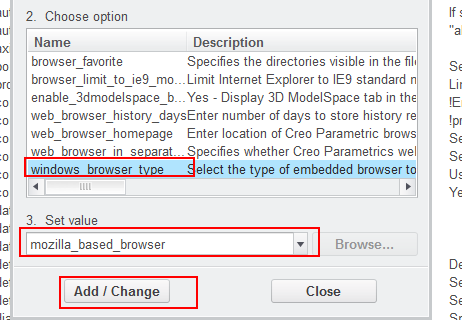
Regards
- Mark as New
- Bookmark
- Subscribe
- Mute
- Subscribe to RSS Feed
- Permalink
- Notify Moderator
Same Issue happening in the below environment too. Though the issue is faced by a handful of users
# Windchill 11.1
# Creo 4.0 M040
# IE Browser
- Mark as New
- Bookmark
- Subscribe
- Mute
- Subscribe to RSS Feed
- Permalink
- Notify Moderator
I can confirm that we are experiencing the same issue in Windchill 11.1 M020. Our Creo users haven't really reported an issue but our AutoCAD/Workgroup Manager users mention it sometimes. We haven't been able to replicate it on demand or find any correlations suggesting a cause.





