Community Tip - You can change your system assigned username to something more personal in your community settings. X
- Community
- PLM
- Windchill Discussions
- Re: Check in failed because "ModelCHECK failed on ...
- Subscribe to RSS Feed
- Mark Topic as New
- Mark Topic as Read
- Float this Topic for Current User
- Bookmark
- Subscribe
- Mute
- Printer Friendly Page
Check in failed because "ModelCHECK failed on model(s) in the context "
- Mark as New
- Bookmark
- Subscribe
- Mute
- Subscribe to RSS Feed
- Permalink
- Notify Moderator
Check in failed because "ModelCHECK failed on model(s) in the context "
Im having a problem trying to check in some files from creo, this is what It appears when I try to check in, does anyone can help me to resolve this.
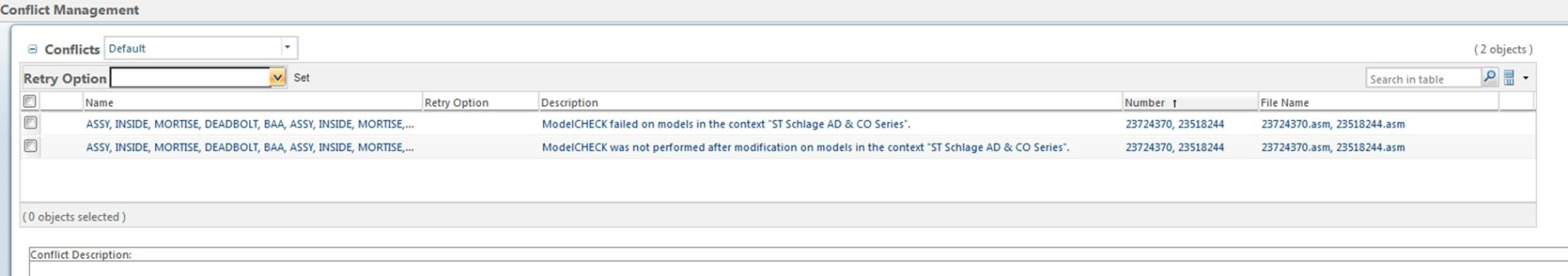

- Labels:
-
Other
- Mark as New
- Bookmark
- Subscribe
- Mute
- Subscribe to RSS Feed
- Permalink
- Notify Moderator
Appears that your Windchill system has a configuration in place which prevents checkin if ModelCheck has not been run or has too many errors.
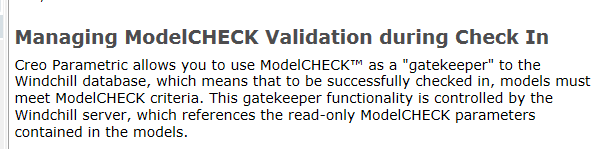
Note: I disagree with this approach in general. You do not want to / have to prevent check-in. Users sometimes don't know how to fix an error that ModelCheck finds and get frustrated. Also, these errors are not significant during development. Instead, are far better approach is to use workflow(s) that pay attention to the ModelCheck attributes and branch accordingly.
- Mark as New
- Bookmark
- Subscribe
- Mute
- Subscribe to RSS Feed
- Permalink
- Notify Moderator
then you can simply set the number of allowed errors to a high value - like this one can check-in in failed models.
We found that this is of great use because this gets us valid data on modelling problems and one can easily spot them at promotion requests.
Those errors are then transparent and can be solved so there are no more problems popping up at release dealine...
greetings
- Mark as New
- Bookmark
- Subscribe
- Mute
- Subscribe to RSS Feed
- Permalink
- Notify Moderator
hi SvenR,
I tried to do this in our Windchill 10.2 M030 (w/ Creo 3.0). But for some reason, system is ignoring the # of allowed errors set and always failed to check in a model file due to ModelCheck errors.
Conditions: "ModelCHECK Validation" is ON, "ModelCHECK Number of Errors" is 100
When checking in a model with 2 errors, it's blocked
Any ideas?
Thanks in advance!
- Mark as New
- Bookmark
- Subscribe
- Mute
- Subscribe to RSS Feed
- Permalink
- Notify Moderator
You also need to set Modelcheck Mode and Modelcheck Configuration in Windchill.
Modelcheck Configuration could look like
Default:check/std.mch,start/std.mcs,constant/std.mcn
which need to be the same value as the modelcheck parameter that gets automatically created -
and Mode can be like 'regenerate explicit'.
Take attention on the exact error message you get at checkin, this should tell you where to refine the settings.
Example: If it says Modelcheck was not performed after regeneration, than this should be solved first.
- Mark as New
- Bookmark
- Subscribe
- Mute
- Subscribe to RSS Feed
- Permalink
- Notify Moderator
Thanks SvenR for your reply! I am currently working with PTC support on this issue, but still no luck yet.
Below is a screenshot from our Creo. As you can see: ModelCheck manual run only gives one warning. However, when I do "Auto Check In" it gives out error msg "Checkin started: er.prt" and followed by "Checkin failed: er.prt". There's no other logging info.
BTW: I've tried MC_CONFIG setting as per our setting (same as in MC manual run in Interactive Mode) as well as "MC_MODE". It's still giving out the same error msg.
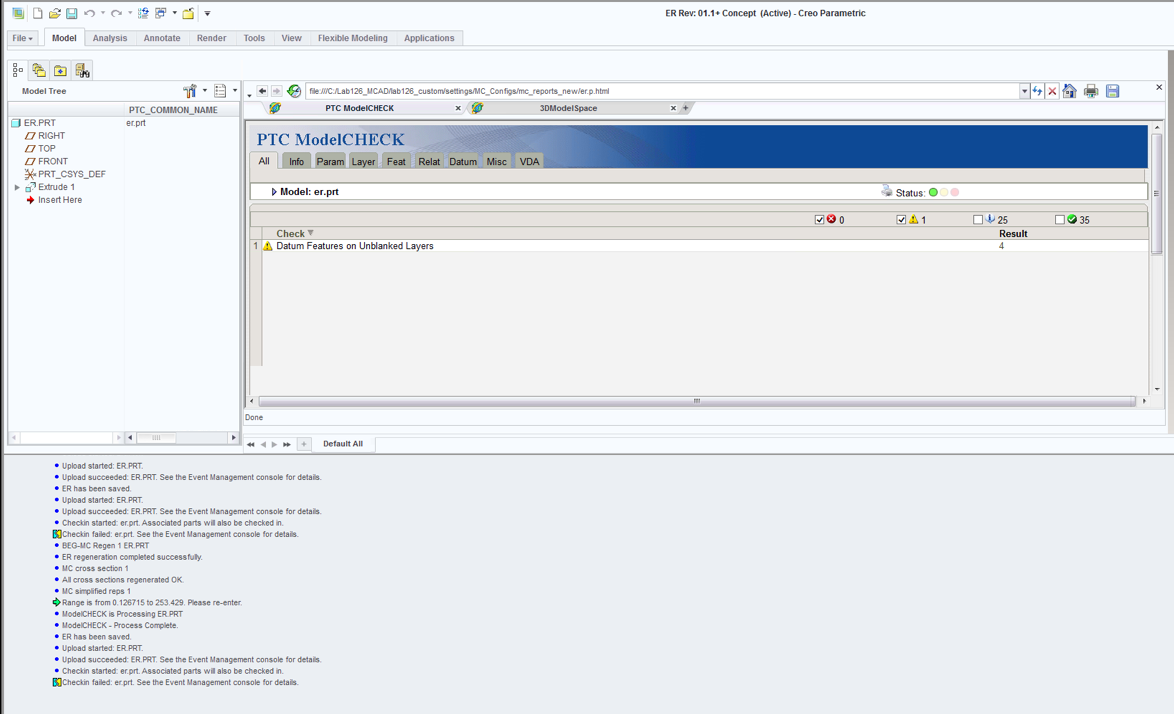
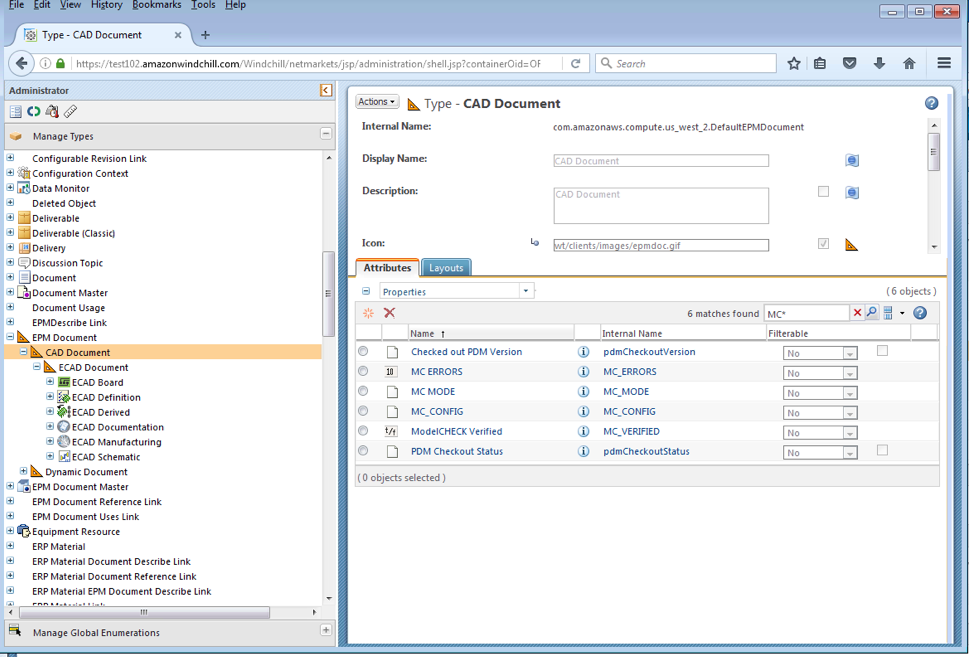
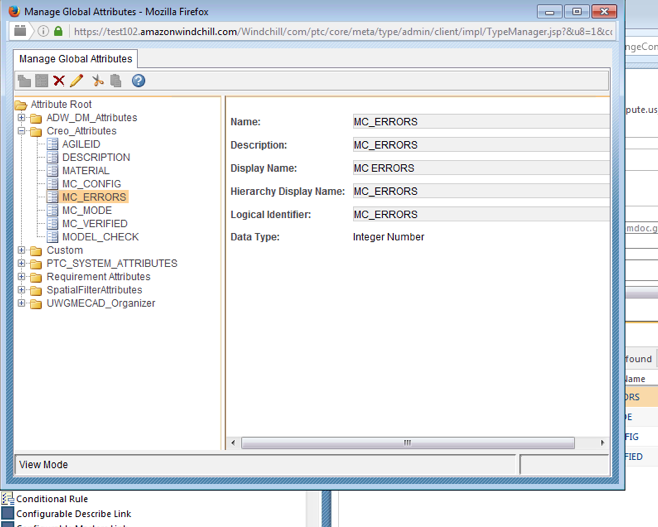
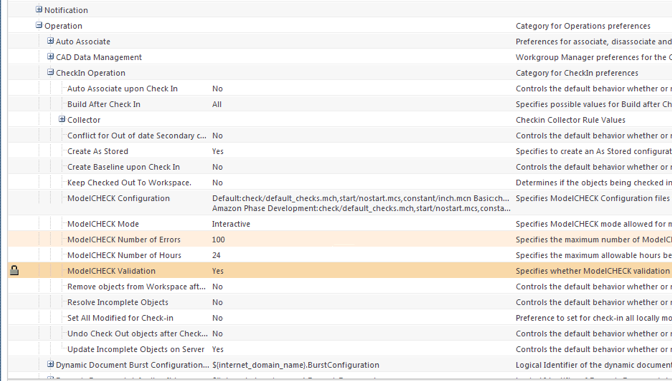
- Mark as New
- Bookmark
- Subscribe
- Mute
- Subscribe to RSS Feed
- Permalink
- Notify Moderator
Hi Jose
If you have the IBA "MC_VERIFIED" set on your EPMDocument in Type and Attribute Manager, you should try and delete it.
There is an issue with this attribute, which prevents the check in because it is set to No for some reason.
When this IBA is deleted, Windchill reads the Model_Check date properly and you can check in. (If there is no errors!)





