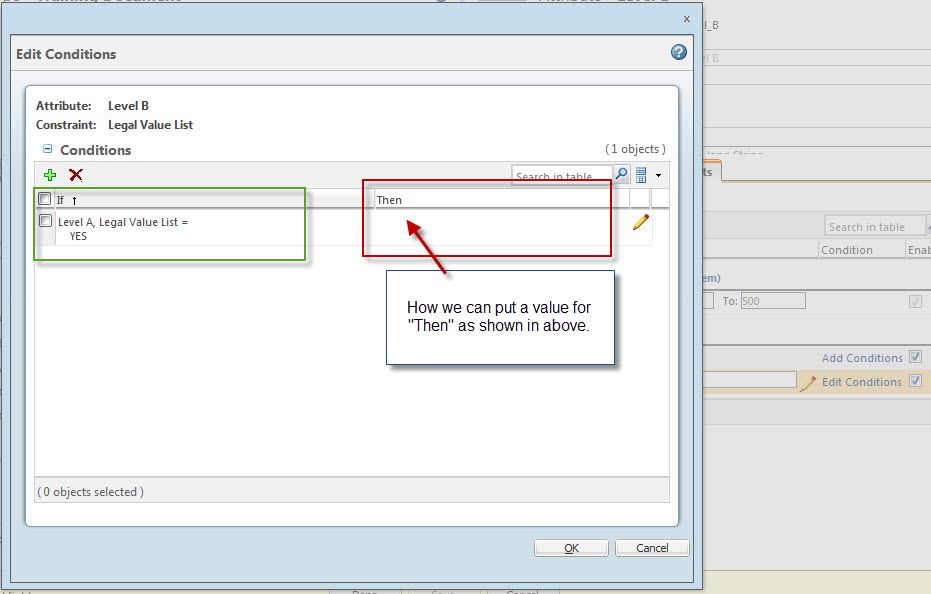Community Tip - You can subscribe to a forum, label or individual post and receive email notifications when someone posts a new topic or reply. Learn more! X
- Community
- PLM
- Windchill Customization
- Conditional Constarints in Type and Attribute Mana...
- Subscribe to RSS Feed
- Mark Topic as New
- Mark Topic as Read
- Float this Topic for Current User
- Bookmark
- Subscribe
- Mute
- Printer Friendly Page
Conditional Constarints in Type and Attribute Manager
- Mark as New
- Bookmark
- Subscribe
- Mute
- Subscribe to RSS Feed
- Permalink
- Notify Moderator
Conditional Constarints in Type and Attribute Manager
Hi All,
Here is my requirement,
I have 2 Attributes on Document, i.e. Level A and Level B. level A is Boolean type attribute and Level B is String type.
we need a behavior like, when Level A is true then Level B must be mandatory attribute and if Level A is false then Level B is normal attribute or grayed out attribute.
while doing this i am exploring "Conditional Constraints" in type and attribute manager, where we can choose a Driver attribute on that basis it will render driven attribute, but my difficulty is that in this case, i am able to select Driver attribute, but not able to set behavior of driven attribute.
Please check attached Image. and let me know how i can save information
- Labels:
-
General Customization
- Mark as New
- Bookmark
- Subscribe
- Mute
- Subscribe to RSS Feed
- Permalink
- Notify Moderator
Hi @vuchekar,
If this is 10.2 or earlier then this can be achieved using JavaScript call in Data Utility.
May be you can refer to: https://community.ptc.com/t5/Windchill-Questions/Dynamic-Drop-down-list-in-Windchill/m-p/541597
Similar to:
comboBox.addJsAction("onChange", "<yourJSAction(this)");
Regards,
Shirish