Community Tip - Have a PTC product question you need answered fast? Chances are someone has asked it before. Learn about the community search. X
- Community
- PLM
- Windchill Customization
- Re: Configure My Workspaces view to prevent Worksp...
- Subscribe to RSS Feed
- Mark Topic as New
- Mark Topic as Read
- Float this Topic for Current User
- Bookmark
- Subscribe
- Mute
- Printer Friendly Page
Configure My Workspaces view to prevent Workspace Delete
- Mark as New
- Bookmark
- Subscribe
- Mute
- Subscribe to RSS Feed
- Permalink
- Notify Moderator
Configure My Workspaces view to prevent Workspace Delete
In our environment we have had multiple issues with users accidentally deleting a Workspace which contains changed (not checked out) and new objects by miss clicking upon activating a workspace.
The Delete button is right next to the Activate button and both require an extra answer in a pop-up window:
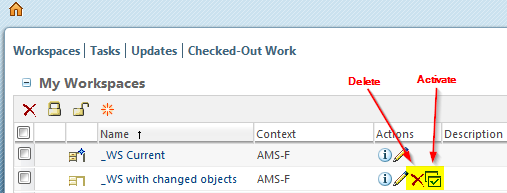
When Activating you must answer this question:
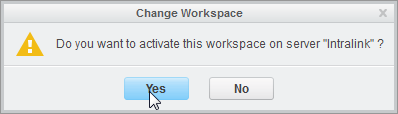
And when Deleting you must answer this question:
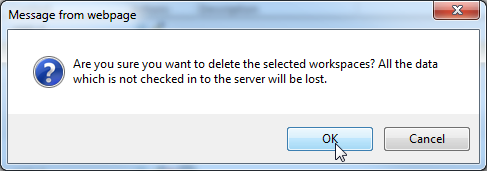
If your mindset is to activate the WS and you know you get the extra question to which you must answer YES, you are very likely to click on the OK button when you accidentally clicked on the Delete button.
In other posts people have asked about recovering removed workspaces, but unless you have uploaded all your new and changed files, there is no way to restore these files. They are really gone.
So now my question:
Is there a way to customize the My Workspace view and remove the Delete function from the Actions menu?
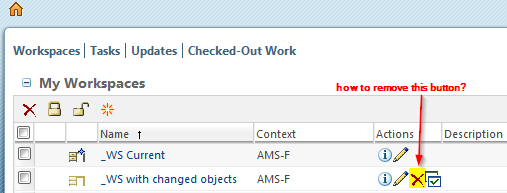
- Labels:
-
General Customization
- Mark as New
- Bookmark
- Subscribe
- Mute
- Subscribe to RSS Feed
- Permalink
- Notify Moderator
You can try applying a "Deny" ACL (but not an absolute deny) on the "Delete" action for the EPMDocConfigSpec type on the corresponding roles in the corresponding areas of Windchill where this is a problem.
For example, if you do it to the pseudo role "OWNER" and you do it at the Site (or Org) level, this would make it so that people cannot delete workspaces that they own anywhere in Windchill, though admins still could if necessary.
Here is a reference PTC TS article that explains how to solve the opposite problem (granting the ability to create).
If you have any other Windchill-related questions, feel free to reach out to me directly at robert.sindelar@eccellent.com. My company has decades of experience in all things Windchill.
- Mark as New
- Bookmark
- Subscribe
- Mute
- Subscribe to RSS Feed
- Permalink
- Notify Moderator
Hi Bob,
Thanks for the reply, but not really what I was looking for. Users should still be able to delete their workspaces.
It should only be a bit more difficult and not right next to the activate button.
E.G.:
![2016-05-23 15_10_40-_[Untitled]-1.0 (RGB color, 1 layer) 505x157 – GIMP.png](https://community.ptc.com/legacyfs/online/101943_2016-05-23 15_10_40-_[Untitled]-1.0 (RGB color, 1 layer) 505x157 – GIMP.png)
- Mark as New
- Bookmark
- Subscribe
- Mute
- Subscribe to RSS Feed
- Permalink
- Notify Moderator
Just wondering... would it be helpful to remove the extra confirmation box that pops up for activating a workspace?
I don't know how to do that but just thought I'd ask if that might help treat the symptoms of a bad UI.
- Mark as New
- Bookmark
- Subscribe
- Mute
- Subscribe to RSS Feed
- Permalink
- Notify Moderator
That's a nasty one. There are a lot of places in the Creo and Windows interfaces have the button required to complete an action right next to the one that throws all the work away. This just doubles down by having the request for 'keep my work' identical to 'throw away my work'
Sometime PTC will hire a full time, can fire people, UI development enforcer. At least then there is only one person to send this sort of problem to and if they botch the job there's only one person to replace.
- Mark as New
- Bookmark
- Subscribe
- Mute
- Subscribe to RSS Feed
- Permalink
- Notify Moderator
Adding to this thread to identify it as an issue we have faced as well in WC 11 M030.
Since you are required to accept the deletion of the workspace, I have no intention of pushing a customization. It's a UI issue that needs to be fixed by PTC.
- Mark as New
- Bookmark
- Subscribe
- Mute
- Subscribe to RSS Feed
- Permalink
- Notify Moderator
almost 10 years later, I am facing the same problem in Windchill 12.
( I assume, that PTC still did not fixed it in Windchill 13)
Were You able to fix the problem?
- Mark as New
- Bookmark
- Subscribe
- Mute
- Subscribe to RSS Feed
- Permalink
- Notify Moderator
I think I found a solution.
I was able to hide the delete buttons with a CSS definition.
All delete buttons have a HTML property named trlid. The value of the property is set to "ExtWorkspacesTable_ws_<name of the workspace>_ws_activate_action".
Now, You can simply create a CSS file on Your server, that is accessible from Your Windchill page ( I look at You, CORS - Error 🙂 ).
/* special selector, see https://www.w3schools.com/css/css_attribute_selectors.asp */
a[trlid$="_delete_ws_action"] {
display: none;
}
On Your Windchill installation look for the file codebase\templates\uwgm\cadx\workspaces\ExtWorkspacesBody.html
Edit the HTML file an insert link to Your created css file:
<!-- The My Workspaces body is simply the workspaces table subtemplate -->
<link href="https://<your server>/<path to your CSS>/no-more-delete-buttons-beside-activate-buttons.css" rel="stylesheet" TYPE="text/css"/>
<script language=Windchill>
<!--
processSubTemplate action=ExtWorkspacesTable
-->
</script>
<!-- Show other user's workspaces if user is administrator -->
<SCRIPT LANGUAGE=Windchill>showWorkspacesOfOtherUser</SCRIPT>
...
Seems to work. 👍





