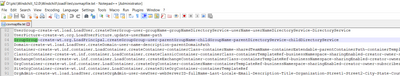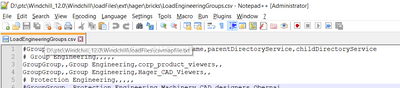We are aware of an issue causing pages to load incorrectly for some users and expect a fix soon. Sorry for the inconvenience.
- Community
- PLM
- Windchill Customization
- Create Groups and add an existing group as member ...
- Subscribe to RSS Feed
- Mark Topic as New
- Mark Topic as Read
- Float this Topic for Current User
- Bookmark
- Subscribe
- Mute
- Printer Friendly Page
Create Groups and add an existing group as member using LoadFromFile utility
- Mark as New
- Bookmark
- Subscribe
- Mute
- Subscribe to RSS Feed
- Permalink
- Notify Moderator
Create Groups and add an existing group as member using LoadFromFile utility
Hi all, I'm trying to create a group and add an existing group as member using the LoadFromFile utility.
I came across the snippet to create group but not adding a group to it. Can somebody let me know how it can be done or some possible workaround?
Solved! Go to Solution.
- Labels:
-
General Customization
- Tags:
- groups
- loadfromfile
Accepted Solutions
- Mark as New
- Bookmark
- Subscribe
- Mute
- Subscribe to RSS Feed
- Permalink
- Notify Moderator
Hello @MV_10441462
there is this ptc article : https://www.ptc.com/en/support/article/CS383814 but i advise you to create a CSV file first and then transform it in XML:
All CSV formats of LoadFromFile utility are listed in csvmapfile.txt, it is located in Windchill/loadFiles. About your question, the CSV format is GroupGroup:
Create a csv file respecting this format. Example:
then execute csv2xml command to transform your csv file in xml.
One additional remark: if you modify your groups and users outside Windchill, then recompute group membership
https://www.ptc.com/en/support/article/CS29278
and also purge participant cache.
BR,
Pascal
- Mark as New
- Bookmark
- Subscribe
- Mute
- Subscribe to RSS Feed
- Permalink
- Notify Moderator
Hello @MV_10441462
there is this ptc article : https://www.ptc.com/en/support/article/CS383814 but i advise you to create a CSV file first and then transform it in XML:
All CSV formats of LoadFromFile utility are listed in csvmapfile.txt, it is located in Windchill/loadFiles. About your question, the CSV format is GroupGroup:
Create a csv file respecting this format. Example:
then execute csv2xml command to transform your csv file in xml.
One additional remark: if you modify your groups and users outside Windchill, then recompute group membership
https://www.ptc.com/en/support/article/CS29278
and also purge participant cache.
BR,
Pascal
- Mark as New
- Bookmark
- Subscribe
- Mute
- Subscribe to RSS Feed
- Permalink
- Notify Moderator
Thankyou so much @Pascal_Brunet , the article https://www.ptc.com/en/support/article/CS383814 solved my query.
Thankyou for your patient response.
- Mark as New
- Bookmark
- Subscribe
- Mute
- Subscribe to RSS Feed
- Permalink
- Notify Moderator
I was actually thinking there might be a tag similar to <csvuser> like <csvGroupGroup> to add exisiting groups at the time of creating groups.
Like:
<csvGroup handler="wt.load.LoadUser.createGroup" >
<csvGroupGroup>Child Group</csvGroupGroup>
<csvgroupName>ParentGroup</csvgroupName>
<csvdescription></csvdescription>
<csvDirectoryService></csvDirectoryService>
</csvGroup>