Community Tip - You can change your system assigned username to something more personal in your community settings. X
- Community
- PLM
- Windchill Discussions
- Email notification when needed
- Subscribe to RSS Feed
- Mark Topic as New
- Mark Topic as Read
- Float this Topic for Current User
- Bookmark
- Subscribe
- Mute
- Printer Friendly Page
Email notification when needed
- Mark as New
- Bookmark
- Subscribe
- Mute
- Subscribe to RSS Feed
- Permalink
- Notify Moderator
Email notification when needed
Our business unit director want to be emailed as part of a workflow but only when necessary. Currently there is an email node that sends out an email to multiple users each time a document is created and run thru the workflow....is there a way to add a check box to the task page that when checked he would get an email, if not checked he would not get one? Any other ideas on how to achieve this would be greatly appreciated.
Solved! Go to Solution.
- Labels:
-
Other
Accepted Solutions
- Mark as New
- Bookmark
- Subscribe
- Mute
- Subscribe to RSS Feed
- Permalink
- Notify Moderator
Hello Greg,
We actually have this setup in our CN workflow. There are certain groups that only need to see certain CNs so we control it via attributes in the CN. However, our users can update these while in the task and they will be pushed back to the CN when the task is done. Here is the code that we use to gather the variables (we also put some of them in the body of the email), and the code to route it. Here is a snapshot from our process.
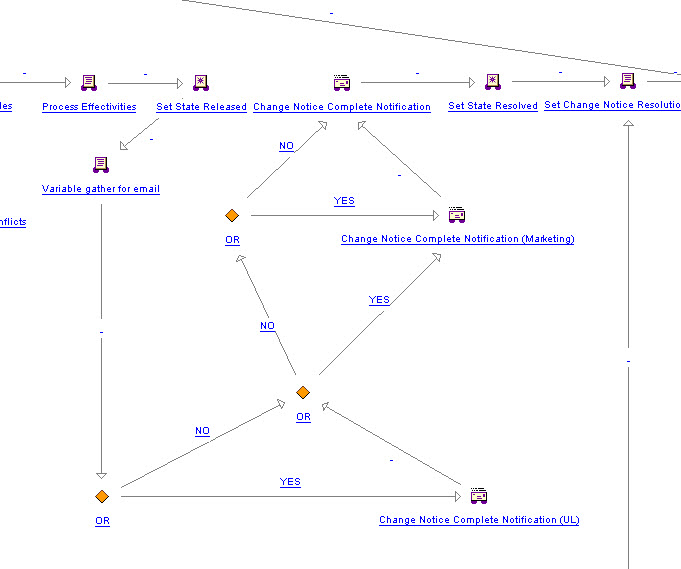
Here is the code for the Variable gather for email under the Expression tab:
com.ptc.core.lwc.server.LWCNormalizedObject obj = new com.ptc.core.lwc.server.LWCNormalizedObject (primaryBusinessObject,null,null,null);
obj.load("ULREQ","NMDD","TOOLINGREQ","AUXCODE","CNCODE","LITREQ","EFFECTIVEDATE1","MKTLITREQ");
Object cnULREQ=obj.get("ULREQ");
Object cnNMDD=obj.get("NMDD");
Object cnTOOL=obj.get("TOOLINGREQ");
Object cnAUX=obj.get("AUXCODE");
Object cnCNCODE=obj.get("CNCODE");
Object cnLITREQ=obj.get("LITREQ");
Object cnEFFDATE=obj.get("EFFECTIVEDATE1");
Object cnMKTLITREQ=obj.get("MKTLITREQ");
if (cnULREQ instanceof String){
CN_ULREQ = (String) cnULREQ;
}
if (cnMKTLITREQ instanceof String){
CN_MKTLITREQ = (String) cnMKTLITREQ;
}
if (cnNMDD instanceof String){
CN_NMDD = (String) cnNMDD;
}
if (cnTOOL instanceof String){
CN_TOOLINGREQ = (String) cnTOOL;
}
if (cnAUX instanceof String){
CN_AUXCODE = (String) cnAUX;
}
if (cnCNCODE instanceof String){
CN_CNCODE = (String) cnCNCODE;
}
if (cnLITREQ instanceof String){
CN_LITREQ = (String) cnLITREQ;
}
if (cnEFFDATE instanceof String){
CN_EFFECTIVEDATE = (String) cnEFFDATE;
}
Here is one of the OR routings:
if ("YES".equals(CN_ULREQ)){
result = "YES";
} else if ("yes".equals(CN_ULREQ)){
result = "YES";
} else {
result = "NO";
}
I forgot to add how to get the check box:
You need to add a Variable under Properties of the workflow that is Visible.
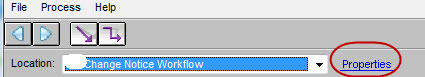
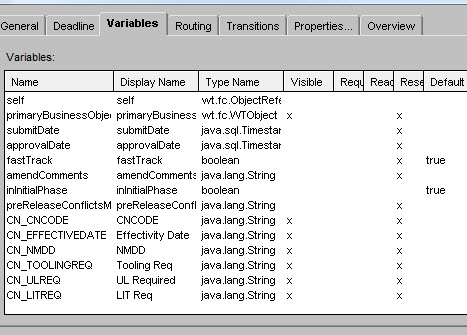
- Mark as New
- Bookmark
- Subscribe
- Mute
- Subscribe to RSS Feed
- Permalink
- Notify Moderator
Hello Greg,
We actually have this setup in our CN workflow. There are certain groups that only need to see certain CNs so we control it via attributes in the CN. However, our users can update these while in the task and they will be pushed back to the CN when the task is done. Here is the code that we use to gather the variables (we also put some of them in the body of the email), and the code to route it. Here is a snapshot from our process.
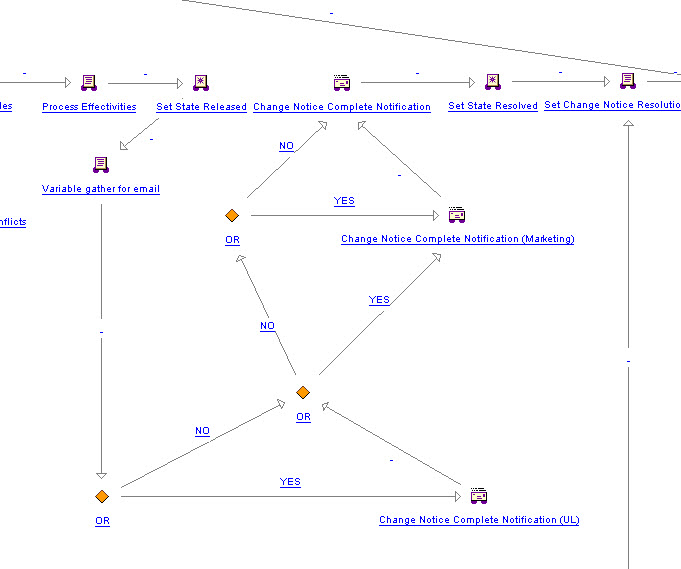
Here is the code for the Variable gather for email under the Expression tab:
com.ptc.core.lwc.server.LWCNormalizedObject obj = new com.ptc.core.lwc.server.LWCNormalizedObject (primaryBusinessObject,null,null,null);
obj.load("ULREQ","NMDD","TOOLINGREQ","AUXCODE","CNCODE","LITREQ","EFFECTIVEDATE1","MKTLITREQ");
Object cnULREQ=obj.get("ULREQ");
Object cnNMDD=obj.get("NMDD");
Object cnTOOL=obj.get("TOOLINGREQ");
Object cnAUX=obj.get("AUXCODE");
Object cnCNCODE=obj.get("CNCODE");
Object cnLITREQ=obj.get("LITREQ");
Object cnEFFDATE=obj.get("EFFECTIVEDATE1");
Object cnMKTLITREQ=obj.get("MKTLITREQ");
if (cnULREQ instanceof String){
CN_ULREQ = (String) cnULREQ;
}
if (cnMKTLITREQ instanceof String){
CN_MKTLITREQ = (String) cnMKTLITREQ;
}
if (cnNMDD instanceof String){
CN_NMDD = (String) cnNMDD;
}
if (cnTOOL instanceof String){
CN_TOOLINGREQ = (String) cnTOOL;
}
if (cnAUX instanceof String){
CN_AUXCODE = (String) cnAUX;
}
if (cnCNCODE instanceof String){
CN_CNCODE = (String) cnCNCODE;
}
if (cnLITREQ instanceof String){
CN_LITREQ = (String) cnLITREQ;
}
if (cnEFFDATE instanceof String){
CN_EFFECTIVEDATE = (String) cnEFFDATE;
}
Here is one of the OR routings:
if ("YES".equals(CN_ULREQ)){
result = "YES";
} else if ("yes".equals(CN_ULREQ)){
result = "YES";
} else {
result = "NO";
}
I forgot to add how to get the check box:
You need to add a Variable under Properties of the workflow that is Visible.
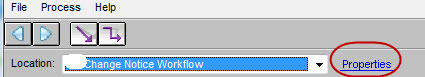
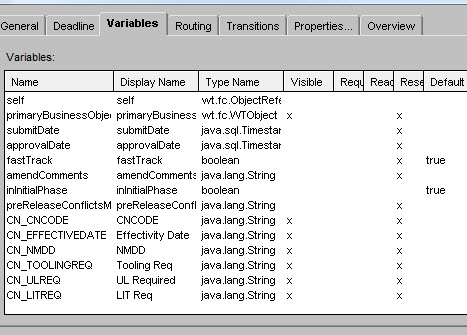
- Mark as New
- Bookmark
- Subscribe
- Mute
- Subscribe to RSS Feed
- Permalink
- Notify Moderator
That's exactly what I was thinking...I setup a variable (boolean) on the task so there is a checkbox for the user to select...or not. Now I need to figure out a true false code to enter into the conditional note to route it correctly. Do you have any examples that I could easily modify to achieve this....not really a code guy and to get something out of PTC is like pulling teeth.
Thanks,
Greg
- Mark as New
- Bookmark
- Subscribe
- Mute
- Subscribe to RSS Feed
- Permalink
- Notify Moderator
If I added the boolean variable at the task node...do I need to also add it at the properties level to get it to work at the conditional node?
- Mark as New
- Bookmark
- Subscribe
- Mute
- Subscribe to RSS Feed
- Permalink
- Notify Moderator
It has been a while since I set this up and I had help. It is my understanding that this needs to be in the properties to show on the task page and carry forward. We have the attributes in the CN workflow. We have also have the attributes in the Change Task workflow since that is where the users actually do their tasks. In the Change Task the attributes have different names. Since we need the attributes in the email or to route the email, we pass the attributes back and forth via the Complete Transitions of the different tasks depending on what the user is responsible for or can change. That way the CN is always up to date with the task once a task is completed.
The code for Boolean would look like this:
if (BooleanVariable==true) result="True";
else result="False";
The code is different to pass the variable from the task to the notice:
com.ptc.core.lwc.server.LWCNormalizedObject obj=new com.ptc.core.lwc.server.LWCNormalizedObject(parentChangeOrder,null,null, new com.ptc.core.meta.common.UpdateOperationIdentifier());
obj.load("CNCODE");
obj.set("CNCODE", CT_CNCODE);
obj.apply();
wt.fc.PersistenceHelper.manager.modify(parentChangeOrder);





