Community Tip - If community subscription notifications are filling up your inbox you can set up a daily digest and get all your notifications in a single email. X
- Community
- PLM
- Windchill Discussions
- Full-featured Java PSM Client Available - Lost in ...
- Subscribe to RSS Feed
- Mark Topic as New
- Mark Topic as Read
- Float this Topic for Current User
- Bookmark
- Subscribe
- Mute
- Printer Friendly Page
Full-featured Java PSM Client Available - Lost in translation
- Mark as New
- Bookmark
- Subscribe
- Mute
- Subscribe to RSS Feed
- Permalink
- Notify Moderator
Full-featured Java PSM Client Available - Lost in translation
As per the new PTC® System Monitor Installation and Usage Guide PTC System Monitor 2.0 F000 pp 102....
"...Note
The HTML-based access has most of the functionality that is in the full Java client. It is intended for reporting and viewing dashboards by users or managers, and also for administrative monitoring using mobile devices that do not support a full Java client. The full client is not bundled with the download; PTC recommends using the Webstart Client. If you want a full client, contact PTC Technical Support..."
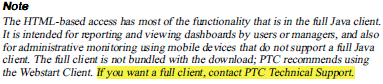
I thought everyone would like to know this little tidbit.![]()
Enjoy,
OK So the Full featured client is the Java file you download when you access the Web interface. You do not need to contact Tech support at all.
- Labels:
-
Other
- Mark as New
- Bookmark
- Subscribe
- Mute
- Subscribe to RSS Feed
- Permalink
- Notify Moderator
Andy,
Just to clarify the confusion around different clients. Basically there are three ways to use PSM on the client side:
- The web UI: is a very basic form of accessing dashboards an charts
- The java webstart client: it's a fully functional client that can be started from the PSM server website using Java Webstart technology
- A local installed client: this is the same as the webstart client. The only addition is that it can be configured to connect to multiple dynaTrace/PSM servers
In above snippet the full client is referred to as the local installed client.
Reinhard





