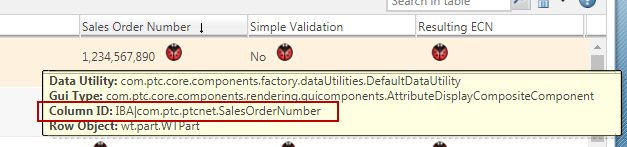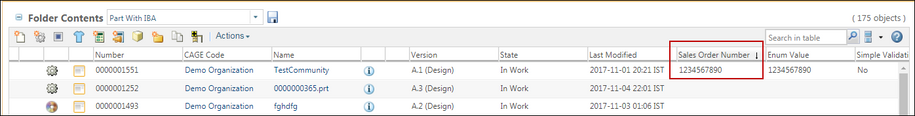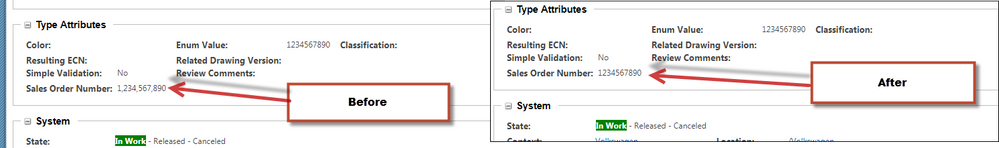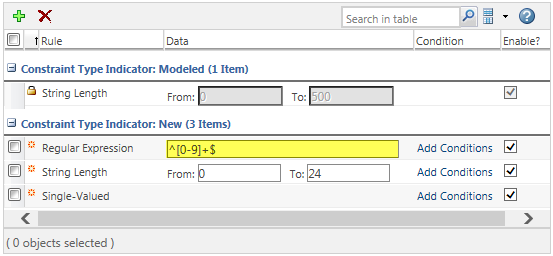Community Tip - Your Friends List is a way to easily have access to the community members that you interact with the most! X
- Community
- PLM
- Windchill Customization
- Re: How to Display Integer Attribute Values withou...
- Subscribe to RSS Feed
- Mark Topic as New
- Mark Topic as Read
- Float this Topic for Current User
- Bookmark
- Subscribe
- Mute
- Printer Friendly Page
How to Display Integer Attribute Values without a Comma?
- Mark as New
- Bookmark
- Subscribe
- Mute
- Subscribe to RSS Feed
- Permalink
- Notify Moderator
How to Display Integer Attribute Values without a Comma?
Hi, could someone confirm the inability to display an integer attribute value without a comma? I never expected this to be a limitation, but found the following ideas to support it.
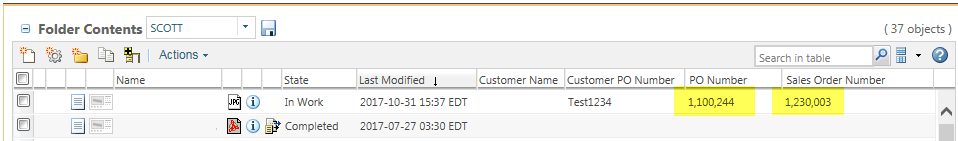
If there is no way to remove the commas, does anyone have a good way to validate a string attribute to ensure it only contains integers? I'm guessing a Regular Expression constraint on the attribute?
Would be nice to use the Integer attrbute, so please vote up the ideas if you agree.
Solved! Go to Solution.
- Labels:
-
UI (Model-View-Controller)
Accepted Solutions
- Mark as New
- Bookmark
- Subscribe
- Mute
- Subscribe to RSS Feed
- Permalink
- Notify Moderator
Yes, you are absoulutely right.
but to make it work for folder page, its not a big deal. Simply add below extry to site.xconf for the IBA internal name and propagate the changes and restart MS and you're all set.
<!-- Thie entry is added to display Interger Number without command on Folder page -->
<Property name="wt.services/svc/default/com.ptc.core.components.descriptor.DataUtility/IBA|com.ptc.ptcnet.SalesOrderNumber/java.lang.Object/0"
overridable="true"
targetFile="codebase/service.properties"
value="ext.DataUtilities.CustomNumberFormatDataUtility/singleton"/>
Where,
IBA|com.ptc.ptcnet.SalesOrderNumber is a IBA internal display as displayed when you apply &jcaDebug=1 to folder page. And,
ext.DataUtilities.CustomNumberFormatDataUtility is a fully qualified classname for data utility.
Results will be like this:
I hope this helps you.
Regards,
Shirish
- Mark as New
- Bookmark
- Subscribe
- Mute
- Subscribe to RSS Feed
- Permalink
- Notify Moderator
Hi Scott,
you can do so by writing custom data utility and registering it against the attribute. I am able to display integer value without comma using below code snippet:
public class CustomNumberFormatDataUtility extends DefaultDataUtility {
@Override
public Object getDataValue(String arg0, Object arg1, ModelContext arg2) throws WTException {
System.out.println(" *** Inside CustomNumberFormatDataUtility");
Object superval = super.getDataValue(arg0, arg1, arg2);
ComponentMode mode = arg2.getDescriptorMode();
if (!(ComponentMode.CREATE.equals(mode) || ComponentMode.EDIT.equals(mode)))
{
System.out.println("*** Not a Create/Edit View");
if(superval.getClass().equals(AttributeDisplayCompositeComponent.class)){
AttributeDisplayCompositeComponent oldgui=(AttributeDisplayCompositeComponent)superval;
if (oldgui.getValueDisplayComponent().getClass().equals(NumericDisplayComponent.class)){
AttributeDisplayCompositeComponent gui=new AttributeDisplayCompositeComponent("composite");
TextDisplayComponent textGUI= new TextDisplayComponent("text");
textGUI.setValue(oldgui.getPrintableValue().replaceAll(",", ""));
gui.setValueDisplayComponent(textGUI);
return gui;
}
}
return superval;
}else{
return superval;
}
}
}
Here is the output:
- Mark as New
- Bookmark
- Subscribe
- Mute
- Subscribe to RSS Feed
- Permalink
- Notify Moderator
But this data utility works only for Info-Page, Edit, Create etc. pages, but not for folder or table columns.
- Mark as New
- Bookmark
- Subscribe
- Mute
- Subscribe to RSS Feed
- Permalink
- Notify Moderator
Yes, you are absoulutely right.
but to make it work for folder page, its not a big deal. Simply add below extry to site.xconf for the IBA internal name and propagate the changes and restart MS and you're all set.
<!-- Thie entry is added to display Interger Number without command on Folder page -->
<Property name="wt.services/svc/default/com.ptc.core.components.descriptor.DataUtility/IBA|com.ptc.ptcnet.SalesOrderNumber/java.lang.Object/0"
overridable="true"
targetFile="codebase/service.properties"
value="ext.DataUtilities.CustomNumberFormatDataUtility/singleton"/>
Where,
IBA|com.ptc.ptcnet.SalesOrderNumber is a IBA internal display as displayed when you apply &jcaDebug=1 to folder page. And,
ext.DataUtilities.CustomNumberFormatDataUtility is a fully qualified classname for data utility.
Results will be like this:
I hope this helps you.
Regards,
Shirish
- Mark as New
- Bookmark
- Subscribe
- Mute
- Subscribe to RSS Feed
- Permalink
- Notify Moderator
Thank you for sharing this solution. Its a bit of complex, customization solution that I'm not be comfortable with yet due to the maintenance and validation. I am looking forward to testing it to learn more about how it works.
Personally, I hope people will vote up the two ideas and PTC will add some simple display options for integer attributes. I wish they had not hardcoded the display settings to use commas.
For our implementation, we've decided to switch to a string attribute and apply a regex constraint to it, to only allow integers. The error message is not pretty if the user does not enter the right value, but it was easy to implement and easy to maintain.