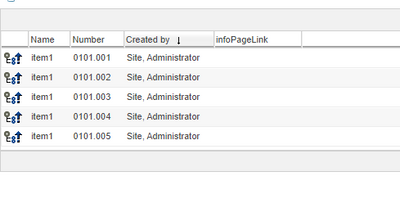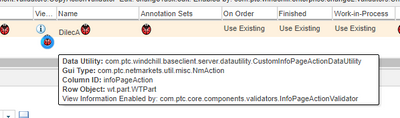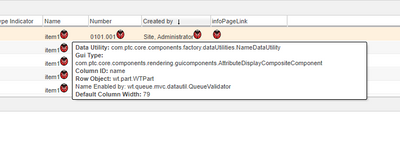Community Tip - You can subscribe to a forum, label or individual post and receive email notifications when someone posts a new topic or reply. Learn more! X
- Community
- PLM
- Windchill Customization
- How to add information button in table builder to ...
- Subscribe to RSS Feed
- Mark Topic as New
- Mark Topic as Read
- Float this Topic for Current User
- Bookmark
- Subscribe
- Mute
- Printer Friendly Page
How to add information button in table builder to show the information about that object
- Mark as New
- Bookmark
- Subscribe
- Mute
- Subscribe to RSS Feed
- Permalink
- Notify Moderator
How to add information button in table builder to show the information about that object
I have added this but not working
ColumnConfig c6= ccf.newColumnConfig("infoPageAction", true); //for i button
c6.setInfoPageLink(true);
c6.setDefaultSort(true);
tc.addComponent(c6);
- Labels:
-
General Customization
- Mark as New
- Bookmark
- Subscribe
- Mute
- Subscribe to RSS Feed
- Permalink
- Notify Moderator
Hi @RS_10128209
Something has to be wrong in your code.
create columnconfig is correct. Add the compotnent to the table config is correct.
why do you try to sort by an infobutton?
Following example works for me perfectly.
tableConfig.addComponent(configFactory.newColumnConfig("infoPageAction", true));
try to debug the code by stopping the method line by line and control what is in tableConfig object
PetrH
- Mark as New
- Bookmark
- Subscribe
- Mute
- Subscribe to RSS Feed
- Permalink
- Notify Moderator
- Mark as New
- Bookmark
- Subscribe
- Mute
- Subscribe to RSS Feed
- Permalink
- Notify Moderator
Hi @RS_10128209
What version do you use?
What kind of object is show in the table? is it your type or some general type?
Is it Link object or is it normal object as WTPart.
Depends on your configuration. I guess that you will need to define own DataUtility which creates correct information button because OOTB DU can not find correct object to build the button.
PetrH
- Mark as New
- Bookmark
- Subscribe
- Mute
- Subscribe to RSS Feed
- Permalink
- Notify Moderator
I have created some subtypes of part , i have created objects of that type
I want to navigate to that objects .
Im using windchill 12.0
- Mark as New
- Bookmark
- Subscribe
- Mute
- Subscribe to RSS Feed
- Permalink
- Notify Moderator
Hi @RS_10128209
What is your row object exactly. Check it with &jcaDebug=1 option in an URL
You should see something like this
As you can see there is CustomInfoPageActionDataUtility which cares how the info button is shown.
PetrH
- Mark as New
- Bookmark
- Subscribe
- Mute
- Subscribe to RSS Feed
- Permalink
- Notify Moderator
Mine showing this
- Mark as New
- Bookmark
- Subscribe
- Mute
- Subscribe to RSS Feed
- Permalink
- Notify Moderator
- Mark as New
- Bookmark
- Subscribe
- Mute
- Subscribe to RSS Feed
- Permalink
- Notify Moderator
ColumnConfig c1 = ccf.newColumnConfig("name", true);
c1.setInfoPageLink(true);
c1.setLabel("Name");
tc.addComponent(c1);
i have used this
- Mark as New
- Bookmark
- Subscribe
- Mute
- Subscribe to RSS Feed
- Permalink
- Notify Moderator
- Mark as New
- Bookmark
- Subscribe
- Mute
- Subscribe to RSS Feed
- Permalink
- Notify Moderator
hi @RS_10128209
Try to set target object
c6.setTargetObject("part");
and
c6.setDataUtilityId("infoPageAction");
btw. in my case and own tablebuilder, I needed to create own DataUtility that cares about the showing the information icon button. OOTB didn't work for me.
But in my case a row object is oid not part.
PetrH