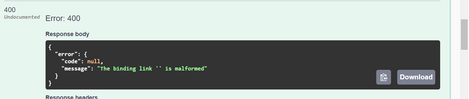Community Tip - Did you get called away in the middle of writing a post? Don't worry you can find your unfinished post later in the Drafts section of your profile page. X
- Community
- PLM
- Windchill Customization
- Re: How to create WTDocument using Rest ODATA API?
- Subscribe to RSS Feed
- Mark Topic as New
- Mark Topic as Read
- Float this Topic for Current User
- Bookmark
- Subscribe
- Mute
- Printer Friendly Page
How to create WTDocument using Rest ODATA API?
- Mark as New
- Bookmark
- Subscribe
- Mute
- Subscribe to RSS Feed
- Permalink
- Notify Moderator
How to create WTDocument using Rest ODATA API?
Hello,
I want to create a WTDocument using windchill rest service there is an API under Document Management.
Could you please help me for the providing proper input.
The input JSON is below-
{
"Title": "",
"Number": "1234",
"Description": "Text",
"Name": "test",
"@odata.type": "#PTC.DocMgmt.EngDoc",
"SmallThumbnails@odata.bind": [
""
],
"PrimaryContent@odata.bind": "",
"Thumbnails@odata.bind": [
""
],
"Context@odata.bind": "Containers('OR:wt.pdmlink.PDMLinkProduct:188653')",
"Folder@odata.bind": "",
"Attachments@odata.bind": [
""
]
}
I am always getting "The binding link '' is malformed" exception.
Thanks!!!
- Labels:
-
API
- Tags:
- customization
- rest
- Mark as New
- Bookmark
- Subscribe
- Mute
- Subscribe to RSS Feed
- Permalink
- Notify Moderator
Not an expert in REST here but is this your solution?
https://www.ptc.com/en/support/article/CS375783?source=search
- Mark as New
- Bookmark
- Subscribe
- Mute
- Subscribe to RSS Feed
- Permalink
- Notify Moderator
- Mark as New
- Bookmark
- Subscribe
- Mute
- Subscribe to RSS Feed
- Permalink
- Notify Moderator
I have not been active in Windchill REST Services but at a glance, I can see a few possible problems:
- Navigation binds like Folder should have the entity type mentioned like "Folder@odata.bind": "Folders('<folder_id>')".
- I am not sure if you can add other Navigation types like SmallThumbnails, PrimaryContent, Thumbnails, Attachments. Check them in your metadata. But I am sure that Context and Folder are allowed & required.
This does should work
{
"Name": "test",
"Description": "Text",
"Title": "Test1 Title",
"Context@odata.bind": "Containers('OR:wt.pdmlink.PDMLinkProduct:188653')",
"Folder@odata.bind" : "Folders('<folder_id>')"
}