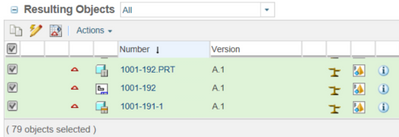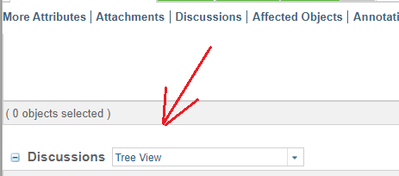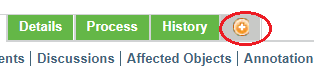Community Tip - Did you know you can set a signature that will be added to all your posts? Set it here! X
- Community
- PLM
- Windchill Discussions
- How to increase the sizes of Resulting Objects win...
- Subscribe to RSS Feed
- Mark Topic as New
- Mark Topic as Read
- Float this Topic for Current User
- Bookmark
- Subscribe
- Mute
- Printer Friendly Page
How to increase the sizes of Resulting Objects window?
- Mark as New
- Bookmark
- Subscribe
- Mute
- Subscribe to RSS Feed
- Permalink
- Notify Moderator
How to increase the sizes of Resulting Objects window?
Want to exam the list of Resulting Objects, however, the window size is too small. Each time there are only 3 or 4 objects can be shown. If the list is long, the side scroll bar doesn't care and consistently presents some portion of the list at snail speed.
Is there any way to open up a large sized (popup) window of the Resulting Objects?
Solved! Go to Solution.
Accepted Solutions
- Mark as New
- Bookmark
- Subscribe
- Mute
- Subscribe to RSS Feed
- Permalink
- Notify Moderator
After creating your own tab you go to the upper right and select the Customize button. Add any table you want.
- Mark as New
- Bookmark
- Subscribe
- Mute
- Subscribe to RSS Feed
- Permalink
- Notify Moderator
As far as I am aware there is not a way to open it in its own window.
As a side note, you are aware you can make the tables longer? You move your mouse over this line at the bottom of the table.
- Mark as New
- Bookmark
- Subscribe
- Mute
- Subscribe to RSS Feed
- Permalink
- Notify Moderator
If this is the only option, I will have to use it. Each dragging move can only open a little bit. The dragging move is always stopped by the border at the bottom of screen. Have to repeat "dragging move down + Roll Up" for many times to open fully. It works though.
- Mark as New
- Bookmark
- Subscribe
- Mute
- Subscribe to RSS Feed
- Permalink
- Notify Moderator
You can also collapse other tables on the same page eg the Affected Objects table by selecting the Collapse Table icon "-"
- Mark as New
- Bookmark
- Subscribe
- Mute
- Subscribe to RSS Feed
- Permalink
- Notify Moderator
Just move the table up on the page so it's not the last table.
- Mark as New
- Bookmark
- Subscribe
- Mute
- Subscribe to RSS Feed
- Permalink
- Notify Moderator
Good idea! How to move the Resulting Objects table up?
- Mark as New
- Bookmark
- Subscribe
- Mute
- Subscribe to RSS Feed
- Permalink
- Notify Moderator
You create your own tab then you move the tables in any order you wish.
- Mark as New
- Bookmark
- Subscribe
- Mute
- Subscribe to RSS Feed
- Permalink
- Notify Moderator
After creating your own tab you go to the upper right and select the Customize button. Add any table you want.
- Mark as New
- Bookmark
- Subscribe
- Mute
- Subscribe to RSS Feed
- Permalink
- Notify Moderator
Learned some tricks today! THANKS!
- Mark as New
- Bookmark
- Subscribe
- Mute
- Subscribe to RSS Feed
- Permalink
- Notify Moderator
If this is a Change Task then the Affected Objects and Resulting Objects table come as an "Affected / Resulting Objects" group and it is not possible to reorder the tables within the "group". At least on our 12.0.2.4 system that is the way it is.
- Mark as New
- Bookmark
- Subscribe
- Mute
- Subscribe to RSS Feed
- Permalink
- Notify Moderator
I also used your suggestion to switch off the Affected Objects table, which is always on the top.
- Mark as New
- Bookmark
- Subscribe
- Mute
- Subscribe to RSS Feed
- Permalink
- Notify Moderator
Hello,
I do not have concrete answer however I can give you some directions. Each actions and its page is governed by model actions. Please find the action for resulting Window (if any) possibly in ChangeManagement-actions.xml and change the Window type to popup/new
e.g. This action is just as an example and may not be exact action.
From
<action name="collectItems_ResultingItems" renderType="GENERAL" selectRequired="true">
<description>Collect items to be added to the resulting objects</description>
<command onClick="openCollectorPicker('CollectItemsFromChange_ResultingItems',event)" windowType="no_content"/>
</action>
To
<action name="collectItems_ResultingItems" renderType="GENERAL" selectRequired="true">
<description>Collect items to be added to the resulting objects</description>
<command onClick="openCollectorPicker('CollectItemsFromChange_ResultingItems',event)" windowType="popup"/>
</action>
Let me know how it goes.
- Mark as New
- Bookmark
- Subscribe
- Mute
- Subscribe to RSS Feed
- Permalink
- Notify Moderator
Where to find and edit this ChangeManagement-actions.xml? Where to save the change? I am just an end user of CREO and Windchill, and am not an administer.
- Mark as New
- Bookmark
- Subscribe
- Mute
- Subscribe to RSS Feed
- Permalink
- Notify Moderator
Normally you wouldn't be able to do this as a standard user.
- Mark as New
- Bookmark
- Subscribe
- Mute
- Subscribe to RSS Feed
- Permalink
- Notify Moderator
Ajit's answer will require system admin rights to your Windchill server and code.
- Mark as New
- Bookmark
- Subscribe
- Mute
- Subscribe to RSS Feed
- Permalink
- Notify Moderator
I agree and it will be permanent for all users.