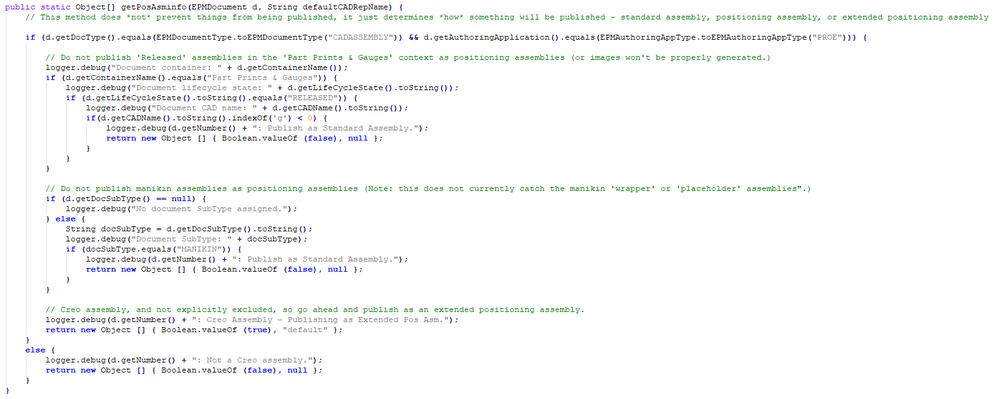Community Tip - Have a PTC product question you need answered fast? Chances are someone has asked it before. Learn about the community search. X
- Community
- PLM
- Windchill Discussions
- Re: How to introduce the positioning assemblies fo...
- Subscribe to RSS Feed
- Mark Topic as New
- Mark Topic as Read
- Float this Topic for Current User
- Bookmark
- Subscribe
- Mute
- Printer Friendly Page
How to introduce the positioning assemblies for exist assmblies?
- Mark as New
- Bookmark
- Subscribe
- Mute
- Subscribe to RSS Feed
- Permalink
- Notify Moderator
How to introduce the positioning assemblies for exist assmblies?
Hello,
We want to introduce the extended positioning assemblies method in the company. I configured the Windchill and Creo template and it works fine with brand new data. My question is that how we can apply this new method for existing assemblies. We have used Windchill for several years so we have millions assemlby objects in released state. I don't want to check out or revise any assmblies.
My plan was that:
- I created a global string attribute (XPOSASSY_STR) and added to EPDM document type. The default value was empty.
- I created a new Creo assembliy with one part. The .asm did not contain the XPOSASSY_STR parameter.
- I checked in the assembly. The info page contains XPOSASSY_STR empty attribute but the CADWorker generated a normal assembly representation.
- I repeated the test but the new Creo assembly contained the XPOSASSY_STR parameter and I got extended positioning attribute.
So empty string attribute of object did not work fine if the CAD assembly did not have same attribute.
On the other hand it is not possible to update existing object with a default value of a newly added attribute in Windchill PDMLink Article - CS237076.
Do you have idea? Thanks.
Solved! Go to Solution.
- Labels:
-
Windchill Visualization
Accepted Solutions
- Mark as New
- Bookmark
- Subscribe
- Mute
- Subscribe to RSS Feed
- Permalink
- Notify Moderator
A couple of comments.
1.) While not officially supported, it is possible to create new attributes for existing objects without revising or altering them. Fishbowl Solutions has a product that can do this and @d_graham could easily create something as well. This would allow you to mass-assign the new attribute to the selected assemblies. Of course this doesn't do any good unless you also republish all of them after the attribute is added.
2.) Instead of using the ibaname stuff in CS130256, I've elected to use a custom filter method as described in the help docs. This gives much more control over how each item is published. You could even decide how to handle stuff that is missing your custom attribute if you wanted. In my case I publish all assemblies as extended positioning assemblies unless they are in one particular context or they are Manikin assemblies. Code snippet is below.
Edit: CS291199 may prove useful as well.
- Mark as New
- Bookmark
- Subscribe
- Mute
- Subscribe to RSS Feed
- Permalink
- Notify Moderator
You can manually republish legacy assemblies as Positionning assemblies.
You can use that mainly on assemblies:
- Do not need publishing often
- Are too large to be loaded in to CAD application memory
- Do not go out-of-date
- Fail to publish as non-positioning assemblies due to worker resource or other limitations
Procedure - I'm assuming that you need the positioning assembly capability on few assemblies. Doing so won't require setting an attribute value and to iterate the CAD models.
1- Verify that the Windchill user is member of the Administrators group, this enables the Positioning switch in the Create representation UI, you can see the switch in the screenshot below.
2- Create the representations manually using this UI set them as default to replace the existing one ( that won't be deleted) and check the Publish as Positioning Assembly switch .
Alternate method:
Use the Publish and Thumbnail Control UI available from the Utilities menu. From there you can define the list of assemblies that should be published as positioning assemblies. At the next check-in of these assemblies they will be published according to this. If you want to republish without iteration, delete the default representation and republish with a batch job or manually.
Note: the publication process is much faster than a "regular" publication.
- Mark as New
- Bookmark
- Subscribe
- Mute
- Subscribe to RSS Feed
- Permalink
- Notify Moderator
A couple of comments.
1.) While not officially supported, it is possible to create new attributes for existing objects without revising or altering them. Fishbowl Solutions has a product that can do this and @d_graham could easily create something as well. This would allow you to mass-assign the new attribute to the selected assemblies. Of course this doesn't do any good unless you also republish all of them after the attribute is added.
2.) Instead of using the ibaname stuff in CS130256, I've elected to use a custom filter method as described in the help docs. This gives much more control over how each item is published. You could even decide how to handle stuff that is missing your custom attribute if you wanted. In my case I publish all assemblies as extended positioning assemblies unless they are in one particular context or they are Manikin assemblies. Code snippet is below.
Edit: CS291199 may prove useful as well.
- Mark as New
- Bookmark
- Subscribe
- Mute
- Subscribe to RSS Feed
- Permalink
- Notify Moderator
Thank you for your support! I will evaluate the opportunities.
- Mark as New
- Bookmark
- Subscribe
- Mute
- Subscribe to RSS Feed
- Permalink
- Notify Moderator
As @TomU mentioned. I can write a utility to update existing object with a default value of a newly added attribute.
Sounds like you want to limit the update to only assemblies.
It might not be part of Windchill PDMLink functionality but it's certainly doable.
Feel free reach out to me if you like my help.
David