Community Tip - Did you get called away in the middle of writing a post? Don't worry you can find your unfinished post later in the Drafts section of your profile page. X
- Community
- PLM
- Windchill Discussions
- How to remove all OOTB content from Process Notifi...
- Subscribe to RSS Feed
- Mark Topic as New
- Mark Topic as Read
- Float this Topic for Current User
- Bookmark
- Subscribe
- Mute
- Printer Friendly Page
How to remove all OOTB content from Process Notification email triggered by Notification Robot
- Mark as New
- Bookmark
- Subscribe
- Mute
- Subscribe to RSS Feed
- Permalink
- Notify Moderator
How to remove all OOTB content from Process Notification email triggered by Notification Robot
Hi All,
I want to plain email message body without any OOTB contents, as like shown in below image.
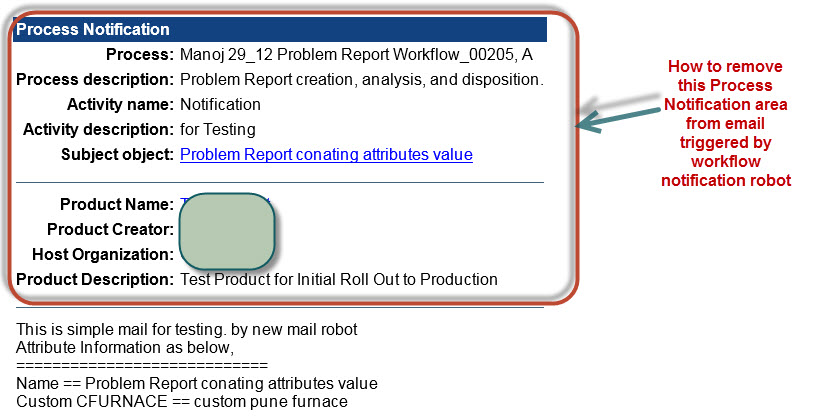
to achieve my requirement, which templates have to modify ? if i modified the templates, then all email notification will get affected who are using this template ?
or can we create a separate new template for this.
Any help will be grate.
Wish you very happy new year to all.
Regards,
Vivek
- Labels:
-
Other
- Mark as New
- Bookmark
- Subscribe
- Mute
- Subscribe to RSS Feed
- Permalink
- Notify Moderator
All workflow activity emails use the same template which is in \Windchill\codebase\templates\workNotification\General_en_US.html. If you want to modify it specific to this assigned activity, you can uncheck send notification and add a notification robot to get executed at the same time as the activity. In the notification you can select a custom message template. you can create a custom template and save it under \Windchill\codebase\templates\workNotification\
Have a very Happy New Year!
Thank you
Binesh Kumar
- Mark as New
- Bookmark
- Subscribe
- Mute
- Subscribe to RSS Feed
- Permalink
- Notify Moderator
Hi Vivek,
If this is only for a particular workflow and if you are looking only to have a plain text message, you can very well send an email using java/webject code from an expression robot instead of customizing the templates.
Regards,
Bhushan
- Mark as New
- Bookmark
- Subscribe
- Mute
- Subscribe to RSS Feed
- Permalink
- Notify Moderator
Vivek ,
One alternative you could explore, Disable the email notification for activity assignment, In Activities start transition call write custom class to send the email notification using java.mail or mailhelper.
You will get more control on email body what contain you want to send in email. However this approach will not work for activities reassignment you many need to find out some other workaround for activity reassignment
Thanks
Shreyas





