Community Tip - Have a PTC product question you need answered fast? Chances are someone has asked it before. Learn about the community search. X
- Community
- PLM
- Windchill Discussions
- In Workflow Editor, Start flag and robots are not ...
- Subscribe to RSS Feed
- Mark Topic as New
- Mark Topic as Read
- Float this Topic for Current User
- Bookmark
- Subscribe
- Mute
- Printer Friendly Page
In Workflow Editor, Start flag and robots are not visible.
- Mark as New
- Bookmark
- Subscribe
- Mute
- Subscribe to RSS Feed
- Permalink
- Notify Moderator
In Workflow Editor, Start flag and robots are not visible.
In Windchill 10.1M040,
when i opens a Workflow editor window, in editor window shows blank.
when i put robots in it , it not visible, but when randomly click on screen, it opens respective pop up window.
Please see, below image.
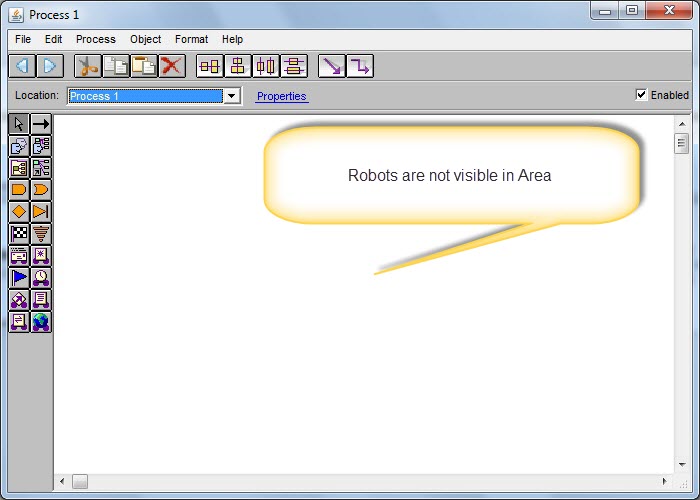
How to fix this ?
Regards,
Vivek
- Labels:
-
Other
- Tags:
- workflow_robots;
- Mark as New
- Bookmark
- Subscribe
- Mute
- Subscribe to RSS Feed
- Permalink
- Notify Moderator
This has probably something to do with your graphic card driver.
Try to set these parameters in your java settings:
-Dsun.java2d.d3d=false -Dsun.java2d.noddraw=true
Go to Java Plug-in > Java Control Panel > Java > Java Runtime Environment > User
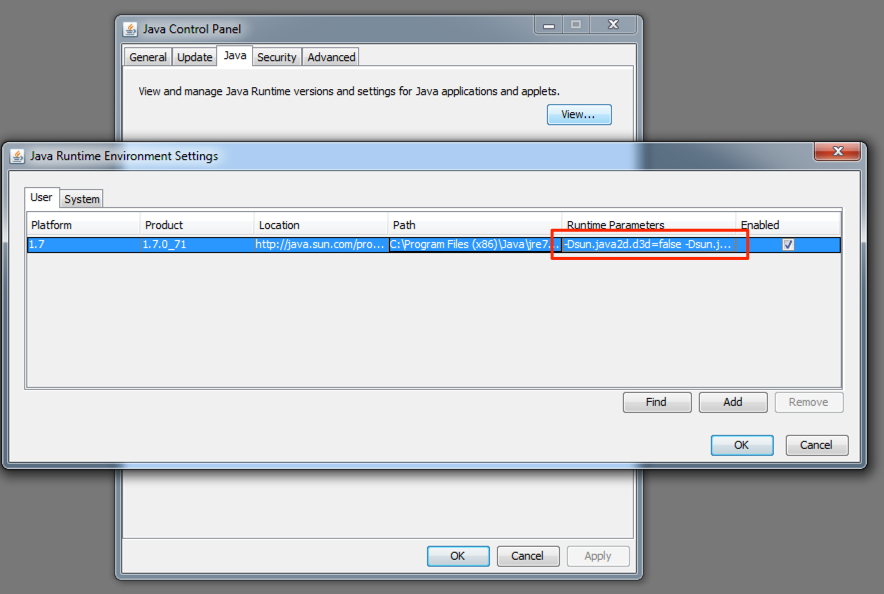
- Mark as New
- Bookmark
- Subscribe
- Mute
- Subscribe to RSS Feed
- Permalink
- Notify Moderator
Hello Björn Rüegg,
Thanks for yoyr reply.
I tried the suggested settings, but no luck.
Still it opens a blank editor window.
Regards,
Vivek
- Mark as New
- Bookmark
- Subscribe
- Mute
- Subscribe to RSS Feed
- Permalink
- Notify Moderator
Have you closed all the java exe's or restarted the computer?
- Mark as New
- Bookmark
- Subscribe
- Mute
- Subscribe to RSS Feed
- Permalink
- Notify Moderator
Yes,
I took machine restart.
Thanks,
Vivek
- Mark as New
- Bookmark
- Subscribe
- Mute
- Subscribe to RSS Feed
- Permalink
- Notify Moderator
Did you delete the Java temporary files? Also, what version of Java are you running?
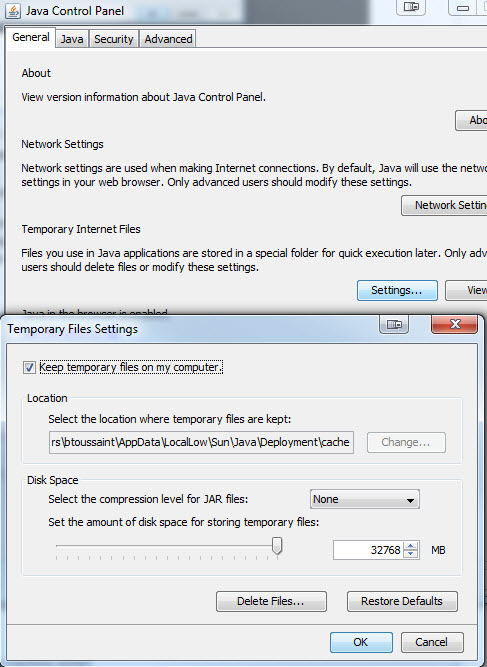
- Mark as New
- Bookmark
- Subscribe
- Mute
- Subscribe to RSS Feed
- Permalink
- Notify Moderator
Did clearing the cache solve the problem?
If not, are you running this in a VM? If so, try to disable in the VM settings the direct support of the graphic card.
- Mark as New
- Bookmark
- Subscribe
- Mute
- Subscribe to RSS Feed
- Permalink
- Notify Moderator
Hello Björn Rüegg,
I dhad cleared all cache, take a restart but issue is still their.
No, I am not using VM.
My current java version is : 1.7.0_65.
now i am updating my java version to java 8, and check once again.
once it finish i will update you on same.
Regards,
Vivek
- Mark as New
- Bookmark
- Subscribe
- Mute
- Subscribe to RSS Feed
- Permalink
- Notify Moderator
Hello,
After updating Java, now java version is 1.8.0_25
Facing below issue, while opening workflow applets only.
all other appletes are working fine.
basic: Told clients applet is started
>> IN getSelectedWfTemplates OR:wt.inf.container.ExchangeContainer:101
>>>> IN WfTemplatesAction.run OR:wt.inf.container.ExchangeContainer:101
>>>> OUT WfTemplatesAction.run OR:wt.inf.container.ExchangeContainer:101
>> OUT getSelectedWfTemplates OR:wt.inf.container.ExchangeContainer:101
network: Cache entry not found [url: http://uchekar1.asiapacific.hpqcorp.net/crossdomain.xml, version: null]
network: Connecting http://uchekar1.asiapacific.hpqcorp.net/crossdomain.xml with proxy=DIRECT
Exception in thread "Thread-13" java.security.AccessControlException: access denied (java.net.SocketPermission uchekar1.asiapacific.hpqcorp.net:5003 connect,resolve)
at java.security.AccessControlContext.checkPermission(Unknown Source)
at java.security.AccessController.checkPermission(Unknown Source)
at java.lang.SecurityManager.checkPermission(Unknown Source)
at java.lang.SecurityManager.checkConnect(Unknown Source)
at sun.plugin2.applet.Applet2SecurityManager.checkConnect(Unknown Source)
at sun.rmi.transport.tcp.TCPChannel.checkConnectPermission(Unknown Source)
at sun.rmi.transport.tcp.TCPChannel.newConnection(Unknown Source)
at sun.rmi.server.UnicastRef.invoke(Unknown Source)
at wt.method.MethodServerImpl_Stub.invoke(Unknown Source)
at wt.method.RemoteMethodServer.invoke(RemoteMethodServer.java:647)
at wt.services.ServiceFactory$ClientInvocationHandler.invoke(ServiceFactory.java:349)
at com.sun.proxy.$Proxy6.getObject(Unknown Source)
at wt.fc.DefaultInflator$CorCache.inflate(DefaultInflator.java:409)
at wt.fc.DefaultInflator$CorCache.inflate(DefaultInflator.java:397)
at wt.fc.DefaultInflator$AbstractCache.get(DefaultInflator.java:291)
at wt.fc.DefaultInflator$AbstractCache.get(DefaultInflator.java:259)
at wt.fc.DefaultInflator.get(DefaultInflator.java:135)
at wt.fc.CachedObjectReference.getObject(CachedObjectReference.java:201)
at wt.clients.workflow.definer.Util.getContext(Util.java:373)
at wt.clients.workflow.definer.WfProcessTemplateTaskDelegate.isCreateAllowed(WfProcessTemplateTaskDelegate.java:287)
at wt.clients.workflow.definer.WfProcessTemplateTaskDelegate.launchCreateTask(WfProcessTemplateTaskDelegate.java:92)
at wt.clients.workflow.definer.WfTemplateEditorApplet$NewThread.run(WfTemplateEditorApplet.java:257)
- Mark as New
- Bookmark
- Subscribe
- Mute
- Subscribe to RSS Feed
- Permalink
- Notify Moderator
Java 8 is still not supported. This won't work.
- Mark as New
- Bookmark
- Subscribe
- Mute
- Subscribe to RSS Feed
- Permalink
- Notify Moderator
Well, more accurately Java 8 is not supported.
If you enable RMI tunneling, a lot of applet functionality will work, but there certainly are things that won't work.
10.2 M030 will support Java 8 clients.





