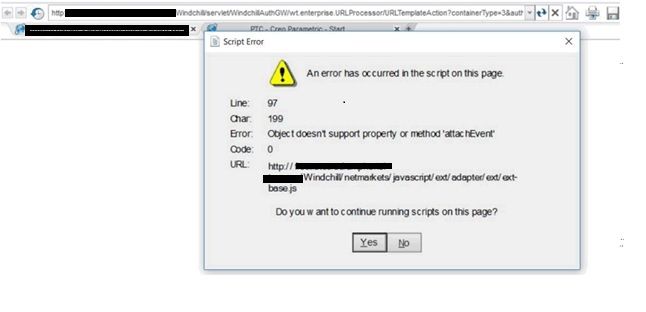Community Tip - Did you get called away in the middle of writing a post? Don't worry you can find your unfinished post later in the Drafts section of your profile page. X
- Community
- PLM
- Windchill Discussions
- Java script errors when using IE Standalone to ope...
- Subscribe to RSS Feed
- Mark Topic as New
- Mark Topic as Read
- Float this Topic for Current User
- Bookmark
- Subscribe
- Mute
- Printer Friendly Page
Java script errors when using IE Standalone to open Creo files with Windchill 10.2 M030
- Mark as New
- Bookmark
- Subscribe
- Mute
- Subscribe to RSS Feed
- Permalink
- Notify Moderator
Java script errors when using IE Standalone to open Creo files with Windchill 10.2 M030
This problem is only when trying to open Creo files from a standalone browser, this case Internet Explorer. Opening files from the Windchill embedded browser works fine. After removing the highly customized config.pro from the picture, was able to get a Script Error to come up. Trying to clear these errors with "yes" doesn't seem to work. Creo never launches.
Seems to be generated from this file:
codebase\netmarkets\javascript\ext\adapter\ext\ext-base.js
specifically this line 97 (which is all one line but I can't format that here):
if(Ext.isIE){function a(){var d=Function.prototype;delete d.createSequence;delete d.defer;delete d.createDelegate;deleted.createCallback;deleted.createInterceptor;window.detachEvent("onunload",a)}window.attachEvent("onunload",a)}})();
I am waiting for more info from the customer on some additional testing. I have given them the browser requirements for their installation to ensure they are using something modern/supported.
In the meantime, how do you track down why line 97 is a problem or where else it points to? In other words, how to figure out just what object isn't supporting attachEvent? Is IE that is not supporting this action?
Lots of similar issues like this in the PTC DB, however those are for the EMBEDDED browser, which in this case works fine.
- Labels:
-
Other