Community Tip - If community subscription notifications are filling up your inbox you can set up a daily digest and get all your notifications in a single email. X
- Community
- PLM
- Windchill Discussions
- Managing Rules in Outlook with Check Out/Check In ...
- Subscribe to RSS Feed
- Mark Topic as New
- Mark Topic as Read
- Float this Topic for Current User
- Bookmark
- Subscribe
- Mute
- Printer Friendly Page
Managing Rules in Outlook with Check Out/Check In Windchill Subscription
- Mark as New
- Bookmark
- Subscribe
- Mute
- Subscribe to RSS Feed
- Permalink
- Notify Moderator
Managing Rules in Outlook with Check Out/Check In Windchill Subscription
Is it just me, or has anybody else noticed that it is not possible to seperate out the emails for the checkout and checkin transactions using Rules in Microsoft Outlook? How can I accomplish this? I think I need the event category split up for the two transactions instead of having Check Out/Check In as one checkbox event.
I want to delete the Check Out transaction events or ignore them...it's the checkin that I want to be notified on. Note: Outlook doesn't recognize the ":" in searches or rules. There is no way to execute a rule based on "Event: Check In" which is the obvious solution to this problem.
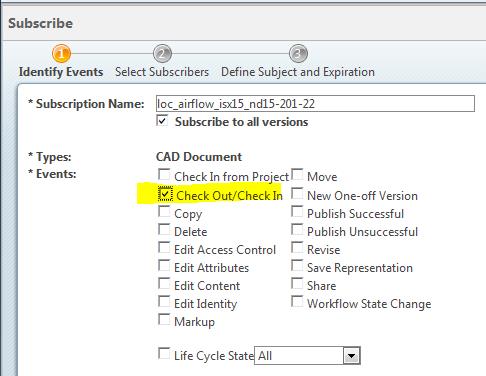
Solved! Go to Solution.
- Labels:
-
Other
Accepted Solutions
- Mark as New
- Bookmark
- Subscribe
- Mute
- Subscribe to RSS Feed
- Permalink
- Notify Moderator
That was the problem Daryl...I was unable to search for words in the body because the formatting of the text in the email for "Event: CheckIn" and "Event: CheckOut" is not formatted correctly to be searched against. However, pictures are worth a thousand words! I noticed checkout has unique words of "working copy folder path" that checkin doesn't have...this solved my problem. It still doesn't take away the fact that I wish the events for checkout and checkin were two seperate check boxes in Windchill to be notified on.
- Mark as New
- Bookmark
- Subscribe
- Mute
- Subscribe to RSS Feed
- Permalink
- Notify Moderator
Would a mail rule in Outlook using the "Specific words in the body" filter work? You could use it on the Event: Check Out or Event: Check In or even that custom subscription name loc_airflow_etc that you set on the subscription.
Daryl
- Mark as New
- Bookmark
- Subscribe
- Mute
- Subscribe to RSS Feed
- Permalink
- Notify Moderator
That was the problem Daryl...I was unable to search for words in the body because the formatting of the text in the email for "Event: CheckIn" and "Event: CheckOut" is not formatted correctly to be searched against. However, pictures are worth a thousand words! I noticed checkout has unique words of "working copy folder path" that checkin doesn't have...this solved my problem. It still doesn't take away the fact that I wish the events for checkout and checkin were two seperate check boxes in Windchill to be notified on.





