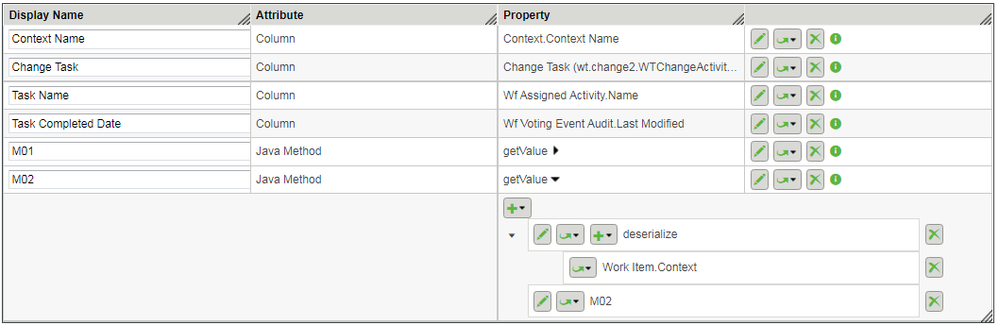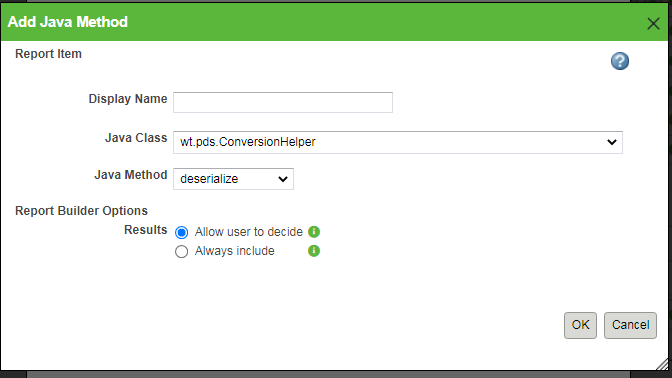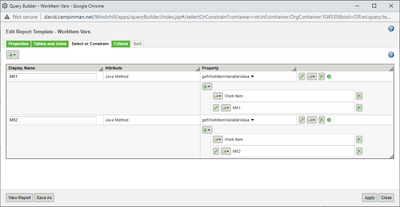Community Tip - You can change your system assigned username to something more personal in your community settings. X
- Community
- PLM
- Windchill Discussions
- Performance cost of deserialize BLOBs with query b...
- Subscribe to RSS Feed
- Mark Topic as New
- Mark Topic as Read
- Float this Topic for Current User
- Bookmark
- Subscribe
- Mute
- Printer Friendly Page
Performance cost of deserialize BLOBs with query builder
- Mark as New
- Bookmark
- Subscribe
- Mute
- Subscribe to RSS Feed
- Permalink
- Notify Moderator
Performance cost of deserialize BLOBs with query builder
We're planning to use the deserialise method from wt.pds.ConversionHelper in some query builder reports to get the values of workflow variables.
The report it seems a little slow, even though there's only 10 objects to deserialise in our dev system.
Has anyone used this method successfully on thousands of objects?
Solved! Go to Solution.
- Labels:
-
Reporting
Accepted Solutions
- Mark as New
- Bookmark
- Subscribe
- Mute
- Subscribe to RSS Feed
- Permalink
- Notify Moderator
@rhart , hi
Looking at your images it looks like you are using nested "Java Method" functionality to get the values of variable M01 and M02.
Your custom method getValue uses the return value from Java Method that uses the deserialize method and a String, the variable's name.
For those reading this that are not familiar with Java Method functionality it's great feature in Query Builder. It allows you to do pretty much anything.
As for this specific issue, you still use "Java Method" functionality however you can the variables' values without using the wt.pds.ConversionHelper Class. And without needing nested Java Methods.
I created a class and added a method named getWorkItemVariableValue.
The method DOES NOT use the class wt.pds.ConversionHelper
I registered the class with Query Builder, restated Windchill and ran the report.
I pass the WorkItem and the name of the variable to my method and results are returned very quickly.
Seems to get the job done.
David
- Mark as New
- Bookmark
- Subscribe
- Mute
- Subscribe to RSS Feed
- Permalink
- Notify Moderator
@rhart , hi
Looking at your images it looks like you are using nested "Java Method" functionality to get the values of variable M01 and M02.
Your custom method getValue uses the return value from Java Method that uses the deserialize method and a String, the variable's name.
For those reading this that are not familiar with Java Method functionality it's great feature in Query Builder. It allows you to do pretty much anything.
As for this specific issue, you still use "Java Method" functionality however you can the variables' values without using the wt.pds.ConversionHelper Class. And without needing nested Java Methods.
I created a class and added a method named getWorkItemVariableValue.
The method DOES NOT use the class wt.pds.ConversionHelper
I registered the class with Query Builder, restated Windchill and ran the report.
I pass the WorkItem and the name of the variable to my method and results are returned very quickly.
Seems to get the job done.
David