Community Tip - You can subscribe to a forum, label or individual post and receive email notifications when someone posts a new topic or reply. Learn more! X
- Community
- PLM
- Windchill Discussions
- Projectlink file import error
- Subscribe to RSS Feed
- Mark Topic as New
- Mark Topic as Read
- Float this Topic for Current User
- Bookmark
- Subscribe
- Mute
- Printer Friendly Page
Projectlink file import error
- Mark as New
- Bookmark
- Subscribe
- Mute
- Subscribe to RSS Feed
- Permalink
- Notify Moderator
Projectlink file import error
When I try to use the Import file from within Projectlink I get the following error. I'm importing a zip file.
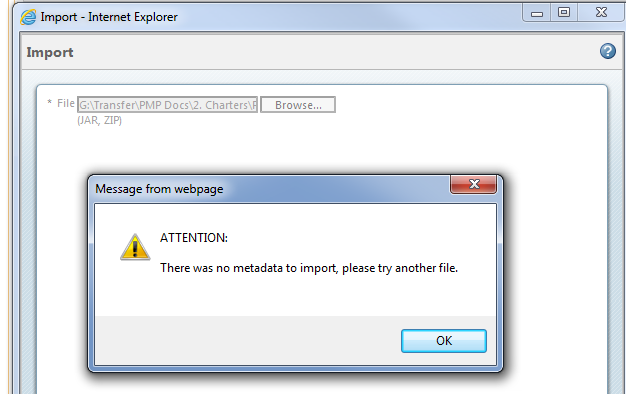
- Labels:
-
Project_Program Mgmt
- Mark as New
- Bookmark
- Subscribe
- Mute
- Subscribe to RSS Feed
- Permalink
- Notify Moderator
Was this .zip file created by an export/extract from Windchill? In other words, what are the extracted contents of the .zip file itself? I am assuming you are looking to do a bulk import of objects into the project, and not simply create a WTDocument where the primary content is that .zip file, right?
- Mark as New
- Bookmark
- Subscribe
- Mute
- Subscribe to RSS Feed
- Permalink
- Notify Moderator
The zip file was created from a windows explorer directory. It's about 118 files I zipped up using WinZip. Yes your correct I'm just trying to bulk load the documents to WC ProjectLink so I get a WTDocument with primary content for each one.
- Mark as New
- Bookmark
- Subscribe
- Mute
- Subscribe to RSS Feed
- Permalink
- Notify Moderator
I'd be happy to help you with this, if you like. I have a customer that is doing the exact same thing with about 400 objects, and we are using a server-side mechanism to bulk load the objects individually, each one as it's own WTDocument with primary content. I can also individually set life cycle state and revision to be different if that is required, and also load them into different contexts/folders as necessary.
It's a relatively small project - if you are interested, please contact me at robert.sindelar@eccellent.com and we can discuss the scope further.
- Mark as New
- Bookmark
- Subscribe
- Mute
- Subscribe to RSS Feed
- Permalink
- Notify Moderator
If you use Upload Documetns from Compressed File, it should work.
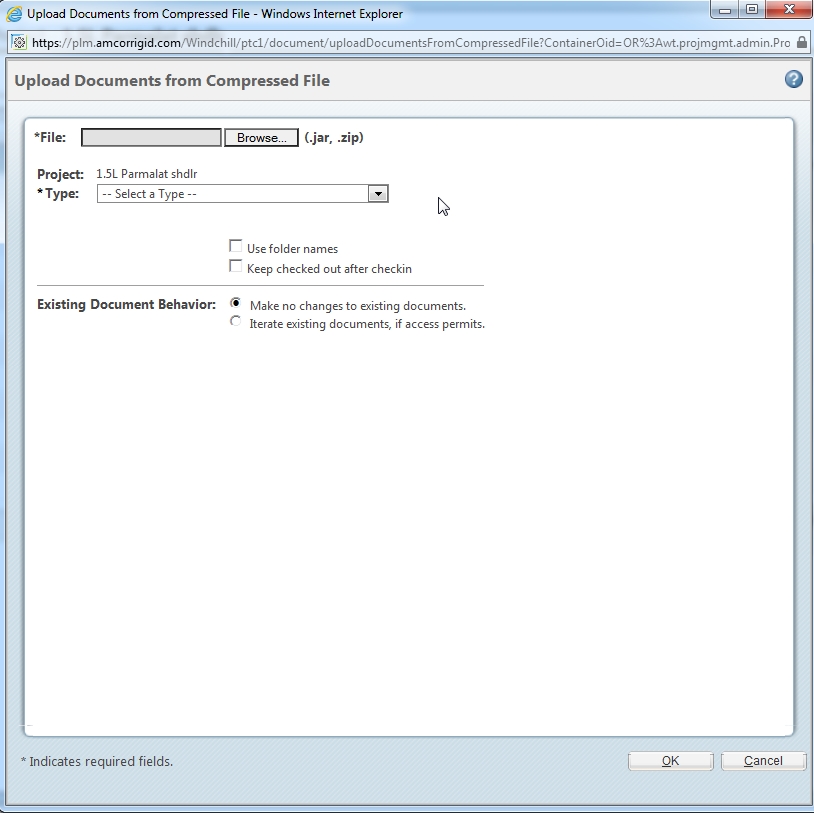
- Mark as New
- Bookmark
- Subscribe
- Mute
- Subscribe to RSS Feed
- Permalink
- Notify Moderator
I tried using that utility before and received this message.

- Mark as New
- Bookmark
- Subscribe
- Mute
- Subscribe to RSS Feed
- Permalink
- Notify Moderator
Van Copeland, sorry to hear about all the issues you're having with this. Getting content into Windchill should not be difficult. Can you tell us more about the files in ZIP? based on the error message, it sounds like some of them may have already been in Windchill? What are you choosing as the default type on Import? Does it have any required Windchill Attributes that need to be assigned? A caveat of the Upload Documents from Compressed File is that you can only choose 1 primary document type. There is no way to open the ZIP and assign different types to different documents.
PTC Technical Support should be able to help you with this problem. All they need is the ZIP to reproduce the error.
- Mark as New
- Bookmark
- Subscribe
- Mute
- Subscribe to RSS Feed
- Permalink
- Notify Moderator
Scott,
None of the files I'm trying to load have ever been in WC. So that shouldn't be the problem. I'm using a WTdocument subtype called Document. I'm OK with all the files being under this one type. Also no special attributes are required.
If I do a New Multiple Documents they load without issue. The only problem as you know you have to add a Name and Number for each record. I have about 100 files left to load and I really don't want to load them manually.
- Mark as New
- Bookmark
- Subscribe
- Mute
- Subscribe to RSS Feed
- Permalink
- Notify Moderator
Hmm, that's odd. In the project I am using, only Document type is available and Number is auto-generated. Maybe your system is configured to prevent auto-naming based on primary content file name and auto-numbering?
I'm assuming you are using drag-n-drop in the New Multiple Documents window? You cannot drop a folder, but you can drop a lot of individual documents.
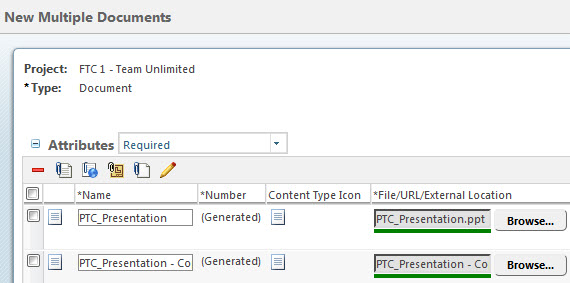
- Mark as New
- Bookmark
- Subscribe
- Mute
- Subscribe to RSS Feed
- Permalink
- Notify Moderator
Yes my Product side of WC is setup to not auto number. Isn't there a way to setup auto numbering by Project when it's ones created in ProjectLink?





