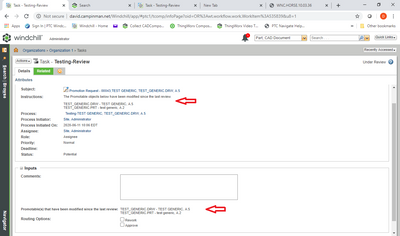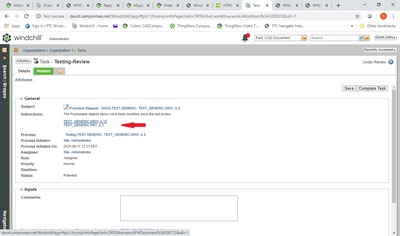Community Tip - Learn all about the Community Ranking System, a fun gamification element of the PTC Community. X
- Community
- PLM
- Windchill Customization
- Re: Promotion Request Object Iteration tracking
- Subscribe to RSS Feed
- Mark Topic as New
- Mark Topic as Read
- Float this Topic for Current User
- Bookmark
- Subscribe
- Mute
- Printer Friendly Page
Promotion Request Object Iteration tracking
- Mark as New
- Bookmark
- Subscribe
- Mute
- Subscribe to RSS Feed
- Permalink
- Notify Moderator
Promotion Request Object Iteration tracking
Hi All,
Wanted to see which ways there would be to attack this... I have users that will get promotion requests with say 10 or more drawings... once the promotion request inevitably goes thru the rework process, my users cannot tell which drawings have been iterated, and need rechecking at a glance. I was thinking perhaps there is a way to display this in a notification email? Or a new tab on the promotion request page which says whether a drawing has a new iteration (True/false) since the last submission?
Thanks in advance for weighing in!
Solved! Go to Solution.
- Labels:
-
General Customization
Accepted Solutions
- Mark as New
- Bookmark
- Subscribe
- Mute
- Subscribe to RSS Feed
- Permalink
- Notify Moderator
I thought your idea was a good one so I wrote some test code to do what I think you were looking for.
In short, I got the time the workflow was sent to Rework.
After resubmission (which goes back to review) I got all objects that where modified after the Rework time then I passed that info (after sorting alphabetically) to the Review task.
I put the info in the instruction and an Activity variable. I like it in the instructions better as it's more front and center.
Results look like this.
- Mark as New
- Bookmark
- Subscribe
- Mute
- Subscribe to RSS Feed
- Permalink
- Notify Moderator
Once the owner resubmits, the promotion request should be updated with updated iterations for the next reviewer, correct? In that case, would it be sufficient to simply have the reviewers check the last modified date of the promotion objects as compared to the most recent reworked task date? Any object having a last modified date this is newer than the most recent reworked task date has been changed.
- Mark as New
- Bookmark
- Subscribe
- Mute
- Subscribe to RSS Feed
- Permalink
- Notify Moderator
Thanks for that input... there are ways for folks to do it on there own for sure... but they'd really like, and I'd really like an at a glance look. I was thinking more... perhaps comparing each iteration after rework for each object and using the green, yellow, red lights... green means it hasn't changed and doesn't need attention, red means review.
If iteration from last time is equal to this time then green. Else red.
But i don't even really know where to apply this logic at all? Expressions inside the promotion request workflow? Variables?
- Mark as New
- Bookmark
- Subscribe
- Mute
- Subscribe to RSS Feed
- Permalink
- Notify Moderator
Indeed, when the reviewer selects "Rework", you can save the completion date in a workflow variable and add this variable as visible in the review task.
When it comes back, the reviewer just needs to check the modification date of the promotion objects with the last time he votes "Rework".
www.4cad.ca
- Mark as New
- Bookmark
- Subscribe
- Mute
- Subscribe to RSS Feed
- Permalink
- Notify Moderator
Nice!
Could I ask for some rough idea how to go about this?
I would need to set it up to keep track of each promotion object.
- Mark as New
- Bookmark
- Subscribe
- Mute
- Subscribe to RSS Feed
- Permalink
- Notify Moderator
Why not use a Promotion Request attribute to display the promoted objects that changed as a result of the Rework.
Per already suggested by @Florent store the Timestamp of Rework completion.
Upon Resubmit run code that gets all promoted objects that have a modified Timestamp after the Rework complete Timestamp.
Populate the attribute with the numbers version.iteration of the objects that change.
And/or post the info in the Task sent to the user who has to review the changed drawings.
This does nothing that the suggestion to manually compare the dates does. It just makes the changed objects more obvious.
Also, make the Promotion Request attribute Read Only so that only the workflow can edit its value.
- Mark as New
- Bookmark
- Subscribe
- Mute
- Subscribe to RSS Feed
- Permalink
- Notify Moderator
I've found code examples that I think could get me started with the code... I've not coded much before... used and modified snippets in Excel VBA mostly...
I was able to add an attribute to the Promotion request already for user to input a string. How does one populate that attribute with the value of a variable that lives in the promotion request workflow?
Apologizes for trying to do something advanced with basically a paper clip and tape worth of skills on my end!
- Mark as New
- Bookmark
- Subscribe
- Mute
- Subscribe to RSS Feed
- Permalink
- Notify Moderator
Checkout my latest post. I think it might be a better solution but you tell me what you think.
Rather than using an attribute I put the info in the Task instructions.
Thoughts?
- Mark as New
- Bookmark
- Subscribe
- Mute
- Subscribe to RSS Feed
- Permalink
- Notify Moderator
I thought your idea was a good one so I wrote some test code to do what I think you were looking for.
In short, I got the time the workflow was sent to Rework.
After resubmission (which goes back to review) I got all objects that where modified after the Rework time then I passed that info (after sorting alphabetically) to the Review task.
I put the info in the instruction and an Activity variable. I like it in the instructions better as it's more front and center.
Results look like this.
- Mark as New
- Bookmark
- Subscribe
- Mute
- Subscribe to RSS Feed
- Permalink
- Notify Moderator
That... is awesome and would do the trick!
My users would be greatful for that... they have a heavy reviewer load and are looking to save time anyway possible!
- Mark as New
- Bookmark
- Subscribe
- Mute
- Subscribe to RSS Feed
- Permalink
- Notify Moderator
Would you be willing to give me (a nube) some pointers on accomplishing this on my end?
- Mark as New
- Bookmark
- Subscribe
- Mute
- Subscribe to RSS Feed
- Permalink
- Notify Moderator
I decided to take this one step further.
Rather than simply adding text to identify the modified objects I added them as links.
This makes it that much easier for the user to get to the new iteration of the modified object.
- Mark as New
- Bookmark
- Subscribe
- Mute
- Subscribe to RSS Feed
- Permalink
- Notify Moderator
I like how this conversation is developing. There is definitely a potential time saver here.
- Mark as New
- Bookmark
- Subscribe
- Mute
- Subscribe to RSS Feed
- Permalink
- Notify Moderator
Nice!.Yeah... As we add users to Windchill (Just implemented last November) getting lots of feed back for ways to streamline...
I'm not getting as much time as I'd like to work on learning how to code the expression.. Any useful snippets regarding getting and comparing dates would be great!